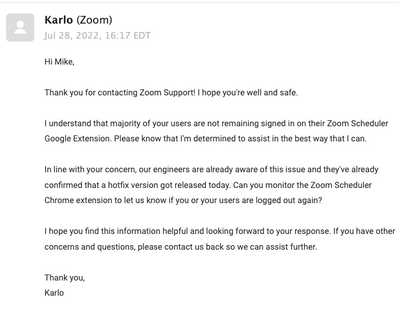Zoomtopia is here. Unlock the transformative power of generative AI, helping you connect, collaborate, and Work Happy with AI Companion.
Register now-
Products
Empowering you to increase productivity, improve team effectiveness, and enhance skills.
Learn moreCommunication
Productivity
Apps & Integration
Employee Engagement
Customer Care
Sales
Ecosystems
- Solutions
By audience- Resources
Connect & learnHardware & servicesDownload the Zoom app
Keep your Zoom app up to date to access the latest features.
Download Center Download the Zoom appZoom Virtual Backgrounds
Download hi-res images and animations to elevate your next Zoom meeting.
Browse Backgrounds Zoom Virtual Backgrounds- Plans & Pricing
- Solutions
-
Product Forums
Empowering you to increase productivity, improve team effectiveness, and enhance skills.
Zoom AI CompanionBusiness Services
-
User Groups
Community User Groups
User groups are unique spaces where community members can collaborate, network, and exchange knowledge on similar interests and expertise.
Location and Language
Industry
-
Help & Resources
Community Help
Help & Resources is your place to discover helpful Zoom support resources, browse Zoom Community how-to documentation, and stay updated on community announcements.
-
Events
Community Events
The Events page is your destination for upcoming webinars, platform training sessions, targeted user events, and more. Stay updated on opportunities to enhance your skills and connect with fellow Zoom users.
Community Events
- Zoom
- Products
- Zoom Meetings
- Re: Zoom scheduler doesn't remain logged in
- Subscribe to RSS Feed
- Mark Topic as New
- Mark Topic as Read
- Float this Topic for Current User
- Bookmark
- Subscribe
- Mute
- Printer Friendly Page
- Mark as New
- Bookmark
- Subscribe
- Mute
- Subscribe to RSS Feed
- Permalink
- Report Inappropriate Content
2022-07-27 09:49 AM
More recently endusers have noticed they have to sign in every time they try to book a meeting from Google Calendar.
When I click the Zoom scheduler Chrome extension it doesn't remain signed in like it used to.
Is this new?
Solved! Go to Solution.
- Mark as New
- Bookmark
- Subscribe
- Mute
- Subscribe to RSS Feed
- Permalink
- Report Inappropriate Content
2022-07-28 01:54 PM
I received an update from Zoom support.
They've released a hotfix to address this issue today, so things should be resolved now.
- Mark as New
- Bookmark
- Subscribe
- Mute
- Subscribe to RSS Feed
- Permalink
- Report Inappropriate Content
2022-07-27 01:49 PM
Thanks for mentioning this. This same problem is happening to our endusers for both PC and Mac.
Users have the Zoom Scheduler Chrome extension added and they are being asked to sign in what seems like everyday this week. We haven't ran into this before as normally the extension would stay signed in for the most part.
Since its confirmed happening in two different places, it sounds likely this is a bug.
- Mark as New
- Bookmark
- Subscribe
- Mute
- Subscribe to RSS Feed
- Permalink
- Report Inappropriate Content
2022-07-27 11:04 PM
The Zoom Chrome extension will install an icon next to your Chrome address bar. If you click the Zoom button, the Chrome extension will open.
Sign in to your Zoom account with either the Google sign-in method, email and password, or SSO.
Once signed in, you will have additional options in the Chrome Extension:
Schedule a Meeting: Click Schedule a Meeting to open up a new event on Google Calendar.
Start a Meeting: Hover over Start a Meeting to choose to start with video or start without video. Learn more about instant meetings.
Name/email address: Click your name or email address to open your Zoom profile page.
Gear icon : Click on the gear icon to open the Zoom meeting settings.
Regards,
J Wick
- Mark as New
- Bookmark
- Subscribe
- Mute
- Subscribe to RSS Feed
- Permalink
- Report Inappropriate Content
2022-07-28 04:48 AM
- Mark as New
- Bookmark
- Subscribe
- Mute
- Subscribe to RSS Feed
- Permalink
- Report Inappropriate Content
2022-07-28 12:38 PM
What Austins said.
I don't think our comments were even read?
The Zoom Scheduler does not remain logged in. So users have to login everytime they book a Zoom meeting via Google Calendar. Our org uses Chrome as the default browser.
I've opened a ticket as well, but thought this would be quicker.
- Mark as New
- Bookmark
- Subscribe
- Mute
- Subscribe to RSS Feed
- Permalink
- Report Inappropriate Content
2022-07-28 01:54 PM
I received an update from Zoom support.
They've released a hotfix to address this issue today, so things should be resolved now.