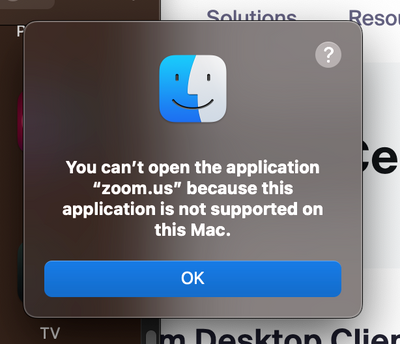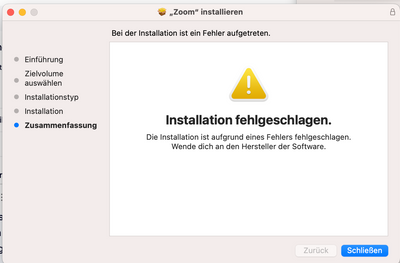Zoomtopia is here. Unlock the transformative power of generative AI, helping you connect, collaborate, and Work Happy with AI Companion.
Register now-
Products
Empowering you to increase productivity, improve team effectiveness, and enhance skills.
Learn moreCommunication
Productivity
Apps & Integration
Employee Engagement
Customer Care
Sales
Ecosystems
- Solutions
By audience- Resources
Connect & learnHardware & servicesDownload the Zoom app
Keep your Zoom app up to date to access the latest features.
Download Center Download the Zoom appZoom Virtual Backgrounds
Download hi-res images and animations to elevate your next Zoom meeting.
Browse Backgrounds Zoom Virtual Backgrounds- Plans & Pricing
- Solutions
-
Product Forums
Empowering you to increase productivity, improve team effectiveness, and enhance skills.
Zoom AI CompanionBusiness Services
-
User Groups
Community User Groups
User groups are unique spaces where community members can collaborate, network, and exchange knowledge on similar interests and expertise.
Location and Language
Industry
-
Help & Resources
Community Help
Help & Resources is your place to discover helpful Zoom support resources, browse Zoom Community how-to documentation, and stay updated on community announcements.
-
Events
Community Events
The Events page is your destination for upcoming webinars, platform training sessions, targeted user events, and more. Stay updated on opportunities to enhance your skills and connect with fellow Zoom users.
Community Events
- Zoom
- Products
- Zoom Meetings
- Zoom not working under Ventura 13.1
- Subscribe to RSS Feed
- Mark Topic as New
- Mark Topic as Read
- Float this Topic for Current User
- Bookmark
- Subscribe
- Mute
- Printer Friendly Page
Zoom not working under Ventura 13.1
- Mark as New
- Bookmark
- Subscribe
- Mute
- Subscribe to RSS Feed
- Permalink
- Report Inappropriate Content
2023-01-09 11:22 AM - edited 2023-01-09 11:43 AM
Hi,
I downloaded from Zoom download page and installed Zoom on my Mac BookPro with Ventura 13.1.
The installation was successful. However, Zoom did not appear in Launchpad. When I click on zoom.us icon in Applications folder it gives me the error message below. Any suggestions.
Thank you.
It is a Mac with an Intel chip in case it is important.
- Mark as New
- Bookmark
- Subscribe
- Mute
- Subscribe to RSS Feed
- Permalink
- Report Inappropriate Content
2023-01-09 03:18 PM
Perhaps you downloaded the M1 version by accident?
- Mark as New
- Bookmark
- Subscribe
- Mute
- Subscribe to RSS Feed
- Permalink
- Report Inappropriate Content
2023-01-09 04:49 PM
Surprisingly, Zoom downloads web page does not give you an option of selecting M1 vs Intel. There is just one download button for a Mac version.
- Mark as New
- Bookmark
- Subscribe
- Mute
- Subscribe to RSS Feed
- Permalink
- Report Inappropriate Content
2023-02-27 09:43 AM
- Mark as New
- Bookmark
- Subscribe
- Mute
- Subscribe to RSS Feed
- Permalink
- Report Inappropriate Content
2023-03-16 09:33 AM
I have the same problem. I can't install it on MacOS Ventura 13.2.1. It worked fine before, but in the last time I could no longer update zoom. I get every time an error and I had constant problems with the sound. After uninstalling zoom, I can't install it now again. I get the same error as Srinni62
Please help us.
- Mark as New
- Bookmark
- Subscribe
- Mute
- Subscribe to RSS Feed
- Permalink
- Report Inappropriate Content
2023-03-16 09:36 AM
Hello,
2. Right-click on Zoom.us and click on Show Package Contents
3. Click Contents
4. Click Frameworks
5. Double-click on Zoom Uninstaller, then follow the prompts to uninstall the application
Next, Install the latest version "Zoom Client for Meetings" via zoom.us/support/download
- Mark as New
- Bookmark
- Subscribe
- Mute
- Subscribe to RSS Feed
- Permalink
- Report Inappropriate Content
2023-03-16 12:36 PM
The Zoom.us folder was empty and I could not uninstall it.
I packed it in the trash and tried to reinstall it.
The following error message came up again.
- Mark as New
- Bookmark
- Subscribe
- Mute
- Subscribe to RSS Feed
- Permalink
- Report Inappropriate Content
2023-03-16 12:40 PM
Unfortunately there is no zoom folder in the application, I also thought that it might help to uninstall some parts of zoom or so, but there's nothing. And I used the offered package you also suggested to download following your link...
- Mark as New
- Bookmark
- Subscribe
- Mute
- Subscribe to RSS Feed
- Permalink
- Report Inappropriate Content
2023-03-16 12:47 PM
Hello,
I suggest you submit a ticket with Zoom support (https://support.zoom.us/hc/en-us/requests/new)
Regards
- Zoom on Linux with Remote Support/Screen Share: Critical Issues in Zoom Meetings
- Zoom webinar SDK returns null in Zoom Webinars
- What has happened to inserting an image? in Zoom Whiteboard
- Zoom App not working - Doesn't open and can't join meetings with app in Zoom Meetings
- Message says that I am RESTRICTED from sharing me screen. Did all SUPPORT suggestions. in Zoom Meetings