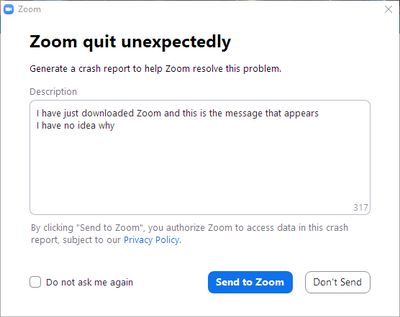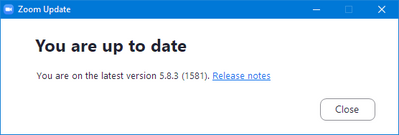Zoomtopia is here. Unlock the transformative power of generative AI, helping you connect, collaborate, and Work Happy with AI Companion.
Register now-
Products
Empowering you to increase productivity, improve team effectiveness, and enhance skills.
Learn moreCommunication
Productivity
Apps & Integration
Employee Engagement
Customer Care
Sales
Ecosystems
- Solutions
By audience- Resources
Connect & learnHardware & servicesDownload the Zoom app
Keep your Zoom app up to date to access the latest features.
Download Center Download the Zoom appZoom Virtual Backgrounds
Download hi-res images and animations to elevate your next Zoom meeting.
Browse Backgrounds Zoom Virtual Backgrounds- Plans & Pricing
- Solutions
-
Product Forums
Empowering you to increase productivity, improve team effectiveness, and enhance skills.
Zoom AI CompanionBusiness Services
-
User Groups
Community User Groups
User groups are unique spaces where community members can collaborate, network, and exchange knowledge on similar interests and expertise.
Location and Language
Industry
-
Help & Resources
Community Help
Help & Resources is your place to discover helpful Zoom support resources, browse Zoom Community how-to documentation, and stay updated on community announcements.
-
Events
Community Events
The Events page is your destination for upcoming webinars, platform training sessions, targeted user events, and more. Stay updated on opportunities to enhance your skills and connect with fellow Zoom users.
Community Events
- Zoom
- Products
- Zoom Meetings
- Re: Zoom Quit Unexpectedly
- Subscribe to RSS Feed
- Mark Topic as New
- Mark Topic as Read
- Float this Topic for Current User
- Bookmark
- Subscribe
- Mute
- Printer Friendly Page
Zoom Quit Unexpectedly
- Mark as New
- Bookmark
- Subscribe
- Mute
- Subscribe to RSS Feed
- Permalink
- Report Inappropriate Content
2021-10-30 12:53 AM
Hello Zoom and Community,
I have a big problem with Zoom which has stopped working for no reason.
Yesterday i tried to attend a meeting and a white box appeared saying "Zoom Quit Unexpectedly"
I tried to open the App interphase on the desktop and try to press the "Settings" engine button but it does not open it.
I can change name, status but I cannot open Settings.
How can i solve this?
Thanks
- Mark as New
- Bookmark
- Subscribe
- Mute
- Subscribe to RSS Feed
- Permalink
- Report Inappropriate Content
2021-10-30 01:00 AM
- Mark as New
- Bookmark
- Subscribe
- Mute
- Subscribe to RSS Feed
- Permalink
- Report Inappropriate Content
2021-10-31 01:19 AM
Anybody able to help? Please, this is very problematic ☹️ Thanks
- Mark as New
- Bookmark
- Subscribe
- Mute
- Subscribe to RSS Feed
- Permalink
- Report Inappropriate Content
2021-11-01 07:52 AM
Hi @Rokan_G! What device are you using? I'd love to help you figure out what's going on 🙂
- Mark as New
- Bookmark
- Subscribe
- Mute
- Subscribe to RSS Feed
- Permalink
- Report Inappropriate Content
2021-11-02 02:17 AM
Hello Bri, thanks for the support.
I am using a Desktop PC, with Windows 10. The problem I have is with the Zoom app (which is default option, the big glue button that you should be using to join a call) but I can access through the browser option (this is not really optimal as I have difficulty with using drawing tools).
Thank you for the support I look forward to be hearing from you soon.
- Mark as New
- Bookmark
- Subscribe
- Mute
- Subscribe to RSS Feed
- Permalink
- Report Inappropriate Content
2021-11-02 03:16 AM
- Mark as New
- Bookmark
- Subscribe
- Mute
- Subscribe to RSS Feed
- Permalink
- Report Inappropriate Content
2021-11-02 02:24 PM
Thanks for providing this additional information! What version of Zoom are you currently using? Let's make sure everything is up-to-date so we can get to the root of the problem
- Mark as New
- Bookmark
- Subscribe
- Mute
- Subscribe to RSS Feed
- Permalink
- Report Inappropriate Content
2021-11-02 03:37 PM
I look forward to solving this 😞 Thanks
- Mark as New
- Bookmark
- Subscribe
- Mute
- Subscribe to RSS Feed
- Permalink
- Report Inappropriate Content
2021-11-02 07:38 PM
I have the same issue, also Windows 10 on the latest version of Zoom. I have tried reinstalling Zoom, clear all the settings and using mobile hotspot. Nothing works. It just keep showing the Zoom quit Unexpectedly dialog over and over again. I have also send the crash report multiple times.
We are not the only ones having this issue: https://www.reddit.com/r/Zoom/comments/ql2ti3/zoom_starts_quits_unexpectedly_cannot_access/
- Mark as New
- Bookmark
- Subscribe
- Mute
- Subscribe to RSS Feed
- Permalink
- Report Inappropriate Content
2021-11-03 01:14 PM
- Mark as New
- Bookmark
- Subscribe
- Mute
- Subscribe to RSS Feed
- Permalink
- Report Inappropriate Content
2021-11-03 03:02 PM - edited 2021-11-03 03:19 PM
Same issue here. Started with v5.8.3
Main window opens, but launching a meeting or trying to access settings throws the "Zoom quit unexpectedly" error message.
Update - Looks like the problem was created by a tool running on my pc called PowerToys. Disabling the video conference mute module fixes zoom - https://github.com/microsoft/PowerToys/issues/13984
- Mark as New
- Bookmark
- Subscribe
- Mute
- Subscribe to RSS Feed
- Permalink
- Report Inappropriate Content
2021-11-04 09:41 AM
Hi @zillur, I do have Powertoys on my PC. Next time I will have the Zoom (having disabled the option you have mentioned) I will see if that is the reason,
In any case, thanks a lot for the support.
- Mark as New
- Bookmark
- Subscribe
- Mute
- Subscribe to RSS Feed
- Permalink
- Report Inappropriate Content
2021-11-08 09:36 AM
Disabling the Video Conference Mute feature in PowerToys has resolved this issue for me.
Many thanks!
- Mark as New
- Bookmark
- Subscribe
- Mute
- Subscribe to RSS Feed
- Permalink
- Report Inappropriate Content
2021-11-15 01:14 PM
@zillur Thank you for your post! Turning off the "Video Conference Mute" option in PowerToys resolved this day long Zoom issue for me. You have saved the day!
- Mark as New
- Bookmark
- Subscribe
- Mute
- Subscribe to RSS Feed
- Permalink
- Report Inappropriate Content
2021-11-17 06:18 AM
This was the issue for me as well. I am so glad I found this. Thank you for sharing with all of us
- Mark as New
- Bookmark
- Subscribe
- Mute
- Subscribe to RSS Feed
- Permalink
- Report Inappropriate Content
2023-11-22 01:01 AM
i owe you one. you are my inspiration when i hopeless with this problem.just simple way...uninstall the power toys. Good Luck!
- Mark as New
- Bookmark
- Subscribe
- Mute
- Subscribe to RSS Feed
- Permalink
- Report Inappropriate Content
2021-11-10 08:26 PM
The tip was very helpful. Thank you very much.
- Mark as New
- Bookmark
- Subscribe
- Mute
- Subscribe to RSS Feed
- Permalink
- Report Inappropriate Content
2021-11-19 02:06 AM
Dear Concern,
Disabling the PowerToys Video Conference feature is a helpful way to fix the sudden Zoom quit! It is proven that it is not a bug of Zoom, rather it was the fault of the Video Conference Mute feature of the latest Microsoft PowerToys version. So if anyone here uses PowerToys, you should go to its Settings and disable the Video Conference Mute feature.
I hope the problems will be solved!
Regards
- Mark as New
- Bookmark
- Subscribe
- Mute
- Subscribe to RSS Feed
- Permalink
- Report Inappropriate Content
2021-12-10 01:09 AM
Wow,
I had the same issue. After disabling "Global Mute", Zoom started to work normally.
- Mark as New
- Bookmark
- Subscribe
- Mute
- Subscribe to RSS Feed
- Permalink
- Report Inappropriate Content
2022-03-28 06:57 AM
I am facing the same issue on a Macbook. How should I fix it?
I am on Zoom version: 5.10.1 (5839) (5.10.1.5839)
Mac OS Version: macOS 12.2.1 (21D62)
- Mark as New
- Bookmark
- Subscribe
- Mute
- Subscribe to RSS Feed
- Permalink
- Report Inappropriate Content
2022-07-08 04:00 AM
I am having the same issue. I had a whole coaching session that was not saved because Zoom quit. I really need a fix to this problem. I have a Mac computer and utilizing safari. Thank you in advance.
- Mark as New
- Bookmark
- Subscribe
- Mute
- Subscribe to RSS Feed
- Permalink
- Report Inappropriate Content
2022-12-05 07:17 AM
I kept trying when i was getting this message and by the 4th or 5th try it would launch the video
- Mark as New
- Bookmark
- Subscribe
- Mute
- Subscribe to RSS Feed
- Permalink
- Report Inappropriate Content
2023-04-12 10:13 AM
This happens to me even thought I do not have PowerToys I have never even heard of that app
- Mark as New
- Bookmark
- Subscribe
- Mute
- Subscribe to RSS Feed
- Permalink
- Report Inappropriate Content
2023-12-18 07:49 PM
It's happening to me every time I use Zoom. I have Windows 10 but I do not have PowerToys. Uhhh!
- Mark as New
- Bookmark
- Subscribe
- Mute
- Subscribe to RSS Feed
- Permalink
- Report Inappropriate Content
2025-02-11 08:41 AM
I was having this issue. What I did to fix it was add Zoom to my Graphics Settings under Display Settings and set it to use my Radeon GPU rather than my NVidia GPU. It seemed there was a driver conflict.