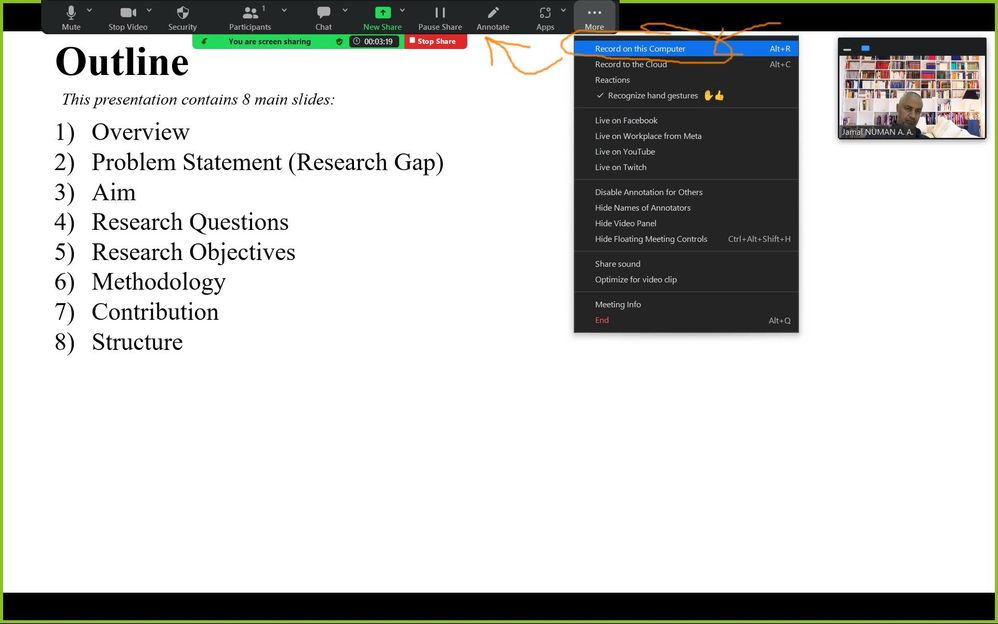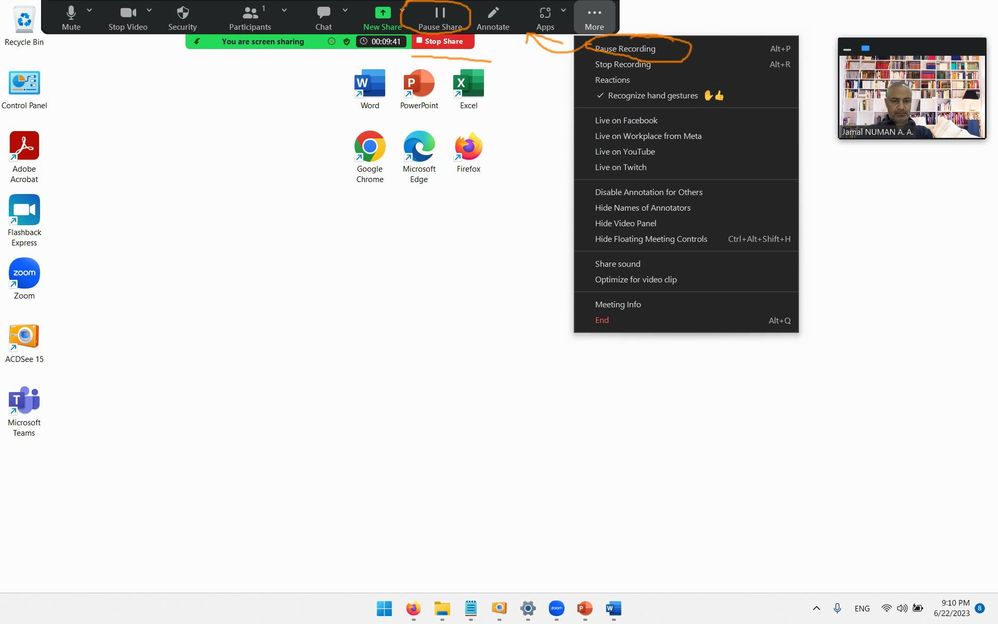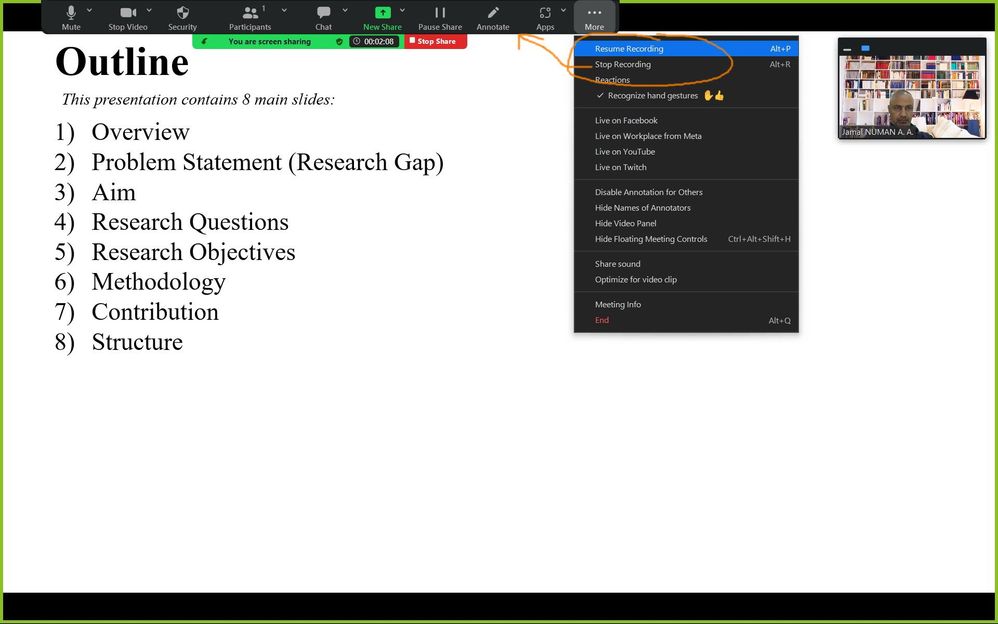Zoomtopia is here. Unlock the transformative power of generative AI, helping you connect, collaborate, and Work Happy with AI Companion.
Register now-
Products
Empowering you to increase productivity, improve team effectiveness, and enhance skills.
Learn moreCommunication
Productivity
Apps & Integration
Employee Engagement
Customer Care
Sales
Ecosystems
- Solutions
By audience- Resources
Connect & learnHardware & servicesDownload the Zoom app
Keep your Zoom app up to date to access the latest features.
Download Center Download the Zoom appZoom Virtual Backgrounds
Download hi-res images and animations to elevate your next Zoom meeting.
Browse Backgrounds Zoom Virtual Backgrounds- Plans & Pricing
- Solutions
-
Product Forums
Empowering you to increase productivity, improve team effectiveness, and enhance skills.
Zoom AI CompanionBusiness Services
-
User Groups
Community User Groups
User groups are unique spaces where community members can collaborate, network, and exchange knowledge on similar interests and expertise.
Location and Language
Industry
-
Help & Resources
Community Help
Help & Resources is your place to discover helpful Zoom support resources, browse Zoom Community how-to documentation, and stay updated on community announcements.
-
Events
Community Events
The Events page is your destination for upcoming webinars, platform training sessions, targeted user events, and more. Stay updated on opportunities to enhance your skills and connect with fellow Zoom users.
Community Events
- Zoom
- Products
- Zoom Meetings
- Re: Zoom 5.14.2 (14578): How to show the record, p...
- Subscribe to RSS Feed
- Mark Topic as New
- Mark Topic as Read
- Float this Topic for Current User
- Bookmark
- Subscribe
- Mute
- Printer Friendly Page
Zoom 5.14.2 (14578): How to show the record, pause, resume, stop tools in the toolbar while sharing
- Mark as New
- Bookmark
- Subscribe
- Mute
- Subscribe to RSS Feed
- Permalink
- Report Inappropriate Content
2023-06-22 11:18 AM
Zoom 5.14.2: How to show the record, pause, resume, stop tools in the toolbar while sharing a screen?
I couldn’t figure out if there is a way to show the record, pause, resume, stop tools in the tools bar while sharing a screen
- Topics:
-
Recordings
- Mark as New
- Bookmark
- Subscribe
- Mute
- Subscribe to RSS Feed
- Permalink
- Report Inappropriate Content
2023-06-22 06:13 PM
Hi again, @jamalnuman.
This menu placement is partially because of “real estate” limitations on the floating menu bar. Icons that would normally appear on the bar are moved to the More menu if they won’t fit in the allotted space. I believe certain icons are prioritized by Zoom based on frequency of use.
I don’t personally think a Feature Request to permanently move the icons around would be considered in this case … but perhaps suggesting a Menu Editor in the Settings window that allows users to custom-prioritize icon positions might be useful.
Submit Feature Requests here: https://www.zoom.us/feed
Ray -- check out the GoodClix website.
- Mark as New
- Bookmark
- Subscribe
- Mute
- Subscribe to RSS Feed
- Permalink
- Report Inappropriate Content
2023-06-22 10:21 PM
This is why we are struggling with all software and Apps! Let the end user customize it according to the required preferences. They need to just make the toolbar customizable! That’s all. Then all will be happy!
- Removing meeting controls buttons without hiding all controls (combatting Zoom feature bloat) in Zoom Meetings
- Zoom 5.14.2 (14578): How to show the timer for the recording on the toolbar while sharing a screen? in Zoom Meetings
- Zoom 5.14.2 (14578): How to show the record, pause, resume, stop tools in the toolbar while sharing in Zoom Meetings
- Record Zoom tutorial using zoom so that the toolbar shows? in Zoom Events
- Recording in Zoom Meetings