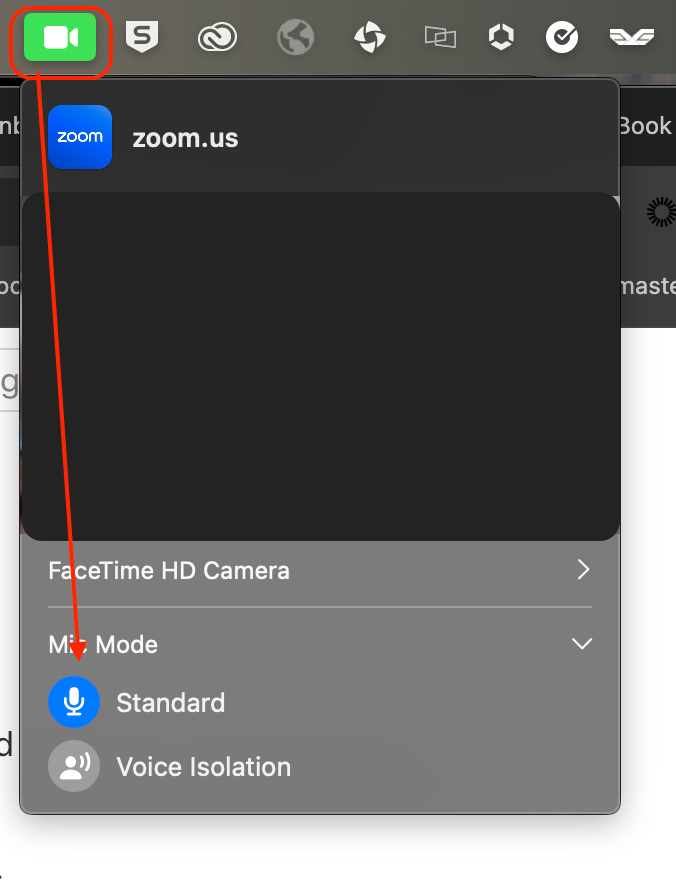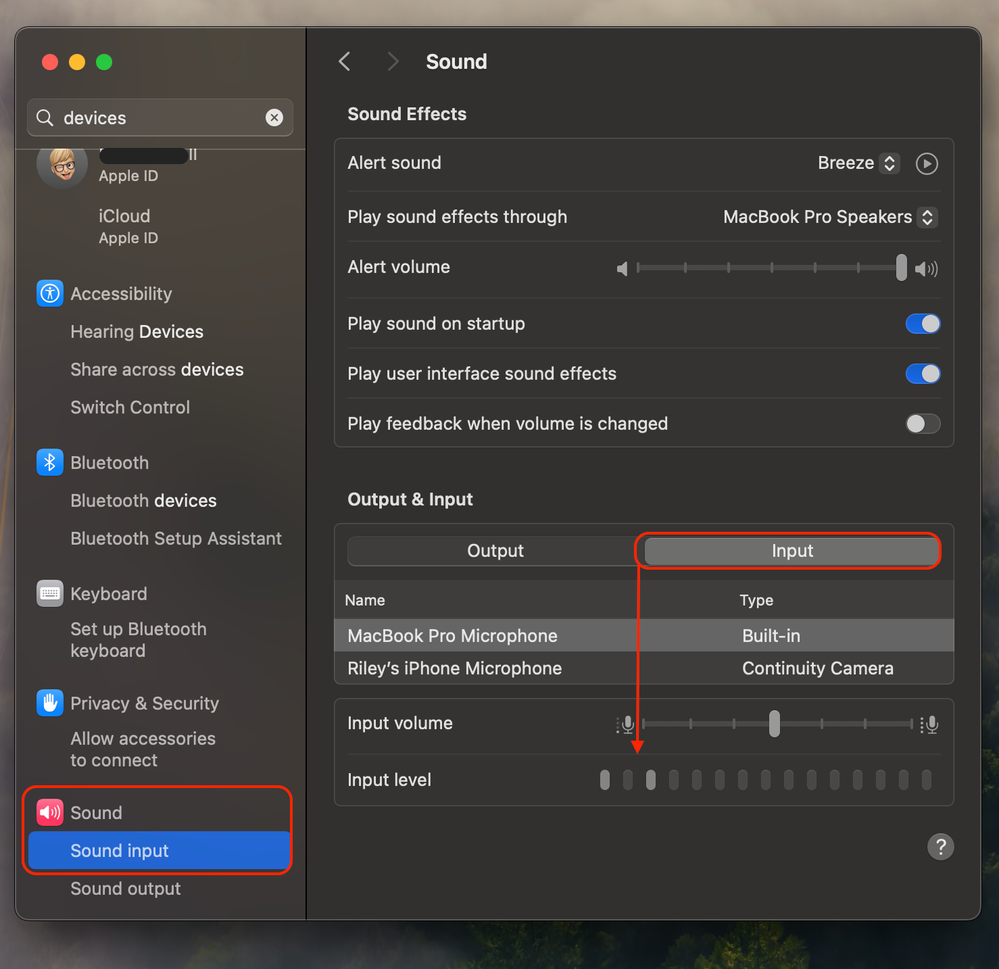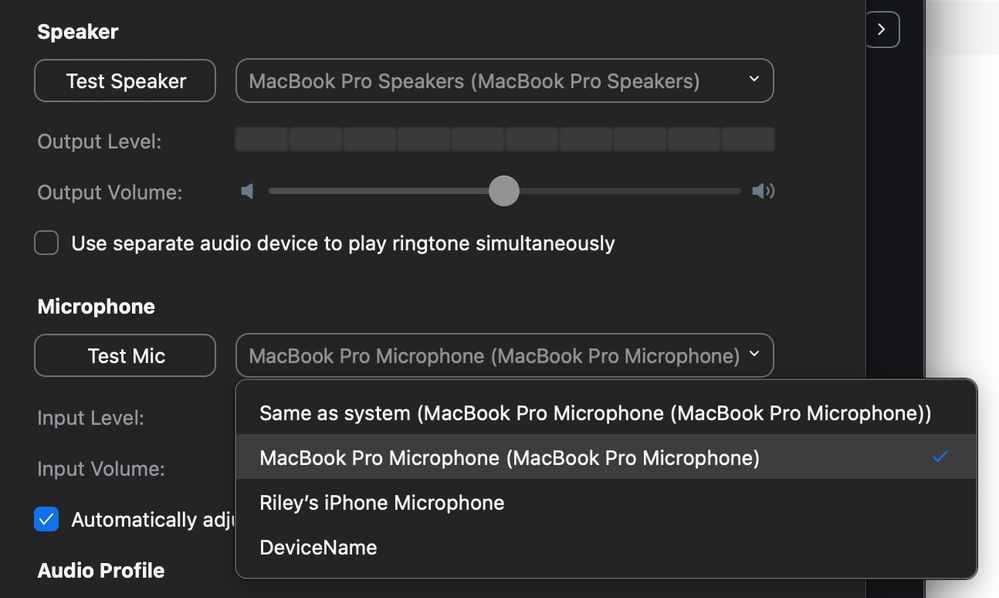Zoomtopia is here. Unlock the transformative power of generative AI, helping you connect, collaborate, and Work Happy with AI Companion.
Register now-
Products
Empowering you to increase productivity, improve team effectiveness, and enhance skills.
Learn moreCommunication
Productivity
Apps & Integration
Employee Engagement
Customer Care
Sales
Ecosystems
- Solutions
By audience- Resources
Connect & learnHardware & servicesDownload the Zoom app
Keep your Zoom app up to date to access the latest features.
Download Center Download the Zoom appZoom Virtual Backgrounds
Download hi-res images and animations to elevate your next Zoom meeting.
Browse Backgrounds Zoom Virtual Backgrounds- Plans & Pricing
- Solutions
-
Product Forums
Empowering you to increase productivity, improve team effectiveness, and enhance skills.
Zoom AI CompanionBusiness Services
-
User Groups
Community User Groups
User groups are unique spaces where community members can collaborate, network, and exchange knowledge on similar interests and expertise.
Location and Language
Industry
-
Help & Resources
Community Help
Help & Resources is your place to discover helpful Zoom support resources, browse Zoom Community how-to documentation, and stay updated on community announcements.
-
Events
Community Events
The Events page is your destination for upcoming webinars, platform training sessions, targeted user events, and more. Stay updated on opportunities to enhance your skills and connect with fellow Zoom users.
Community Events
- Zoom
- Products
- Zoom Meetings
- Re: Yeti mic problems with MacBook Pro M3
- Subscribe to RSS Feed
- Mark Topic as New
- Mark Topic as Read
- Float this Topic for Current User
- Bookmark
- Subscribe
- Mute
- Printer Friendly Page
Effective January 9th, 2026 through January 22nd, 2026: The Zoom Community is currently in read-only mode with login disabled, to deliver you a new and improved community experience!
The site is still accessible to view, however, the ability to login, create content, or access your community account is temporarily unavailable. We appreciate your patience during this time. If seeking support, please browse existing community content or ask our Zoom Virtual Agent.
Yeti mic problems with MacBook Pro M3
- Mark as New
- Bookmark
- Subscribe
- Mute
- Subscribe to RSS Feed
- Permalink
- Report Inappropriate Content
2024-02-23 01:08 PM
Yeti mic is working on all apps except zoom. Recently upgraded to MacBook Pro M3. Zoom recognizes the Yeti and chooses it when I plug in, but no sound is going through. I've done a mic test in zoom, and there's no sound coming through. I tried updating to the latest version of zoom, but it still doesn't work. Anyone else having this problem? Thanks.
- Topics:
-
Audio
- Mark as New
- Bookmark
- Subscribe
- Mute
- Subscribe to RSS Feed
- Permalink
- Report Inappropriate Content
2024-02-26 11:37 PM
Hello,
I saw some users with the same issue said Yeti mic worked after removing the USB light from the computer. Are you using the USB light by Logitech along with the mic?
Thanks.
- Mark as New
- Bookmark
- Subscribe
- Mute
- Subscribe to RSS Feed
- Permalink
- Report Inappropriate Content
2024-02-27 05:14 AM
Thanks for this information, but I am not using a USB light. Thanks again.
- Mark as New
- Bookmark
- Subscribe
- Mute
- Subscribe to RSS Feed
- Permalink
- Report Inappropriate Content
2024-03-01 11:08 AM
Hey @JJMC welcome to the community! This is interesting for sure; first, do you mind trying to change your mic mode to standard if in-meeting, and you're not having input feedback? On Mac, in the tool bar, you should see a Green Camera toggle, click on that and change your mic mode to standard to see if that helps?
If you're still having problems, I'd double-check your mac's system settings to ensure that you're receiving input from your Yeti mic, making sure it's selected under "input". Once that's done, return to Zoom to ensure that the Input Meter detects input from your Zoom Desktop Client settings > Audio.
macOS sound settings
Zoom audio microphone settings
I also did find this resourced from Youtube on the setup and seems this user was successful of using Yeti with Zoom https://www.youtube.com/watch?v=81DsMgR2Qd4. UI in this video differs due to Big Sur vs. Sonoma, but encourage to check it out to see if this setup is similar and/or helps!
Zoom Community Moderator
he/him/his
Have you heard about Zoom AI Companion? ➡️ Check it out!
- Mark as New
- Bookmark
- Subscribe
- Mute
- Subscribe to RSS Feed
- Permalink
- Report Inappropriate Content
2024-03-01 11:59 AM
Hi RN, thanks for all of the info. Mic mode stays on standard. Mac consistently recognizes the mic, as it shows up in the system audio settings and reads the input. Zoom recognizes the mic as well, as it shows up as an option in zoom settings, but no sound comes through the mic while in zoom. Thanks for trying, though. : )
- Mark as New
- Bookmark
- Subscribe
- Mute
- Subscribe to RSS Feed
- Permalink
- Report Inappropriate Content
2024-03-01 12:06 PM - edited 2024-03-01 12:06 PM
Hey @JJMC thank you for testing! Appreciate the feedback here; hmmm, trying to think here. Do you have by chance the Logitech GHub drivers/software installed on mac? Seeing some past cases of this potentially interfering.
IF you do have Logitech GHub installed:
-
Remove the Logitech GHub drivers/software completely from the mac
-
If still encounter the same issue, check and remove not only the GHub software but all other Logitech drivers and reboot the MAC and test.
More info on uninstalling of GHub https://www.reddit.com/r/LogitechG/comments/bluth5/uninstaller_for_g_hub_for_mac/?rdt=49194
Zoom Community Moderator
he/him/his
Have you heard about Zoom AI Companion? ➡️ Check it out!
- Mark as New
- Bookmark
- Subscribe
- Mute
- Subscribe to RSS Feed
- Permalink
- Report Inappropriate Content
2024-03-01 12:15 PM
Thanks for suggesting, but no, I don't have the GHub. This is the early Yeti version. I've searched through the previous posts about this problem, but none of the solutions I've seen there seem to do anything to change it. I've never had mic issues that weren't easily resolvable before. I'm considering ordering a different mic.
- Mark as New
- Bookmark
- Subscribe
- Mute
- Subscribe to RSS Feed
- Permalink
- Report Inappropriate Content
2024-03-01 12:26 PM
Hey @JJMC I actually see a case opened internally with a Blue Yeti that isn't connecting properly, which is with engineering; I'm following this in the hopes that it's a bug and that a fix will be implemented soon. Otherwise, given that Yeti is a fairly common microphone brand, I'm surprised you're having issues, and it works with other applications, so I'm assuming this is a Zoom issue if all of the above have been tested. I've also flagged this discussion to a case that an agent is working on that is similar to your issue, in the hopes of getting "more eyes" on it.
Zoom Community Moderator
he/him/his
Have you heard about Zoom AI Companion? ➡️ Check it out!
- Mark as New
- Bookmark
- Subscribe
- Mute
- Subscribe to RSS Feed
- Permalink
- Report Inappropriate Content
2024-03-01 01:10 PM
Great. Thanks so much for your assistance!
- Mark as New
- Bookmark
- Subscribe
- Mute
- Subscribe to RSS Feed
- Permalink
- Report Inappropriate Content
2025-08-08 03:05 PM
Hello JJMC, did you ever figure this out. I just purchased this mic and having the exact same problem 😕
- Mark as New
- Bookmark
- Subscribe
- Mute
- Subscribe to RSS Feed
- Permalink
- Report Inappropriate Content
2025-08-11 08:07 AM
I never figured it out. I got rid of the Yeti mic and purchased a Shure MV7. I searched everywhere for a solution, and based on the comments above, I assume it's a compatibility issue with Zoom that never got fixed. I love the Shure mic and have had no problems with compatibility. Hope this helps!