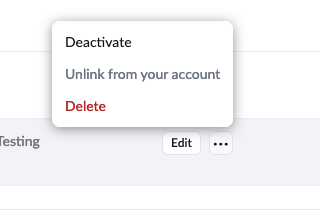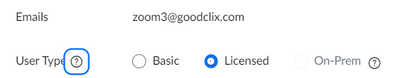Zoomtopia is here. Unlock the transformative power of generative AI, helping you connect, collaborate, and Work Happy with AI Companion.
Register now-
Products
Empowering you to increase productivity, improve team effectiveness, and enhance skills.
Learn moreCommunication
Productivity
Apps & Integration
Employee Engagement
Customer Care
Sales
Ecosystems
- Solutions
By audience- Resources
Connect & learnHardware & servicesDownload the Zoom app
Keep your Zoom app up to date to access the latest features.
Download Center Download the Zoom appZoom Virtual Backgrounds
Download hi-res images and animations to elevate your next Zoom meeting.
Browse Backgrounds Zoom Virtual Backgrounds- Plans & Pricing
- Solutions
-
Product Forums
Empowering you to increase productivity, improve team effectiveness, and enhance skills.
Zoom AI CompanionBusiness Services
-
User Groups
Community User Groups
User groups are unique spaces where community members can collaborate, network, and exchange knowledge on similar interests and expertise.
Location and Language
Industry
-
Help & Resources
Community Help
Help & Resources is your place to discover helpful Zoom support resources, browse Zoom Community how-to documentation, and stay updated on community announcements.
-
Events
Community Events
The Events page is your destination for upcoming webinars, platform training sessions, targeted user events, and more. Stay updated on opportunities to enhance your skills and connect with fellow Zoom users.
Community Events
- Zoom
- Products
- Zoom Meetings
- Will the link for a scheduled meeting work if a li...
- Subscribe to RSS Feed
- Mark Topic as New
- Mark Topic as Read
- Float this Topic for Current User
- Bookmark
- Subscribe
- Mute
- Printer Friendly Page
Effective January 9th, 2026 through January 22nd, 2026: The Zoom Community is currently in read-only mode with login disabled, to deliver you a new and improved community experience!
The site is still accessible to view, however, the ability to login, create content, or access your community account is temporarily unavailable. We appreciate your patience during this time. If seeking support, please browse existing community content or ask our Zoom Virtual Agent.
Will the link for a scheduled meeting work if a licence is reassigned?
- Mark as New
- Bookmark
- Subscribe
- Mute
- Subscribe to RSS Feed
- Permalink
- Report Inappropriate Content
2022-07-13 11:10 AM
A user has left the organization and had a scheduled meeting. If I reassign this zoom licence will the link for the scheduled meeting still work?
- Mark as New
- Bookmark
- Subscribe
- Mute
- Subscribe to RSS Feed
- Permalink
- Report Inappropriate Content
2022-07-13 11:49 AM
Hello,
My name is Brandon. Thanks for joining the Zoom Community! Yes, as long as you did not delete that user from the organization, you can reassign the user license and all of their data will be intact.
Thanks,
Brandon
- Mark as New
- Bookmark
- Subscribe
- Mute
- Subscribe to RSS Feed
- Permalink
- Report Inappropriate Content
2022-07-13 03:21 PM
Brandon/@YaBoiB, see my PM. Thanks!
Ray -- check out the GoodClix website.
- Mark as New
- Bookmark
- Subscribe
- Mute
- Subscribe to RSS Feed
- Permalink
- Report Inappropriate Content
2022-07-14 08:34 AM
Hi @Ray_Harwood,
You can respond on this thread. If I am wrong, I will gladly accept that. At the end of the day the customer having the correct information is most important to me. Thanks for your help on this thread. I truly appreciate it.
Regards,
Brandon
- Mark as New
- Bookmark
- Subscribe
- Mute
- Subscribe to RSS Feed
- Permalink
- Report Inappropriate Content
2022-07-14 03:28 AM
Hi Brandon - thank you very much for the quick reply. I'm not understanding what you're meaning by "as long as you did not delete that user from the organization". They no longer have company system access. If I reassign their licence will the meeting room link they previously sent out still work for the attendees and the person who I reassign their licence to? thank you!
- Mark as New
- Bookmark
- Subscribe
- Mute
- Subscribe to RSS Feed
- Permalink
- Report Inappropriate Content
2022-07-14 08:32 AM
Hi @CarolynEQ,
I guess what I should have asked first is did you delete the user, deactivate the user, or disassociate the user from your org. As you can see from the screenshot below there are three choices when manipulating a user from your user database. Which one of these choices did you choose for the user in question?
Regards,
Brandon
- Mark as New
- Bookmark
- Subscribe
- Mute
- Subscribe to RSS Feed
- Permalink
- Report Inappropriate Content
2022-07-14 11:02 AM
Hi Brandon - we haven't done anything with the user's Zoom licence. It's still active. If we transfer his licence to someone else will the link for the meeting he had setup still work? Thank you for your help!
- Mark as New
- Bookmark
- Subscribe
- Mute
- Subscribe to RSS Feed
- Permalink
- Report Inappropriate Content
2022-07-14 11:45 AM
Hi, @CarolynEQ and @YaBoiB ...
I've just done a test... and the answer surprised me (a little) and will surprise you too, I think.
On my GoodClix organization account, I have my own primary account "Ray", and several "helper" accounts. Only one of those accounts, "Zoom1", had a Pro license attached to it. Zoom1 only had one scheduled meeting.
My "Zoom3" account did not have any meetings scheduled (it's mostly used to join meetings in progress), and was a Basic/Free account.
I removed the license from Zoom1, which made the license "Available". I went to the Zoom3 user and clicked the Licensed button:
The drop-down message under that had an entry "Meeting (1 available)" which I selected, and saved.
I then refreshed the Zoom client app on both machines. The meeting on Zoom1's schedule was still there; there was still no meeting on Zoom3's schedule.
I'd mentioned to Brandon on a private message that I thought that meetings were always attached to USERS. It appears that is correct.
Unfortunately, Carolyn, this doesn't answer your question of how to move the meeting over to the other user on your account. I'm still looking into ways to make this happen without having to delete a user in the process.
(I recorded some video of the process, which will need some editing and redacting... eventually I'll upload this as an example for everyone. Seeing is believing!)
Ray -- check out the GoodClix website.
- Mark as New
- Bookmark
- Subscribe
- Mute
- Subscribe to RSS Feed
- Permalink
- Report Inappropriate Content
2022-07-14 05:29 PM
@CarolynEQ - please check Zoom Community Private Message.
Ray -- check out the GoodClix website.