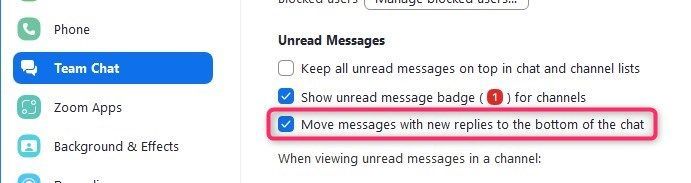Zoomtopia is here. Unlock the transformative power of generative AI, helping you connect, collaborate, and Work Happy with AI Companion.
Register now-
Products
Empowering you to increase productivity, improve team effectiveness, and enhance skills.
Learn moreCommunication
Productivity
Apps & Integration
Employee Engagement
Customer Care
Sales
Ecosystems
- Solutions
By audience- Resources
Connect & learnHardware & servicesDownload the Zoom app
Keep your Zoom app up to date to access the latest features.
Download Center Download the Zoom appZoom Virtual Backgrounds
Download hi-res images and animations to elevate your next Zoom meeting.
Browse Backgrounds Zoom Virtual Backgrounds- Plans & Pricing
- Solutions
-
Product Forums
Empowering you to increase productivity, improve team effectiveness, and enhance skills.
Zoom AI CompanionBusiness Services
-
User Groups
Community User Groups
User groups are unique spaces where community members can collaborate, network, and exchange knowledge on similar interests and expertise.
Location and Language
Industry
-
Help & Resources
Community Help
Help & Resources is your place to discover helpful Zoom support resources, browse Zoom Community how-to documentation, and stay updated on community announcements.
-
Events
Community Events
The Events page is your destination for upcoming webinars, platform training sessions, targeted user events, and more. Stay updated on opportunities to enhance your skills and connect with fellow Zoom users.
Community Events
- Zoom
- Products
- Zoom Meetings
- Why do I kee getting "Restart Zoom to Apply Settin...
- Subscribe to RSS Feed
- Mark Topic as New
- Mark Topic as Read
- Float this Topic for Current User
- Bookmark
- Subscribe
- Mute
- Printer Friendly Page
Why do I kee getting "Restart Zoom to Apply Setting" pop up window when I start a meeting?
- Mark as New
- Bookmark
- Subscribe
- Mute
- Subscribe to RSS Feed
- Permalink
- Report Inappropriate Content
2023-06-25 07:10 PM
Any idea why have I suddenly started getting this time every time I start a meeting? To my knowledge I haven't changed anything.
- Topics:
-
Meeting Features
- Mark as New
- Bookmark
- Subscribe
- Mute
- Subscribe to RSS Feed
- Permalink
- Report Inappropriate Content
2023-06-26 09:44 AM
- What operating system are you running Zoom on?
- What setting did you change that caused this prompt?
I've never seen on Windows or Mac the need to restart Zoom with a client setting change. Although, when changing most Web Portal settings while your meeting is running you would need to restart the meeting in order for the change to take effect. But, still I've never seen a backend portal setting change cause a pop-up.
If you find this information helpful, please click on "Accept as Solution".
If you have further questions, please reply, we're happy to help.
- Mark as New
- Bookmark
- Subscribe
- Mute
- Subscribe to RSS Feed
- Permalink
- Report Inappropriate Content
2023-06-27 09:05 AM - edited 2023-06-27 09:14 AM
We have 2 users with the same issue. Issue started yesterday. No settings changed, per both users. Windows 10 21H2 patched through 06/2023 (19044.3086), Zoom version 5.15.1 (17948). Signed user(s) out and back in, no change.
- Mark as New
- Bookmark
- Subscribe
- Mute
- Subscribe to RSS Feed
- Permalink
- Report Inappropriate Content
2023-06-27 10:11 AM
Two users, two different solutions.
User 1 didn't have "Check for updates" as an object in their settings menu. Uninstall/reinstall fixed that (Machine install with specific MSI switches), performed the update to Version: 5.15.2 (18096). No popups after the update. User was not prompted to restart, recommended it anyway. Standing by for any continued issues.
User 2 had the "Check for Updates" object and was forced to restart after installing Version: 5.15.2 (18096). The forced restart isn't very common. This appears to have resolved the issue. Standing by for any continuing issues.
- Mark as New
- Bookmark
- Subscribe
- Mute
- Subscribe to RSS Feed
- Permalink
- Report Inappropriate Content
2023-06-27 11:06 AM
- Mark as New
- Bookmark
- Subscribe
- Mute
- Subscribe to RSS Feed
- Permalink
- Report Inappropriate Content
2023-07-03 01:19 PM - edited 2023-07-03 01:20 PM
I've been getting this every day as well so I wouldn't be surprised if my 2000 other users were too. I have all user updating disabled via GPO, nobody is local admin and I deploy the 64 bit MSI. On my machine I see a history of ZoomInstallerFull_5.15.2.18096_x64.msi Success (0) 6/29/2023 12:18:06 AM and Systeminfo indicates a boot time of 7/1/2023, 8:33:47 PM and I only have 1 copy of Zoom in my Programs and Features, so I'm assuming this is some sort of bug.
- Mark as New
- Bookmark
- Subscribe
- Mute
- Subscribe to RSS Feed
- Permalink
- Report Inappropriate Content
2023-08-02 02:52 PM
Same here.. And most annoyingly, at least for me is that the setting below keeps getting toggled if I proceed to "Restart Zoom" instead of clicking on "Cancel"
- Watching a film in a meeting in Zoom Meetings
- Appeal for Zoom Error Code 1132 (Account/Device Restriction) in Zoom Meetings
- Hosting Inclusive and Accessible Meetings on Zoom in Zoom Meetings
- FEATURE SUGGESTION: Recording option flexibility in Zoom Meetings
- disappearing/reappearing on video? in Zoom Meetings