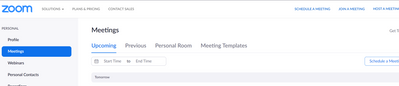Zoomtopia is here. Unlock the transformative power of generative AI, helping you connect, collaborate, and Work Happy with AI Companion.
Register now-
Products
Empowering you to increase productivity, improve team effectiveness, and enhance skills.
Learn moreCommunication
Productivity
Apps & Integration
Employee Engagement
Customer Care
Sales
Ecosystems
- Solutions
By audience- Resources
Connect & learnHardware & servicesDownload the Zoom app
Keep your Zoom app up to date to access the latest features.
Download Center Download the Zoom appZoom Virtual Backgrounds
Download hi-res images and animations to elevate your next Zoom meeting.
Browse Backgrounds Zoom Virtual Backgrounds- Plans & Pricing
- Solutions
-
Product Forums
Empowering you to increase productivity, improve team effectiveness, and enhance skills.
Zoom AI CompanionBusiness Services
-
User Groups
Community User Groups
User groups are unique spaces where community members can collaborate, network, and exchange knowledge on similar interests and expertise.
Location and Language
Industry
-
Help & Resources
Community Help
Help & Resources is your place to discover helpful Zoom support resources, browse Zoom Community how-to documentation, and stay updated on community announcements.
-
Events
Community Events
The Events page is your destination for upcoming webinars, platform training sessions, targeted user events, and more. Stay updated on opportunities to enhance your skills and connect with fellow Zoom users.
Community Events
- Zoom
- Products
- Zoom Meetings
- Where is a non-repeating meeting located?
- Subscribe to RSS Feed
- Mark Topic as New
- Mark Topic as Read
- Float this Topic for Current User
- Bookmark
- Subscribe
- Mute
- Printer Friendly Page
- Mark as New
- Bookmark
- Subscribe
- Mute
- Subscribe to RSS Feed
- Permalink
- Report Inappropriate Content
2022-02-24 05:37 AM
I've scheduled a meeting without designating it to repeat. I cannot find that meeting though I've copied the URL and such. Where can I locate it in the system?
Solved! Go to Solution.
- Mark as New
- Bookmark
- Subscribe
- Mute
- Subscribe to RSS Feed
- Permalink
- Report Inappropriate Content
2022-02-24 03:47 PM
BORT, I don't know why, nor how, but I've just received an email using my zoom account email address, and there was a link that worked and allowed me to be the host. All this to say I still cannot find such a meeting listed but I've got access to hosting it. At this point we can call this 'stable' but not complete. I do thank you for your help.
- Mark as New
- Bookmark
- Subscribe
- Mute
- Subscribe to RSS Feed
- Permalink
- Report Inappropriate Content
2022-02-24 11:12 AM
A list of all upcoming meetings that you've scheduled can be found on the Meetings page in the web portal: https://zoom.us/meeting
Those meetings are also listed in the desktop app under the Meetings tab.
Hope that helps and please make sure to mark the solution as accepted if this information is what you needed.
- Mark as New
- Bookmark
- Subscribe
- Mute
- Subscribe to RSS Feed
- Permalink
- Report Inappropriate Content
2022-02-24 11:30 AM
I do thank you for the reply, but it is not listed there. Every 'repeating' meeting is, but none of the non-repeating ones are.
- Mark as New
- Bookmark
- Subscribe
- Mute
- Subscribe to RSS Feed
- Permalink
- Report Inappropriate Content
2022-02-24 11:45 AM
Have you checked the Previous tab on that page? Sometimes users schedule a meeting for a specific date, use it then, then continue using it. Since its not officially recurring, only the first, scheduled date is tracked by Zoom and thus the event is technically in the past.
I would also check to make sure you are signed-in to the same account between the web portal and wherever you are scheduling the meetings. Often when using a scheduling integration, such as Outlook plugin or the Chrome/Firefox extension, you are signed-in to one account in the scheduler and then a separate account on the web portal. An easy way to check is by comparing your PMI in the web portal (found on your Profile page) and the scheduler (try scheduling a meeting and see what is listed as your PMI).
- Mark as New
- Bookmark
- Subscribe
- Mute
- Subscribe to RSS Feed
- Permalink
- Report Inappropriate Content
2022-02-24 12:49 PM
I have, indeed, checked the previous tab, and, as you suggested, checked to make sure I've only one account. Nothing.
- Mark as New
- Bookmark
- Subscribe
- Mute
- Subscribe to RSS Feed
- Permalink
- Report Inappropriate Content
2022-02-24 12:54 PM
Where/how did you schedule those non-repeating meetings? On the desktop client? The web portal? Through a scheduler extension/plugin?
- Mark as New
- Bookmark
- Subscribe
- Mute
- Subscribe to RSS Feed
- Permalink
- Report Inappropriate Content
2022-02-24 12:58 PM
I use a desktop computer and go to this url to start a scheduled meeting: https://zoom.us/meeting#/upcoming. It looks like
- Mark as New
- Bookmark
- Subscribe
- Mute
- Subscribe to RSS Feed
- Permalink
- Report Inappropriate Content
2022-02-24 02:00 PM
Are you scheduling them with the same page, or just starting the meetings from that page?
- Mark as New
- Bookmark
- Subscribe
- Mute
- Subscribe to RSS Feed
- Permalink
- Report Inappropriate Content
2022-02-24 03:36 PM
Scheduling using that page and starting from that page.
- Mark as New
- Bookmark
- Subscribe
- Mute
- Subscribe to RSS Feed
- Permalink
- Report Inappropriate Content
2022-02-24 03:47 PM
BORT, I don't know why, nor how, but I've just received an email using my zoom account email address, and there was a link that worked and allowed me to be the host. All this to say I still cannot find such a meeting listed but I've got access to hosting it. At this point we can call this 'stable' but not complete. I do thank you for your help.
- Mark as New
- Bookmark
- Subscribe
- Mute
- Subscribe to RSS Feed
- Permalink
- Report Inappropriate Content
2022-02-24 04:17 PM
Very strange. I'm not sure what is causing this for your account. If it continues, please let me know and we'll get you in contact with additional support.
- Transcript created but AI Companion says it does not exist in Zoom AI Companion
- Issues with new Zoom Update 6.7 for iPad in Zoom Meetings
- Regression: Zoom Workplace now limits sharing to 2 of 3 monitors in Zoom Meetings
- no Login with Gmail address in Zoom Meetings
- Can't find second recording after having stopped original meeting recording in Zoom Meetings