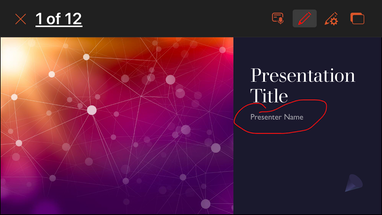Zoomtopia is here. Unlock the transformative power of generative AI, helping you connect, collaborate, and Work Happy with AI Companion.
Register now-
Products
Empowering you to increase productivity, improve team effectiveness, and enhance skills.
Learn moreCommunication
Productivity
Apps & Integration
Employee Engagement
Customer Care
Sales
Ecosystems
- Solutions
By audience- Resources
Connect & learnHardware & servicesDownload the Zoom app
Keep your Zoom app up to date to access the latest features.
Download Center Download the Zoom appZoom Virtual Backgrounds
Download hi-res images and animations to elevate your next Zoom meeting.
Browse Backgrounds Zoom Virtual Backgrounds- Plans & Pricing
- Solutions
-
Product Forums
Empowering you to increase productivity, improve team effectiveness, and enhance skills.
Zoom AI CompanionBusiness Services
-
User Groups
Community User Groups
User groups are unique spaces where community members can collaborate, network, and exchange knowledge on similar interests and expertise.
Location and Language
Industry
-
Help & Resources
Community Help
Help & Resources is your place to discover helpful Zoom support resources, browse Zoom Community how-to documentation, and stay updated on community announcements.
-
Events
Community Events
The Events page is your destination for upcoming webinars, platform training sessions, targeted user events, and more. Stay updated on opportunities to enhance your skills and connect with fellow Zoom users.
Community Events
- Zoom
- Products
- Zoom Meetings
- Using two devices simultaneously - second as drawi...
- Subscribe to RSS Feed
- Mark Topic as New
- Mark Topic as Read
- Float this Topic for Current User
- Bookmark
- Subscribe
- Mute
- Printer Friendly Page
Effective January 9th, 2026 through January 22nd, 2026: The Zoom Community is currently in read-only mode with login disabled, to deliver you a new and improved community experience!
The site is still accessible to view, however, the ability to login, create content, or access your community account is temporarily unavailable. We appreciate your patience during this time. If seeking support, please browse existing community content or ask our Zoom Virtual Agent.
Using two devices simultaneously - second as drawing surface
- Mark as New
- Bookmark
- Subscribe
- Mute
- Subscribe to RSS Feed
- Permalink
- Report Inappropriate Content
2022-06-22 02:49 PM
Hi. In a similar vein to https://community.zoom.com/t5/Meetings/Using-two-devices-tablet-and-computer-laptop/m-p/33379, I am struggling to find a way to effectively host/present in a meeting with two devices where the second (tablet/phone) contains shared content that I want to annotate.
Umm... what?
I often present PowerPoint slides. I'd like to annotate those slides or whatever I'm sharing using a stylus. My laptop has a touch screen but it's incredibly impractical to effectively annotate by sticking my arm out in front of me and fingerpainting like a kindergarten kid while the world looks at my giant fingers on-camera. All of that is bad, and I never share my laptop (primary) screen anyway. I want to use a stylus to annotate content shared to a secondary monitor. You know, like a grown-up.
Our team's technical training classes can last for weeks and annotations are precise and extensive. Sharing the laptop monitor and reaching to it to annotate (giving it the finger?) is simply not an option. We need a way to share an external device that contains/shares the PowerPoint (or other) content on which we can use a stylus. (I have no idea if this makes sense. Easy to envision, hard to write. Sorry.)
At a recent meeting hosted on Teams, a host did some magic and shared his tablet which he used, writing-pad-style, to do his presentation. He still appeared as one attendee, the tablet "belonged" to his single login, and he was able to draw in OneNote incredibly effectively. I was floored (and jealous) as this is something I've been seeking to do in Zoom for a long time.
Here's the workflow I'm imagining:
- Start meeting from my computer.
- Join meeting from my Android phone/tablet and not be forced to switch presence to it. (I don't want to walk away from my desk. I want to join from two different devices at once. No audio or video from the phone/tablet - just the ability to share content.)
- Activate a Share option, either
- On the computer Share > External Device Screen
- On the phone/tablet Share > Screen
- The audience sees my attendee/host presence only from the laptop (camera, microphone) and content from the external device. They never need to know I'm sharing an external device.
- I run my PPT/Rick roll/whatever from the external device and annotate away with my stylus.
- When done, stop sharing from the external device; my attendee/host presence never changes in the main meeting. It just looks like I've stopped sharing.
- Roll credits as we all laugh at the camera.
- Mark as New
- Bookmark
- Subscribe
- Mute
- Subscribe to RSS Feed
- Permalink
- Report Inappropriate Content
2022-10-31 07:40 AM
What's the answer to this??
- Mark as New
- Bookmark
- Subscribe
- Mute
- Subscribe to RSS Feed
- Permalink
- Report Inappropriate Content
2022-10-31 09:27 AM
The answer appears to be switching to Teams.
- Mark as New
- Bookmark
- Subscribe
- Mute
- Subscribe to RSS Feed
- Permalink
- Report Inappropriate Content
2023-05-23 07:23 AM - edited 2023-05-23 07:41 AM
Hi,
I am able to do this with Powerpoint on my IOS device while tethered to my laptop.
I used the wired method described in the support document.
Using my mouse and Zoom's annotation tool
Using my IOS device and my finger on my iOS screen (I don't have a Pencil stylus near by)
It seems like you should be able to do something similar
To share your entire screen, including any application on your Android device:
- Tap Share
in the meeting controls. - Tap Screen.
The Android system will display a notification informing you of what the screen share will have access to. - Tap Start Now to confirm.
The screen share will start and Zoom will continue to run in the background. You can now choose the app that you would like to share. - At the bottom of your screen, tap Annotate to open the annotation tools or tap Stop Share to stop sharing and go back to meeting controls.
Regards
If my reply helped, don't forget to click the accept as solution button!
- Mark as New
- Bookmark
- Subscribe
- Mute
- Subscribe to RSS Feed
- Permalink
- Report Inappropriate Content
2023-05-23 12:54 PM
Hi @Frank_TB. As far as I can tell, that might be iOS only. I haven't looked extensively but was not able to find an Android equivalent. I will be very happy to be wrong. 🙂
- Mark as New
- Bookmark
- Subscribe
- Mute
- Subscribe to RSS Feed
- Permalink
- Report Inappropriate Content
2023-05-23 01:21 PM
Hi,
You are probably correct. I have seen people log in from two devices as long as they are not the same kind of device. A tablet and a PC would be acceptable.
So, NemanMTX (PC) and NemanMTX (Tablet) would be acceptable from a Zoom perspective.
If you have an Android annotation app you could just switch presenters when it's time to annotate things. It would require some testing, but I don't have any Android devices.
Regards
- Mark as New
- Bookmark
- Subscribe
- Mute
- Subscribe to RSS Feed
- Permalink
- Report Inappropriate Content
2023-05-23 01:24 PM
Thanks. My experience has been if I join from a second device on the same account, I must switch to the other device. I could join from a second account on the other device, but that has its own complications. Part of what I'm looking for is elegance, sharing multiple forms of content, etc. which is much harder to do when you're constantly switching sharing between different users.