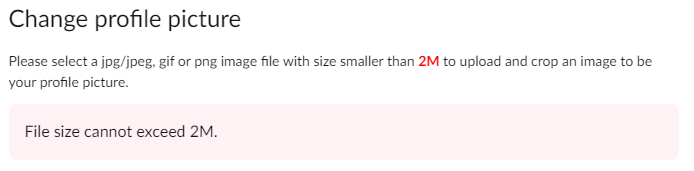Zoomtopia is here. Unlock the transformative power of generative AI, helping you connect, collaborate, and Work Happy with AI Companion.
Register now-
Products
Empowering you to increase productivity, improve team effectiveness, and enhance skills.
Learn moreCommunication
Productivity
Apps & Integration
Employee Engagement
Customer Care
Sales
Ecosystems
- Solutions
By audience- Resources
Connect & learnHardware & servicesDownload the Zoom app
Keep your Zoom app up to date to access the latest features.
Download Center Download the Zoom appZoom Virtual Backgrounds
Download hi-res images and animations to elevate your next Zoom meeting.
Browse Backgrounds Zoom Virtual Backgrounds- Plans & Pricing
- Solutions
-
Product Forums
Empowering you to increase productivity, improve team effectiveness, and enhance skills.
Zoom AI CompanionBusiness Services
-
User Groups
Community User Groups
User groups are unique spaces where community members can collaborate, network, and exchange knowledge on similar interests and expertise.
Location and Language
Industry
-
Help & Resources
Community Help
Help & Resources is your place to discover helpful Zoom support resources, browse Zoom Community how-to documentation, and stay updated on community announcements.
-
Events
Community Events
The Events page is your destination for upcoming webinars, platform training sessions, targeted user events, and more. Stay updated on opportunities to enhance your skills and connect with fellow Zoom users.
Community Events
- Zoom
- Products
- Zoom Meetings
- Re: Unable to upload a small profile photo - rejec...
- Subscribe to RSS Feed
- Mark Topic as New
- Mark Topic as Read
- Float this Topic for Current User
- Bookmark
- Subscribe
- Mute
- Printer Friendly Page
- Mark as New
- Bookmark
- Subscribe
- Mute
- Subscribe to RSS Feed
- Permalink
- Report Inappropriate Content
2022-09-13 05:32 PM
I would like a profile photo to appear on the screen when the video is off, as I see others being able to do. My understanding is that this photo is from the profile photo, but when I try and upload a 47k jpg file, I get a rejection message stating that it is block by a security policy, even though the file is a small fraction of the 2 M max size.
How do I fix this?
Thank you!
Solved! Go to Solution.
- Mark as New
- Bookmark
- Subscribe
- Mute
- Subscribe to RSS Feed
- Permalink
- Report Inappropriate Content
2022-09-13 05:49 PM
In your post you state that the rejection message says that your upload has been blocked by a security policy. If that in fact the message you are receiving I'm thinking there is something other than file size that is the issue at hand. You might try uploading a different image file that is less than 2M, just to see if that image works or produces the same message.
I've attached the message that you should be seeing if the file you uploaded is too large.
If this information has been helpful, please click on "Accept as Solution".
- Mark as New
- Bookmark
- Subscribe
- Mute
- Subscribe to RSS Feed
- Permalink
- Report Inappropriate Content
2022-09-13 05:49 PM
In your post you state that the rejection message says that your upload has been blocked by a security policy. If that in fact the message you are receiving I'm thinking there is something other than file size that is the issue at hand. You might try uploading a different image file that is less than 2M, just to see if that image works or produces the same message.
I've attached the message that you should be seeing if the file you uploaded is too large.
If this information has been helpful, please click on "Accept as Solution".
- Virtual Backround doesn't upload on Linux Ubuntu in Zoom Meetings
- Feature Suggestion — AI-Powered Name Pronunciation Assistance at Account Creation in Zoom AI Companion
- Issue with Automatic Zoom Invitation in Zoom Meetings
- I need to enable web 720p on meeting sdk for web but couldn't reach the support in Zoom Meetings
- Breakout rooms not available in Zoom meetings when I am the host in Zoom Meetings