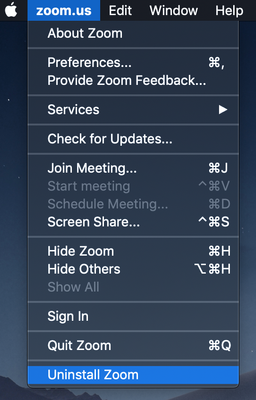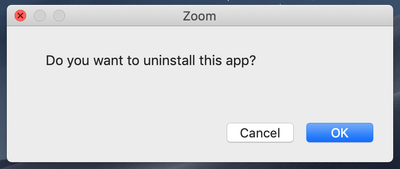Zoomtopia is here. Unlock the transformative power of generative AI, helping you connect, collaborate, and Work Happy with AI Companion.
Register now-
Products
Empowering you to increase productivity, improve team effectiveness, and enhance skills.
Learn moreCommunication
Productivity
Apps & Integration
Employee Engagement
Customer Care
Sales
Ecosystems
- Solutions
By audience- Resources
Connect & learnHardware & servicesDownload the Zoom app
Keep your Zoom app up to date to access the latest features.
Download Center Download the Zoom appZoom Virtual Backgrounds
Download hi-res images and animations to elevate your next Zoom meeting.
Browse Backgrounds Zoom Virtual Backgrounds- Plans & Pricing
- Solutions
-
Product Forums
Empowering you to increase productivity, improve team effectiveness, and enhance skills.
Zoom AI CompanionBusiness Services
-
User Groups
Community User Groups
User groups are unique spaces where community members can collaborate, network, and exchange knowledge on similar interests and expertise.
Location and Language
Industry
-
Help & Resources
Community Help
Help & Resources is your place to discover helpful Zoom support resources, browse Zoom Community how-to documentation, and stay updated on community announcements.
-
Events
Community Events
The Events page is your destination for upcoming webinars, platform training sessions, targeted user events, and more. Stay updated on opportunities to enhance your skills and connect with fellow Zoom users.
Community Events
- Zoom
- Products
- Zoom Meetings
- Re: Unable to establish a secure connection to zoo...
- Subscribe to RSS Feed
- Mark Topic as New
- Mark Topic as Read
- Float this Topic for Current User
- Bookmark
- Subscribe
- Mute
- Printer Friendly Page
Unable to establish a secure connection to zoom
- Mark as New
- Bookmark
- Subscribe
- Mute
- Subscribe to RSS Feed
- Permalink
- Report Inappropriate Content
2023-01-10 08:55 AM
The pop up message, "unable to establish a secure connection to zoom" has appeared repeatedly over 3 hours of meetings today. Probably about every 10 seconds. It is impossible to continue to use zoom if i cannot resolve this. I have uninstalled it and re installed it, I have gone into calendars and contacts and tried to change things.
Previous advice on the community said to delete existing calendars and integrity settings and reconfigure. Can someone explain this. Any help greatly appreciated.
- Mark as New
- Bookmark
- Subscribe
- Mute
- Subscribe to RSS Feed
- Permalink
- Report Inappropriate Content
2023-01-10 10:34 AM
I don't have an answer, but have the same issue (also started yesterday). Someone please advise!!!
- Mark as New
- Bookmark
- Subscribe
- Mute
- Subscribe to RSS Feed
- Permalink
- Report Inappropriate Content
2023-01-10 08:38 PM
I am having this same problem, since trying to run a class last night. It obscured my view and access to some participants.
- Mark as New
- Bookmark
- Subscribe
- Mute
- Subscribe to RSS Feed
- Permalink
- Report Inappropriate Content
2023-01-10 10:37 AM
My wife is experiencing the same problem on her Macbook Pro. We are supposed to start teaching a course tonight.
- Mark as New
- Bookmark
- Subscribe
- Mute
- Subscribe to RSS Feed
- Permalink
- Report Inappropriate Content
2023-01-10 11:34 AM
I am having the same problem today. The live chat person was not able to help.
Hoping someone figures this out soon!
- Mark as New
- Bookmark
- Subscribe
- Mute
- Subscribe to RSS Feed
- Permalink
- Report Inappropriate Content
2023-01-11 07:50 PM
I am having the same issue on my mac book pro. PLEASE HELP! Have tried all of the above
- Mark as New
- Bookmark
- Subscribe
- Mute
- Subscribe to RSS Feed
- Permalink
- Report Inappropriate Content
2023-01-12 11:41 AM
Same issue , started yesterday - MacBook , have reinstalled but no change 😞
- Mark as New
- Bookmark
- Subscribe
- Mute
- Subscribe to RSS Feed
- Permalink
- Report Inappropriate Content
2023-01-12 06:47 PM
Ditto to all of this. Same issue.
- Mark as New
- Bookmark
- Subscribe
- Mute
- Subscribe to RSS Feed
- Permalink
- Report Inappropriate Content
2023-01-12 07:21 PM
I opened a ticket with Zoom on Jan 10 for this issue - here's the resolution from them that worked for me. I'm using a MacBook Pro running Monterey, so the instructions are specific to Mac. I would assume similar steps are needed for non-Mac users.
- Quit Zoom
- Go to Finder
- Click Go at the very top of your screen
- Hold the Options button down on your keyboard
- Click Library when it appears
- Open the Application Support folder
- Delete the zoom.us folder
- Go to Applications and remove Zoom if it is still in there
- Reboot your MAC laptop
- Redownload Zoom https://zoom.us/support/download to get the latest version and install it
- Mark as New
- Bookmark
- Subscribe
- Mute
- Subscribe to RSS Feed
- Permalink
- Report Inappropriate Content
2023-01-16 09:05 AM
Thank you. This worked for me. I really appreciate the explicit steps you included.
- Mark as New
- Bookmark
- Subscribe
- Mute
- Subscribe to RSS Feed
- Permalink
- Report Inappropriate Content
2023-01-17 12:25 PM
Hi everyone! This is a known error currently affecting some Mac users. As @harmony13 mentioned, to fix, please do a complete uninstall of the Zoom app through the following steps:
- Open the Zoom desktop application.
- Select zoom.us at the top of your screen and select Uninstall Zoom.
- Select OK to confirm uninstalling the Zoom desktop application and all of its components.
- Restart your Mac
- Reinstall Zoom via zoom.us/support/download
Please let me know if this helps!
Carla,
Zoom Community Team
- Mark as New
- Bookmark
- Subscribe
- Mute
- Subscribe to RSS Feed
- Permalink
- Report Inappropriate Content
2023-01-18 02:43 AM
This worked for me. Thank you - it was driving me crazy for days!
- Mark as New
- Bookmark
- Subscribe
- Mute
- Subscribe to RSS Feed
- Permalink
- Report Inappropriate Content
2023-01-18 09:16 AM
- I'm desperate for help in Zoom Meetings
- Camera not working during Zoom browser meetings in Zoom Meetings
- Issues with Zoom Plugin Configuration in Moodle – "No Access Token Returned" in Zoom Meetings
- Disable the "unable to establish secure connection" pop up when there is no internet connection in Zoom Meetings
- Sharing screen problem in Zoom Meetings