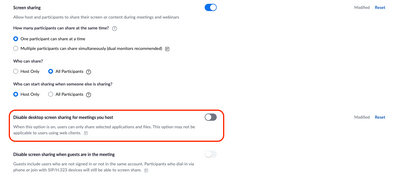Zoomtopia is here. Unlock the transformative power of generative AI, helping you connect, collaborate, and Work Happy with AI Companion.
Register now-
Products
Empowering you to increase productivity, improve team effectiveness, and enhance skills.
Learn moreCommunication
Productivity
Apps & Integration
Employee Engagement
Customer Care
Sales
Ecosystems
- Solutions
By audience- Resources
Connect & learnHardware & servicesDownload the Zoom app
Keep your Zoom app up to date to access the latest features.
Download Center Download the Zoom appZoom Virtual Backgrounds
Download hi-res images and animations to elevate your next Zoom meeting.
Browse Backgrounds Zoom Virtual Backgrounds- Plans & Pricing
- Solutions
-
Product Forums
Empowering you to increase productivity, improve team effectiveness, and enhance skills.
Zoom AI CompanionBusiness Services
-
User Groups
Community User Groups
User groups are unique spaces where community members can collaborate, network, and exchange knowledge on similar interests and expertise.
Location and Language
Industry
-
Help & Resources
Community Help
Help & Resources is your place to discover helpful Zoom support resources, browse Zoom Community how-to documentation, and stay updated on community announcements.
-
Events
Community Events
The Events page is your destination for upcoming webinars, platform training sessions, targeted user events, and more. Stay updated on opportunities to enhance your skills and connect with fellow Zoom users.
Community Events
- Zoom
- Products
- Zoom Meetings
- Re: Unable to Screen Share from Zoom Mac App
- Subscribe to RSS Feed
- Mark Topic as New
- Mark Topic as Read
- Float this Topic for Current User
- Bookmark
- Subscribe
- Mute
- Printer Friendly Page
The Zoom Community will be placed in read-only mode January 9th, 2026 through January 22nd, 2026 to deliver you a new and improved community experience!
The community will still be accessible, however, the creation of any new discussions or replies will be temporarily unavailable. We appreciate your patience during this time.
Unable to Screen Share from Zoom Mac App
- Mark as New
- Bookmark
- Subscribe
- Mute
- Subscribe to RSS Feed
- Permalink
- Report Inappropriate Content
2022-08-02 12:48 PM
I am an IT Tech and I have multiple users attempting to Share Screen using the Mac Zoom App. All users are on the latest update of MacOS Monterey (12.5) and the Zoom.us app is on the latest version as well. When the app is launched and the user selects to Share Screen, the window pops up with the Basic tab selected and the screen options show up. However none of the screen options are showing what is in the screen. They all have a white triangle with an exclamation point in the middle. If a screen is selected and the Share button is pressed, we receive a notification that says "Allow Zoom to share your screen. Open System Preferences > Security & Privacy to grant access." Yet when we click the button to Open System Preferences, the window opens and Zoom.us already has the box checked to allow screen recording. Removing and reapplying the setting does nothing. We cannot seem to get it to work in the app at all. It works via web browser, but the app itself will not share a screen. Any ideas?
- Mark as New
- Bookmark
- Subscribe
- Mute
- Subscribe to RSS Feed
- Permalink
- Report Inappropriate Content
2022-08-02 01:11 PM
Hi @ACSTITTech
Did those users recently update the OS on their devices? Sometimes apps that already had privacy permissions before an update get stuck in a sort of limbo area, where they were grandfathered in with some privacy permissions, but the scope of the privacy permissions have changed on the new OS version, and this app has not been granted the new full scope. You might try using the following command in terminal to reset those permissions entirely: sudo tccutil reset ScreenCapture
Once that is done, restart the device and check the Screen Recording permissions again. If Zoom is no longer listed there, add it to the list and try to share screen again.
- Mark as New
- Bookmark
- Subscribe
- Mute
- Subscribe to RSS Feed
- Permalink
- Report Inappropriate Content
2022-08-02 01:39 PM
Thanks for responding, Bort. I followed the steps you provided and it did remove the permissions for zoom.us, but once I added them back and closed and relaunched zoom, it started to loop again. Permission has been granted for screen recording, but it is still directing me to grant permission for screen recording in order to Share my screen.
- Mark as New
- Bookmark
- Subscribe
- Mute
- Subscribe to RSS Feed
- Permalink
- Report Inappropriate Content
2022-08-02 02:22 PM
Hmm, ok. Here's 2 additional things to check/do:
- Have you uninstalled the Zoom client, restarted, and reinstalled? That might solve it, but not sure. Always a good thing to check.
- Check the host's web settings and ensure the Disable desktop screen sharing for meetings you host option is disabled (toggle is gray).
- Mark as New
- Bookmark
- Subscribe
- Mute
- Subscribe to RSS Feed
- Permalink
- Report Inappropriate Content
2022-08-03 04:59 AM
We have uninstalled/reinstalled multiple times, but for posterity's sake I did it again just now, but it didn't resolve the issue. I uninstalled, rebooted, then reinstalled directly from the website (not through the app store), and it still loops the permissions prompt.
We do have screen sharing enabled in the host's web settings. We are able to screen share when accessed from zoom.us in Google Chrome, but when doing it directly from the Zoom Mac App, we hit that permissions loop.
- Mark as New
- Bookmark
- Subscribe
- Mute
- Subscribe to RSS Feed
- Permalink
- Report Inappropriate Content
2022-08-02 09:56 PM
If you're trying to share the screen of another Mac, on that Mac choose Apple menu > System Preferences, then click Sharing and make sure you're in the list of users who have permission to share its screen. Make sure neither Mac is in sleep mode. If necessary, adjust sleep settings using System Preferences.
Regards,
Will
- Mark as New
- Bookmark
- Subscribe
- Mute
- Subscribe to RSS Feed
- Permalink
- Report Inappropriate Content
2022-08-03 05:08 AM
Our setup includes our MacBook Pro, plus 1-2 extra monitors. The screen we're attempting to share is either our own MacBook Pro screen or the screen of one of the attached monitors. It isn't ever the screen of another user's computer. Thank you for the suggestion, though.
- Mark as New
- Bookmark
- Subscribe
- Mute
- Subscribe to RSS Feed
- Permalink
- Report Inappropriate Content
2023-11-12 02:30 PM
Hey ACSTITTech, did you ever find the solution to this? It is exactly what I am dealing with. I am a new Mac user (Windows: 30 years; Mac: 2 months) so finding many details of the transition difficult. This is one of them.
- Mark as New
- Bookmark
- Subscribe
- Mute
- Subscribe to RSS Feed
- Permalink
- Report Inappropriate Content
2024-03-04 08:13 AM
Saya punya masalah yg sama,