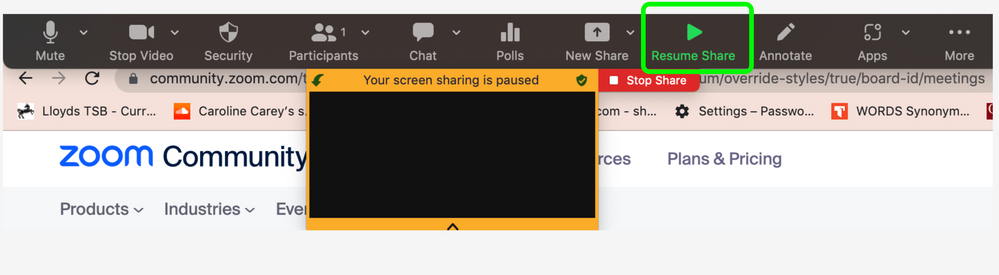Zoomtopia is here. Unlock the transformative power of generative AI, helping you connect, collaborate, and Work Happy with AI Companion.
Register now-
Products
Empowering you to increase productivity, improve team effectiveness, and enhance skills.
Learn moreCommunication
Productivity
Apps & Integration
Employee Engagement
Customer Care
Sales
Ecosystems
- Solutions
By audience- Resources
Connect & learnHardware & servicesDownload the Zoom app
Keep your Zoom app up to date to access the latest features.
Download Center Download the Zoom appZoom Virtual Backgrounds
Download hi-res images and animations to elevate your next Zoom meeting.
Browse Backgrounds Zoom Virtual Backgrounds- Plans & Pricing
- Solutions
-
Product Forums
Empowering you to increase productivity, improve team effectiveness, and enhance skills.
Zoom AI CompanionBusiness Services
-
User Groups
Community User Groups
User groups are unique spaces where community members can collaborate, network, and exchange knowledge on similar interests and expertise.
Location and Language
Industry
-
Help & Resources
Community Help
Help & Resources is your place to discover helpful Zoom support resources, browse Zoom Community how-to documentation, and stay updated on community announcements.
-
Events
Community Events
The Events page is your destination for upcoming webinars, platform training sessions, targeted user events, and more. Stay updated on opportunities to enhance your skills and connect with fellow Zoom users.
Community Events
- Zoom
- Products
- Zoom Meetings
- Re: Trying to screen share but says my screen shar...
- Subscribe to RSS Feed
- Mark Topic as New
- Mark Topic as Read
- Float this Topic for Current User
- Bookmark
- Subscribe
- Mute
- Printer Friendly Page
The Zoom Community will be placed in read-only mode January 9th, 2026 through January 22nd, 2026 to deliver you a new and improved community experience!
The community will still be accessible, however, the creation of any new discussions or replies will be temporarily unavailable. We appreciate your patience during this time.
Trying to screen share but says my screen sharing is paused?
- Mark as New
- Bookmark
- Subscribe
- Mute
- Subscribe to RSS Feed
- Permalink
- Report Inappropriate Content
2023-03-10 03:22 AM
This has never happened before, in my meeting last night I could not share my screen. Any clues as to why?
- Mark as New
- Bookmark
- Subscribe
- Mute
- Subscribe to RSS Feed
- Permalink
- Report Inappropriate Content
2023-03-13 01:35 PM
Hi @Carolineec ! This will sometimes happen when you switch windows when screen sharing. Screen sharing should resume when you click "Resume Share". Hope that helps!
- Mark as New
- Bookmark
- Subscribe
- Mute
- Subscribe to RSS Feed
- Permalink
- Report Inappropriate Content
2023-06-28 07:18 AM
I have this same thing happening. One day screen sharing was working and the next day it wasn't. I press the "Resume Share" button and nothing happens. My job requires me to share my screen. I've updated Zoom. Check for any changed settings (nothing has changed that I can see). So frustrating.
under the checked shield is says: "you are using enhanced encryption" I don't know what enhanced encryption I would be using. I haven't changed anything.
- Mark as New
- Bookmark
- Subscribe
- Mute
- Subscribe to RSS Feed
- Permalink
- Report Inappropriate Content
2023-09-04 11:07 PM
A couple of things:
1. I had the same issue. Pressing "Resume Share" had no effect. However, I was able to share my desktop. If you're doing a Powerpoint and you're in presentation mode, there's not any difference between sharing directly from Powerpoint or sharing from your desktop.
2. I went into my Zoom Preferences and under "Share Screen" there was an option to "Share all windows from an application" and I selected that. That seemed to take the problem away. I'm using Softmaker's presentation software and I think that, for the presentation, it creates a separate window from the original application and this is what Zoom was reacting to. Once I enabled sharing all the windows from an application, I could just go right to the program and start the presentation with no issues.
- Mark as New
- Bookmark
- Subscribe
- Mute
- Subscribe to RSS Feed
- Permalink
- Report Inappropriate Content
2023-09-05 12:53 AM
thank you, seems to be working ok now
- Mark as New
- Bookmark
- Subscribe
- Mute
- Subscribe to RSS Feed
- Permalink
- Report Inappropriate Content
2024-03-07 06:22 AM
thank you for this simple solution. I tried SO MANY different things I was reading all over the internet, and this simple 'share all windows' option fixed it!
- Mark as New
- Bookmark
- Subscribe
- Mute
- Subscribe to RSS Feed
- Permalink
- Report Inappropriate Content
2024-06-11 07:06 PM
I also have the same problem, and it works with your solution. I don't know what the Zoom logic is here.
- Mark as New
- Bookmark
- Subscribe
- Mute
- Subscribe to RSS Feed
- Permalink
- Report Inappropriate Content
2024-10-25 01:41 PM
Illogic? This seems like a bug.
I didn't screen share issues with Zoom until upgrading to Mac OS Sonoma. The suggested workaround by maddrecm does seem to work, but it's still a little fussy. After I changed the settings to "share all windows" and started a new share, I had to be sure that I only had one tab (file) open in Acrobat Pro at a time. Also, when I selected this app to share on-screen, initially the screen share just appeared black until I went to my taskbar and clicked on Acrobat to bring it on top of Zoom again. Then it suddenly appeared on the screen share for other participants (and in the thumbnail preview on my end). Finnicky and annoying at best. What's the best way to report this to Zoom tech / dev team?
- Mark as New
- Bookmark
- Subscribe
- Mute
- Subscribe to RSS Feed
- Permalink
- Report Inappropriate Content
2024-10-27 08:29 PM
Welcome to the Zoom Community, @bperry.
To report anything to Zoom, use the Feedback menu on the desktop app.
Ray -- check out the GoodClix website.
- Mark as New
- Bookmark
- Subscribe
- Mute
- Subscribe to RSS Feed
- Permalink
- Report Inappropriate Content
2025-05-15 08:54 AM
THANK YOU VERY MUCH!!! YOU'RE A LIFESAVER!!! U STOPPED ME FROM RAGING DUE TO MISFORTUNATE HAPPENINGS!!!
- Mark as New
- Bookmark
- Subscribe
- Mute
- Subscribe to RSS Feed
- Permalink
- Report Inappropriate Content
2025-05-15 08:56 AM
Thank you very much! You're a lifesaver!!!
- Mark as New
- Bookmark
- Subscribe
- Mute
- Subscribe to RSS Feed
- Permalink
- Report Inappropriate Content
2025-06-07 01:44 PM
How do I do that? Where are the Zoom preferences?
- Mark as New
- Bookmark
- Subscribe
- Mute
- Subscribe to RSS Feed
- Permalink
- Report Inappropriate Content
2024-09-17 02:58 PM
This issue (for us) appears when Mac users are using Spaces in macOS. If they share a window from one space, then switch to another space - the sharing is paused. The workaround was to not use spaces when sharing content over Zoom 😕
- Mark as New
- Bookmark
- Subscribe
- Mute
- Subscribe to RSS Feed
- Permalink
- Report Inappropriate Content
2025-02-25 06:20 AM
Provided that you have your full-screen presentation window in a Space, just bring the Zoom meeting window into the same space. Adjust suitably the balance between the two windows.
- Screen sharing issues after recent Linux update in Zoom Meetings
- First 2026 Linux update and now unable to share third screen? in Zoom Meetings
- Why are windows masking the taskbar when you're sharing your screen ? in Zoom Meetings
- "Copy Invite Link" Causes Complete System Freeze on Linux in Zoom Meetings
- Zoom on Linux with Remote Support/Screen Share: Critical Issues in Zoom Meetings