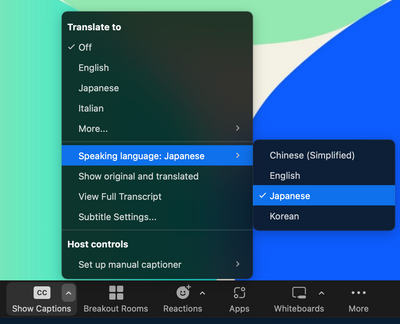Zoomtopia is here. Unlock the transformative power of generative AI, helping you connect, collaborate, and Work Happy with AI Companion.
Register now-
Products
Empowering you to increase productivity, improve team effectiveness, and enhance skills.
Learn moreCommunication
Productivity
Apps & Integration
Employee Engagement
Customer Care
Sales
Ecosystems
- Solutions
By audience- Resources
Connect & learnHardware & servicesDownload the Zoom app
Keep your Zoom app up to date to access the latest features.
Download Center Download the Zoom appZoom Virtual Backgrounds
Download hi-res images and animations to elevate your next Zoom meeting.
Browse Backgrounds Zoom Virtual Backgrounds- Plans & Pricing
- Solutions
-
Product Forums
Empowering you to increase productivity, improve team effectiveness, and enhance skills.
Zoom AI CompanionBusiness Services
-
User Groups
Community User Groups
User groups are unique spaces where community members can collaborate, network, and exchange knowledge on similar interests and expertise.
Location and Language
Industry
-
Help & Resources
Community Help
Help & Resources is your place to discover helpful Zoom support resources, browse Zoom Community how-to documentation, and stay updated on community announcements.
-
Events
Community Events
The Events page is your destination for upcoming webinars, platform training sessions, targeted user events, and more. Stay updated on opportunities to enhance your skills and connect with fellow Zoom users.
Community Events
- Zoom
- Products
- Zoom Meetings
- Re: Translation Captions Settings and funtion
- Subscribe to RSS Feed
- Mark Topic as New
- Mark Topic as Read
- Float this Topic for Current User
- Bookmark
- Subscribe
- Mute
- Printer Friendly Page
- Mark as New
- Bookmark
- Subscribe
- Mute
- Subscribe to RSS Feed
- Permalink
- Report Inappropriate Content
2022-10-24 06:36 AM
Hello,
I just installed Translation Caption Add-On to my working account.
I am trying to translate from German to English on once side and in the other from English to German...
Unfortunately, I feel this Add-On is still not well developed due to being such a new setting, and it only works on one side.
I feel that the translation is happening alone on each computer and not in the Zoom meeting for both persons...
Has anyone have experience with this Add-On and can help me find the best settings for my Zoom-Meetings?
Most appreciated,
CG
Solved! Go to Solution.
- Mark as New
- Bookmark
- Subscribe
- Mute
- Subscribe to RSS Feed
- Permalink
- Report Inappropriate Content
2022-10-26 09:25 AM
Unfortunately, I don't speak German so I haven't tried, but the part of the screenshot below should be set to the language spoken by the participant who set it up. A common mistake is often setting the language spoken in the meeting (not the language spoken by the participants).
- Mark as New
- Bookmark
- Subscribe
- Mute
- Subscribe to RSS Feed
- Permalink
- Report Inappropriate Content
2022-10-26 09:25 AM
Unfortunately, I don't speak German so I haven't tried, but the part of the screenshot below should be set to the language spoken by the participant who set it up. A common mistake is often setting the language spoken in the meeting (not the language spoken by the participants).
- Mark as New
- Bookmark
- Subscribe
- Mute
- Subscribe to RSS Feed
- Permalink
- Report Inappropriate Content
2022-11-08 02:01 PM
I'm also having trouble with translated captions. They are not working at all for English to Mandarin or Mandarin to English. It gives almost all gibberish.
- Mark as New
- Bookmark
- Subscribe
- Mute
- Subscribe to RSS Feed
- Permalink
- Report Inappropriate Content
2022-11-09 01:55 AM
I finally discover that the solution by my problem is that for the translation to work, both the "translation to" and "speacking language" need to be the same! For exemple: from english to Mandarin, if you want to read in english, both your "speacking language" and "translation to" language need to be english! And the other way around!
Hope I could help!
- Mark as New
- Bookmark
- Subscribe
- Mute
- Subscribe to RSS Feed
- Permalink
- Report Inappropriate Content
2023-08-05 12:52 PM
How were you able to setup that configuration?
- Mark as New
- Bookmark
- Subscribe
- Mute
- Subscribe to RSS Feed
- Permalink
- Report Inappropriate Content
2023-08-05 12:50 PM
I am looking at the possibility of translation from English to Spanish and Spanish back to English. Is that possible is so, what do I need to make it happen.
- Mark as New
- Bookmark
- Subscribe
- Mute
- Subscribe to RSS Feed
- Permalink
- Report Inappropriate Content
2023-08-07 01:49 AM
First you need to by the pacage for "Zoom Translation Caption".
You can find it here:
Good luck!
- Mark as New
- Bookmark
- Subscribe
- Mute
- Subscribe to RSS Feed
- Permalink
- Report Inappropriate Content
2023-08-28 04:19 AM
So far the best way I have found is to make sure everyone has "show original and translated" enabled (found under "Your caption settings" just below "my speaking language"). This means you will see a line of captioning that you don't need (in your case the German you are speaking) but at least everyone can see the translation as well.
Hope that helps...
- Show Captions for Spanish Not Working - but all other languages are working in Zoom Meetings
- Access translated transcript after meeting in Zoom Meetings
- Audio Issues with Only Certain Users in Zoom Webinars Plus
- how do i set up Live captions for phone calls in Zoom Phone System
- Translated captions broken for non-english phone callers in Zoom Meetings