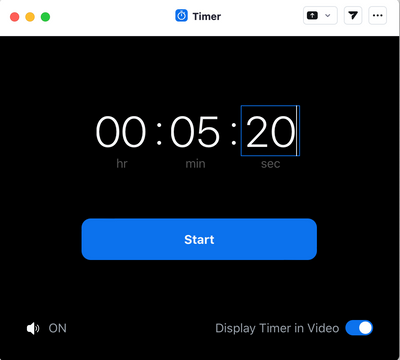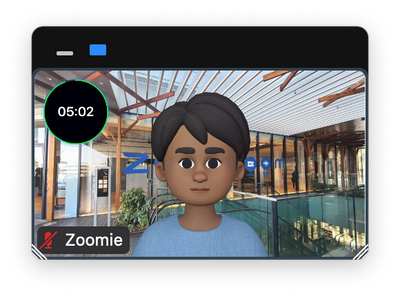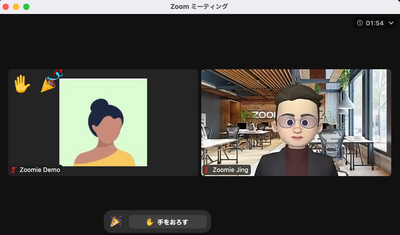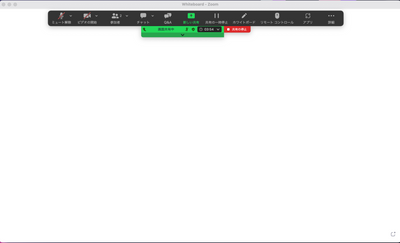Zoomtopia is here. Unlock the transformative power of generative AI, helping you connect, collaborate, and Work Happy with AI Companion.
Register now-
Products
Empowering you to increase productivity, improve team effectiveness, and enhance skills.
Learn moreCommunication
Productivity
Apps & Integration
Employee Engagement
Customer Care
Sales
Ecosystems
- Solutions
By audience- Resources
Connect & learnHardware & servicesDownload the Zoom app
Keep your Zoom app up to date to access the latest features.
Download Center Download the Zoom appZoom Virtual Backgrounds
Download hi-res images and animations to elevate your next Zoom meeting.
Browse Backgrounds Zoom Virtual Backgrounds- Plans & Pricing
- Solutions
-
Product Forums
Empowering you to increase productivity, improve team effectiveness, and enhance skills.
Zoom AI CompanionBusiness Services
-
User Groups
Community User Groups
User groups are unique spaces where community members can collaborate, network, and exchange knowledge on similar interests and expertise.
Location and Language
Industry
-
Help & Resources
Community Help
Help & Resources is your place to discover helpful Zoom support resources, browse Zoom Community how-to documentation, and stay updated on community announcements.
-
Events
Community Events
The Events page is your destination for upcoming webinars, platform training sessions, targeted user events, and more. Stay updated on opportunities to enhance your skills and connect with fellow Zoom users.
Community Events
- Zoom
- Products
- Zoom Meetings
- Timer App in zoom
- Subscribe to RSS Feed
- Mark Topic as New
- Mark Topic as Read
- Float this Topic for Current User
- Bookmark
- Subscribe
- Mute
- Printer Friendly Page
Effective January 9th, 2026 through January 22nd, 2026: The Zoom Community is currently in read-only mode with login disabled, to deliver you a new and improved community experience!
The site is still accessible to view, however, the ability to login, create content, or access your community account is temporarily unavailable. We appreciate your patience during this time. If seeking support, please browse existing community content or ask our Zoom Virtual Agent.
Timer App in zoom
- Mark as New
- Bookmark
- Subscribe
- Mute
- Subscribe to RSS Feed
- Permalink
- Report Inappropriate Content
2023-04-25 05:42 AM
I love that zoom added their own timer app. However, the app needs to be updated. I would like to be able to move it to a different part of the screen when I’m sharing it so that it doesn’t block anyone’s face or any of the information on the screen. Would it be possible to make it adjustable and resizable so that we can make it smaller or larger depending on what programs we’re running. The last thing I would like is to be able to have preset times, the app used to be able to store 20 seconds 30 seconds a minute five minutes etc. and now it does none of that so I basically have to enter the timing every single time I am running some thing that requires a timer. Please fix it . Does anyone have any other ideas or timers that we can use within zoom that are more flexible than the one offered by zoom.
- Mark as New
- Bookmark
- Subscribe
- Mute
- Subscribe to RSS Feed
- Permalink
- Report Inappropriate Content
2023-04-25 10:27 PM - edited 2023-04-25 10:46 PM
Hi
Thank you for your feedback.
For the change of the timer apps, we have the community for Zoom Apps too.
Please check it and if you have requests, we can also ask the developers from there.
For the current design, you may have tested too.
1. You have the choice to set it xxx minutes + xxx seconds according to you.
Also you can drag this window to anywhere you want on your pc monitor.
2. If you enable the Display Timer in Video, it will show on your video like this.
Please find below timer from the marketplace and choose the one you need.
Timer
https://marketplace.zoom.us/apps/cXw5IXmqT6SIIBQxgM_PfQ
This timer sample you can find from the above screenshot.
The feature is limited as you said.
I found another timer apps here:
Timer - Clock, Agenda, Countdown & Stopwatch
https://marketplace.zoom.us/apps/hN2AgjdBSAu3BcC9r5vyfg
I just tested, it can set the design and save timer as template.
But it seems only several days for free trial.
Hope it can help.
Regards,
Jing
- Mark as New
- Bookmark
- Subscribe
- Mute
- Subscribe to RSS Feed
- Permalink
- Report Inappropriate Content
2023-09-10 11:58 AM
Jing - The issue being described is that the native Zoom Timer app isn't where the timer "window" is displayed for the person running the timer, it's where the tiny timer circle displays on a person's video window. It's placed in exactly the same location as where all the Zoom raised hand and reaction emojis pop-up, so if the person running the timer also raises their hand in Zoom, the timer circle is covered up by their hand on many screens (depending on the size of someone's monitor and the number of people in the room). This means other participants are unable to see the timer/countdown while the hand/emoji's are up.
- Mark as New
- Bookmark
- Subscribe
- Mute
- Subscribe to RSS Feed
- Permalink
- Report Inappropriate Content
2023-09-10 07:06 PM
Hi green4keeps
Thank you for your additional explanation.
Since the Zoom native timer location is in the corner, no matter the host or the participants, they can check the timer in the corner or in the sharing screen.
Jing
- Mark as New
- Bookmark
- Subscribe
- Mute
- Subscribe to RSS Feed
- Permalink
- Report Inappropriate Content
2024-10-12 02:59 AM
Hi folks, I'm new here but have used Free ZOOM group meetings for several years. Too often we miss the countdown timer reaching zero and so we have the immediate shut down. I have the Timer App that will show the meeting countdown but as a large circle I don't want. All I , and others online seem to want, is for the built-in top-right-hand corner countdown timer to be, only slightly, larger so that it is legible to more people or al least flash when there is only , for example, one minute left. For me the App is an overkill. Am I missing an existing feature?
- Timer app stops working for Android device in Zoom Meetings
- Call Center - Transfers Setting a Higher Priority in Zoom Contact Center
- Zoom is not creating transcripts in Zoom Meetings
- Recording on computer not possible in Zoom Meetings
- Adding Webinars to Zoom Workplace Pro as a non-profit organisation in Zoom Webinars