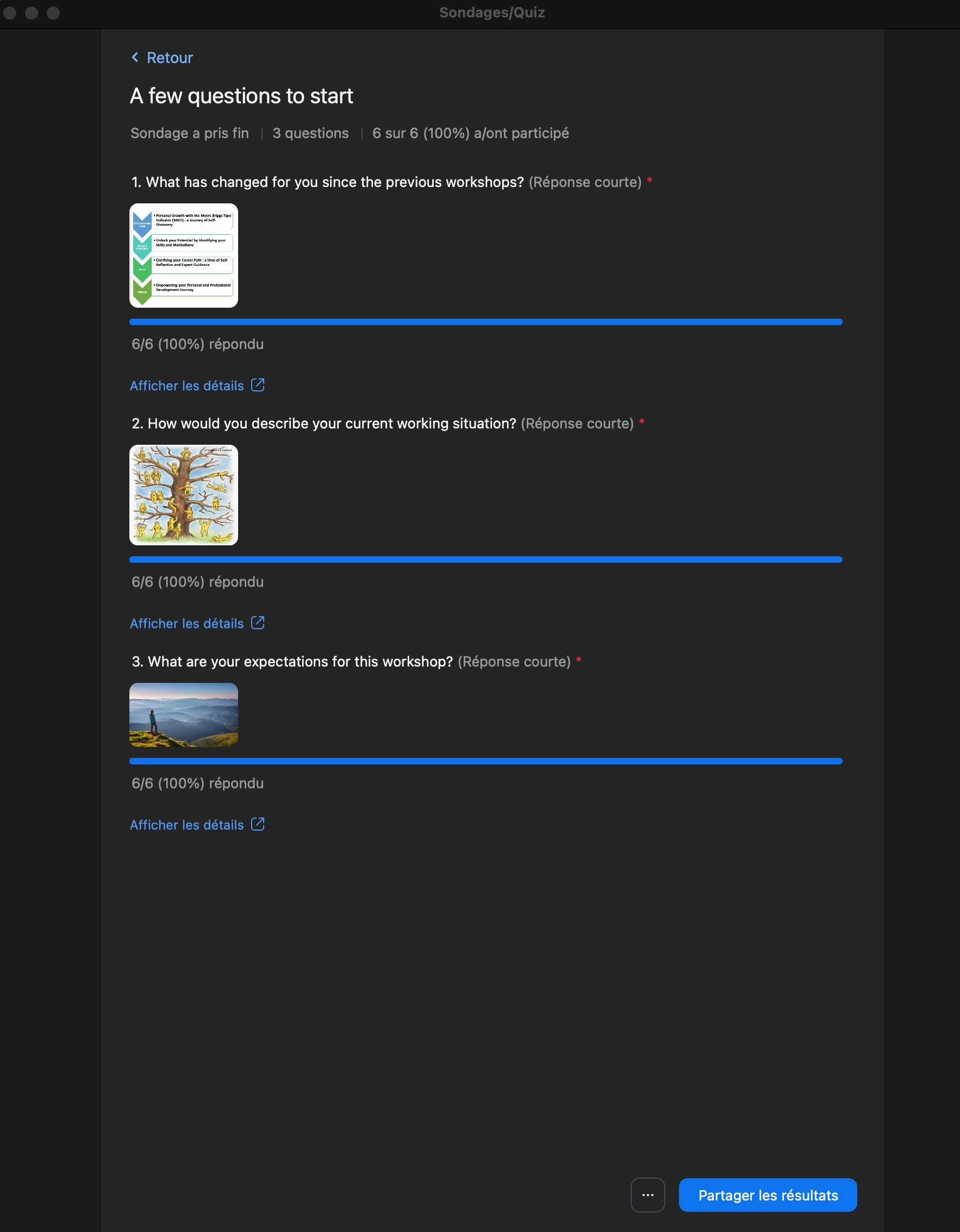Survey - How to share the results with the participants
Hello !
I have two problems I cannot resolve :
1. I created a survey for my participants directly in the "meeting screen".
Great because I do not need to go to the zoom portal to do it.
Unfortunately, when I wanted to share the results directly from the meeting room to my participants, I could not do it ... I can see the button "Share the results", I click on it and nothing happens ...
2. The White board : I noticed that only people with a license has access to it. I have the licence but my participants do not have that licence. Latst year, I invited to use the whiteboard and they could not write anything on it. This is why I kept using jamboard with google and it is too bad. But maybe I missed something with zoom ...
Thanks for your help !
Xavier from Belgium