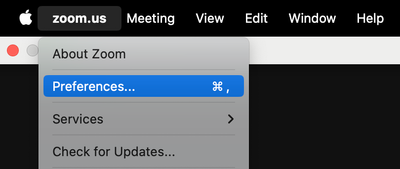Zoomtopia is here. Unlock the transformative power of generative AI, helping you connect, collaborate, and Work Happy with AI Companion.
Register now-
Products
Empowering you to increase productivity, improve team effectiveness, and enhance skills.
Learn moreCommunication
Productivity
Apps & Integration
Employee Engagement
Customer Care
Sales
Ecosystems
- Solutions
By audience- Resources
Connect & learnHardware & servicesDownload the Zoom app
Keep your Zoom app up to date to access the latest features.
Download Center Download the Zoom appZoom Virtual Backgrounds
Download hi-res images and animations to elevate your next Zoom meeting.
Browse Backgrounds Zoom Virtual Backgrounds- Plans & Pricing
- Solutions
-
Product Forums
Empowering you to increase productivity, improve team effectiveness, and enhance skills.
Zoom AI CompanionBusiness Services
-
User Groups
Community User Groups
User groups are unique spaces where community members can collaborate, network, and exchange knowledge on similar interests and expertise.
Location and Language
Industry
-
Help & Resources
Community Help
Help & Resources is your place to discover helpful Zoom support resources, browse Zoom Community how-to documentation, and stay updated on community announcements.
-
Events
Community Events
The Events page is your destination for upcoming webinars, platform training sessions, targeted user events, and more. Stay updated on opportunities to enhance your skills and connect with fellow Zoom users.
Community Events
- Zoom
- Products
- Zoom Meetings
- Re: Speakerphone audio
- Subscribe to RSS Feed
- Mark Topic as New
- Mark Topic as Read
- Float this Topic for Current User
- Bookmark
- Subscribe
- Mute
- Printer Friendly Page
Effective January 9th, 2026 through January 22nd, 2026: The Zoom Community is currently in read-only mode with login disabled, to deliver you a new and improved community experience!
The site is still accessible to view, however, the ability to login, create content, or access your community account is temporarily unavailable. We appreciate your patience during this time. If seeking support, please browse existing community content or ask our Zoom Virtual Agent.
- Mark as New
- Bookmark
- Subscribe
- Mute
- Subscribe to RSS Feed
- Permalink
- Report Inappropriate Content
2023-10-30 12:33 PM
On 10/23/2023 around 1-2 pm, during a Zoom meeting on my Macbook Air, my audio, which was running through a speakerphone, suddenly stopped working but continued to work through the internal speakers. After the meeting, I tested the speakerphone, and it worked fine on the Macbook Air for music or YouTube, etc. I bought a new speakerphone but it did the same. Would not play audio DURING A ZOOM PROGRAM ON MACBOOK AIR. I had NO problem with the speakerphone during a Zoom meeting on iMac or IOS (iPad). I reinstalled Zoom and updated it but still no change. What is it about the Macbook Air that is different from the iMac? Perhaps some setting is blocking the audio. The Macbook Air SHOWS that it IS connected to the speakerphone, but the sound comes out only through the internal speakers. This is driving me nuts! Any help much appreciated!
Solved! Go to Solution.
- Topics:
-
Audio
- Mark as New
- Bookmark
- Subscribe
- Mute
- Subscribe to RSS Feed
- Permalink
- Report Inappropriate Content
2023-10-30 08:16 PM
Sounds good!
- Mark as New
- Bookmark
- Subscribe
- Mute
- Subscribe to RSS Feed
- Permalink
- Report Inappropriate Content
2023-10-30 01:39 PM
Can you confirm that the speakerphone is selected as the default audio input and output in Zoom, as opposed to just on the MacBook Air? This can be found in Settings->Audio. Please send a snapshot if that's helpful.
If so, can you perform successful mic/speaker tests with the speakerphone (also via settings->audio) out of a call?
If the device is dropping mid-call, we will probably need to dig into logs.
- Mark as New
- Bookmark
- Subscribe
- Mute
- Subscribe to RSS Feed
- Permalink
- Report Inappropriate Content
2023-10-30 04:30 PM
Dear bstrelko,
I cannot tell you how much I appreciate it that you took the time to answer me. I have been tearing my hair out for a week, and YOU solved my problem. It must have happened after that update last week because we had never had this problem before, and my speakerphone had been working fine with my Macbook Air. But the update must have required that I look at the Settings (which are within Preferences) when on Zoom. As you correctly determined, the internal setting within Zoom were set to my internal speakers and not to the speakerphone. At age 84 with a programmer for a husband and a son, I'm pretty techy. I handle all the devices, etc. , but this problem stumped me. I knew I needed a real expert, and You are it. Again, many many thanks. Everything is working like a charm. Annie84.
- Mark as New
- Bookmark
- Subscribe
- Mute
- Subscribe to RSS Feed
- Permalink
- Report Inappropriate Content
2023-10-30 08:16 PM
Sounds good!
- Mark as New
- Bookmark
- Subscribe
- Mute
- Subscribe to RSS Feed
- Permalink
- Report Inappropriate Content
2023-10-31 12:52 PM
Annie84 and bstrelko... BRAVO! But, I'm still silent with my earbuds. I am exactly the same as Annie but I can not locate "Preferences in Zoom". Does it matter that I utilize a non-paying account (no membership)? It started as Annie indicated and like Annie, I can not hear through my buds while the internal speaker works like a charm. Good for me but not for my wife at 7am. Thanks in advance for helping a not-so-techie distressed wife!
- Mark as New
- Bookmark
- Subscribe
- Mute
- Subscribe to RSS Feed
- Permalink
- Report Inappropriate Content
2023-10-31 01:24 PM
If using Windows, please check out the solution provided for zoom audio controls , which outlines the steps needed to locate the settings menu for non-paid accounts on Win10/11.
If you're not using Windows, this can be found by launching Zoom on your Mac, then going to the top taskbar of MacOS and selecting zoom.us->Preferences:
- Zoom is not creating transcripts in Zoom Meetings
- Clarification on Audio Injection & AI Bot Capabilities – Zoom Meeting SDK for Windows in Zoom Meetings
- Clarification on Audio Injection & AI Bot Capabilities – Zoom Meeting SDK for Windows in Zoom Meetings
- Clarification on Audio Injection & AI Bot Capabilities – Zoom Meeting SDK for Windows in Zoom Meetings
- Audio loss and headphone static follow a 3 note chime whenever I start to speak in Zoom Meetings