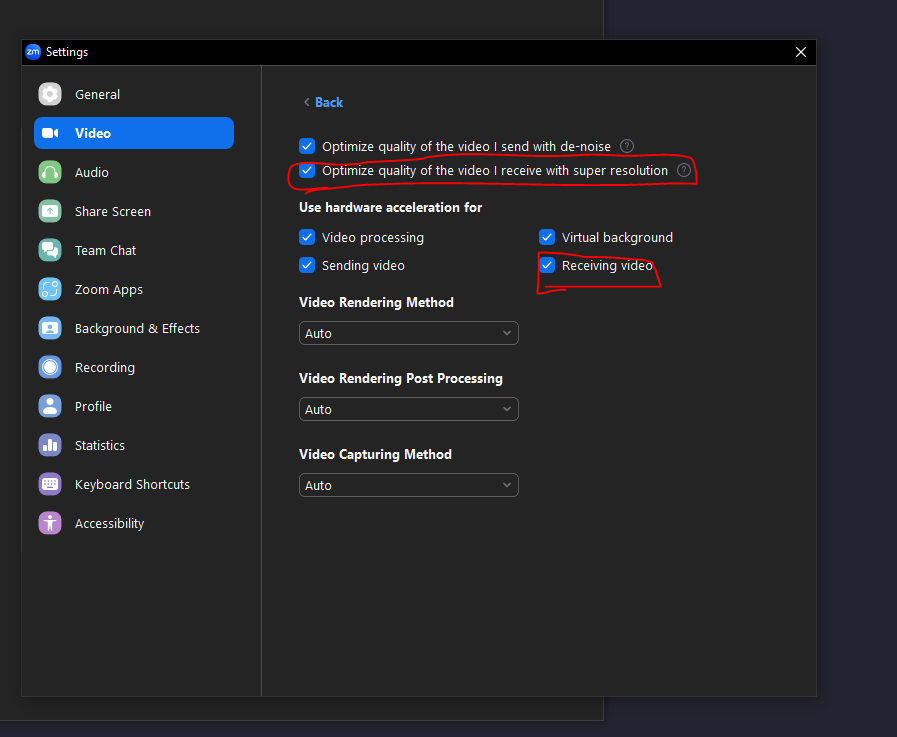Zoomtopia is here. Unlock the transformative power of generative AI, helping you connect, collaborate, and Work Happy with AI Companion.
Register now-
Products
Empowering you to increase productivity, improve team effectiveness, and enhance skills.
Learn moreCommunication
Productivity
Apps & Integration
Employee Engagement
Customer Care
Sales
Ecosystems
- Solutions
By audience- Resources
Connect & learnHardware & servicesDownload the Zoom app
Keep your Zoom app up to date to access the latest features.
Download Center Download the Zoom appZoom Virtual Backgrounds
Download hi-res images and animations to elevate your next Zoom meeting.
Browse Backgrounds Zoom Virtual Backgrounds- Plans & Pricing
- Solutions
-
Product Forums
Empowering you to increase productivity, improve team effectiveness, and enhance skills.
Zoom AI CompanionBusiness Services
-
User Groups
Community User Groups
User groups are unique spaces where community members can collaborate, network, and exchange knowledge on similar interests and expertise.
Location and Language
Industry
-
Help & Resources
Community Help
Help & Resources is your place to discover helpful Zoom support resources, browse Zoom Community how-to documentation, and stay updated on community announcements.
-
Events
Community Events
The Events page is your destination for upcoming webinars, platform training sessions, targeted user events, and more. Stay updated on opportunities to enhance your skills and connect with fellow Zoom users.
Community Events
- Zoom
- Products
- Zoom Meetings
- Re: Speaker window goes dark when speaker is talki...
- Subscribe to RSS Feed
- Mark Topic as New
- Mark Topic as Read
- Float this Topic for Current User
- Bookmark
- Subscribe
- Mute
- Printer Friendly Page
The Zoom Community will be placed in read-only mode January 9th, 2026 through January 22nd, 2026 to deliver you a new and improved community experience!
The community will still be accessible, however, the creation of any new discussions or replies will be temporarily unavailable. We appreciate your patience during this time.
- Mark as New
- Bookmark
- Subscribe
- Mute
- Subscribe to RSS Feed
- Permalink
- Report Inappropriate Content
2023-12-29 09:03 AM
I'm running the current version of Zoom on a Windows 10 laptop. When I'm in a meeting, the speaker's window goes black while he/she is speaking and the yellow line surrounds the window. In Speaker view, the speaker's thumbnail appears, but the main window is dark. I've uninstalled and reinstalled Zoom, but the same thing happens. How can I fix this?
Solved! Go to Solution.
- Topics:
-
Video
- Mark as New
- Bookmark
- Subscribe
- Mute
- Subscribe to RSS Feed
- Permalink
- Report Inappropriate Content
2024-01-30 11:52 AM
Hi @Roger_Blair welcome to the community! Are you still having this issue as of today? You referred to the internet that you're currently connected to that maybe degrading your meeting performance. Have you tried other networks recently to see if your meeting experience has changed?
Otherwise, you could attempt to disable these video settings that maybe utilizing more hardware from your device when receiving video.
Zoom Community Moderator
he/him/his
Have you heard about Zoom AI Companion? ➡️ Check it out!
- Mark as New
- Bookmark
- Subscribe
- Mute
- Subscribe to RSS Feed
- Permalink
- Report Inappropriate Content
2024-01-03 08:25 AM
Same, started happening in late December.
- Mark as New
- Bookmark
- Subscribe
- Mute
- Subscribe to RSS Feed
- Permalink
- Report Inappropriate Content
2024-01-04 10:17 AM
Uninstall that version and goto ; https://zoom-us-zoom.en.uptodown.com/windows/versions and install an older version. The update of December is the problem
- Mark as New
- Bookmark
- Subscribe
- Mute
- Subscribe to RSS Feed
- Permalink
- Report Inappropriate Content
2024-01-03 08:30 AM
J’ai le même problème ! J’ai désinstallé et réinstallé zoom sans succès !
- Mark as New
- Bookmark
- Subscribe
- Mute
- Subscribe to RSS Feed
- Permalink
- Report Inappropriate Content
2024-01-03 12:40 PM
I am having the same issue with my MS Surface Pro 8. Is there a resolution? It is quite annoying.
Thank you,
Mike
- Mark as New
- Bookmark
- Subscribe
- Mute
- Subscribe to RSS Feed
- Permalink
- Report Inappropriate Content
2024-01-03 01:23 PM
J’ai désinstallé la dernière version pour la remplacer par une version antérieure, apparemment cela résout le problème. Allez à ; Anciennes versions de Zoom Cloud Meetings (Windows) | Uptodown
- Mark as New
- Bookmark
- Subscribe
- Mute
- Subscribe to RSS Feed
- Permalink
- Report Inappropriate Content
2024-01-03 01:37 PM
Me too, any solutions?
- Mark as New
- Bookmark
- Subscribe
- Mute
- Subscribe to RSS Feed
- Permalink
- Report Inappropriate Content
2024-01-04 10:18 AM
Uninstall that version and goto ; https://zoom-us-zoom.en.uptodown.com/windows/versions and install an older version. The update in December is the problem.
- Mark as New
- Bookmark
- Subscribe
- Mute
- Subscribe to RSS Feed
- Permalink
- Report Inappropriate Content
2024-01-04 06:48 AM
I have been experiencing the same. Most recent update is installed. Not finding any solutions on Zoom support page. UGH!!!
- Mark as New
- Bookmark
- Subscribe
- Mute
- Subscribe to RSS Feed
- Permalink
- Report Inappropriate Content
2024-01-04 10:16 AM
Uninstall that version and goto ; https://zoom-us-zoom.en.uptodown.com/windows/versions and install an older version. The update of December is the problem.
- Mark as New
- Bookmark
- Subscribe
- Mute
- Subscribe to RSS Feed
- Permalink
- Report Inappropriate Content
2024-01-04 09:09 AM
Having the same issues, just started over the past week, very annoying!!
- Mark as New
- Bookmark
- Subscribe
- Mute
- Subscribe to RSS Feed
- Permalink
- Report Inappropriate Content
2024-01-04 10:19 AM
Uninstall that version and goto ; https://zoom-us-zoom.en.uptodown.com/windows/versions and install an older version. The update of December is the problem!
- Mark as New
- Bookmark
- Subscribe
- Mute
- Subscribe to RSS Feed
- Permalink
- Report Inappropriate Content
2024-01-04 10:17 AM
Uninstall that version and goto ; https://zoom-us-zoom.en.uptodown.com/windows/versions and install an older version. The update of December is the problem.
- Mark as New
- Bookmark
- Subscribe
- Mute
- Subscribe to RSS Feed
- Permalink
- Report Inappropriate Content
2024-01-04 11:21 AM
Thanks. I rolled back to Version: 5.16.10 (26186), and that solved the issue. Hopefully, a corrected version will be released soon. Thanks again!
- Mark as New
- Bookmark
- Subscribe
- Mute
- Subscribe to RSS Feed
- Permalink
- Report Inappropriate Content
2024-01-05 08:59 AM
Can we get an update from Zoom? Is there a fix yet? What are the versions that do not work?
- Mark as New
- Bookmark
- Subscribe
- Mute
- Subscribe to RSS Feed
- Permalink
- Report Inappropriate Content
2024-01-05 09:04 AM
Uninstall that version and go to ; https://zoom-us-zoom.en.uptodown.com/windows/versions and install an older version. The update of December is the problem.
- Mark as New
- Bookmark
- Subscribe
- Mute
- Subscribe to RSS Feed
- Permalink
- Report Inappropriate Content
2024-01-05 09:10 AM
Anything Before December should work--see Yves 6's answer above for the link.
I'm still having trouble, but I'm in a nursing home with "crappy" (as a friend described it) internet; that might be the problem.
- Mark as New
- Bookmark
- Subscribe
- Mute
- Subscribe to RSS Feed
- Permalink
- Report Inappropriate Content
2024-01-30 11:52 AM
Hi @Roger_Blair welcome to the community! Are you still having this issue as of today? You referred to the internet that you're currently connected to that maybe degrading your meeting performance. Have you tried other networks recently to see if your meeting experience has changed?
Otherwise, you could attempt to disable these video settings that maybe utilizing more hardware from your device when receiving video.
Zoom Community Moderator
he/him/his
Have you heard about Zoom AI Companion? ➡️ Check it out!
- Mark as New
- Bookmark
- Subscribe
- Mute
- Subscribe to RSS Feed
- Permalink
- Report Inappropriate Content
2024-01-05 09:05 AM
Video problem ?
Uninstall that version and go to ; https://zoom-us-zoom.en.uptodown.com/windows/versions and install an older version. The update of December is the problem
- Mark as New
- Bookmark
- Subscribe
- Mute
- Subscribe to RSS Feed
- Permalink
- Report Inappropriate Content
2024-01-23 02:33 PM
I tried updating and no go. I went to Video Settings, then Advanced, then unclicked the option that says 'optimize quality of the video I receive with super resolution' and it started working again.
- Mark as New
- Bookmark
- Subscribe
- Mute
- Subscribe to RSS Feed
- Permalink
- Report Inappropriate Content
2024-01-30 12:53 PM
Update: I was able to correct the earlier problem (speaker screen goes dark) by uninstalling and installing an earlier release (thanks to Yves6 and others). The most recent Zoom updates are working well.
- Audio loss and headphone static follow a 3 note chime whenever I start to speak in Zoom Meetings
- Always allow us to rearrange the screen in Zoom Meetings
- Speaker Notes missing during Zoom screen sharing – is this possible? in Zoom Meetings
- What Happens to a Speaker’s Tile When Their Camera Is Off in Zoom Events Production Studio? in Zoom Events
- Really loud echoing as the host that only I can hear... help in Zoom Meetings