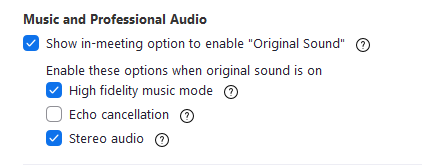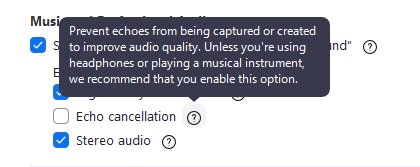Zoomtopia is here. Unlock the transformative power of generative AI, helping you connect, collaborate, and Work Happy with AI Companion.
Register now-
Products
Empowering you to increase productivity, improve team effectiveness, and enhance skills.
Learn moreCommunication
Productivity
Apps & Integration
Employee Engagement
Customer Care
Sales
Ecosystems
- Solutions
By audience- Resources
Connect & learnHardware & servicesDownload the Zoom app
Keep your Zoom app up to date to access the latest features.
Download Center Download the Zoom appZoom Virtual Backgrounds
Download hi-res images and animations to elevate your next Zoom meeting.
Browse Backgrounds Zoom Virtual Backgrounds- Plans & Pricing
- Solutions
-
Product Forums
Empowering you to increase productivity, improve team effectiveness, and enhance skills.
Zoom AI CompanionBusiness Services
-
User Groups
Community User Groups
User groups are unique spaces where community members can collaborate, network, and exchange knowledge on similar interests and expertise.
Location and Language
Industry
-
Help & Resources
Community Help
Help & Resources is your place to discover helpful Zoom support resources, browse Zoom Community how-to documentation, and stay updated on community announcements.
-
Events
Community Events
The Events page is your destination for upcoming webinars, platform training sessions, targeted user events, and more. Stay updated on opportunities to enhance your skills and connect with fellow Zoom users.
Community Events
- Zoom
- Products
- Zoom Meetings
- Showing a video to mtg including in-person and rem...
- Subscribe to RSS Feed
- Mark Topic as New
- Mark Topic as Read
- Float this Topic for Current User
- Bookmark
- Subscribe
- Mute
- Printer Friendly Page
Showing a video to mtg including in-person and remote participants
- Mark as New
- Bookmark
- Subscribe
- Mute
- Subscribe to RSS Feed
- Permalink
- Report Inappropriate Content
2021-12-28 11:56 AM
We conduct meetings for both in-person (together in a conference room) and those participating remotely. How do we show a video that is visible via a large screen to those in conference room and also visible to those connected remotely? Our real problem is not with the video but with the audio. the audio broadcast in the conf room creates significant feedback for those listening remotely. anyone know how to set this up correctly?
- Mark as New
- Bookmark
- Subscribe
- Mute
- Subscribe to RSS Feed
- Permalink
- Report Inappropriate Content
2021-12-30 11:46 AM
I might recommend the following...
- Your Zoom computer needs to be set up with 2 monitors.
- The 2nd monitor will actually be the large TV or LED projector.
- I would use the Share -> Advanced -> Video option for best performance results
- After you select your video file the Zoom Video Player will pop-up
- Drag that video player to the 2nd monitor, and make it full-screen
- Even though you're moving the Zoom Video Player it will not affect what people are seeing online. They will just see a large screen share. You can also manage the volume directly from the player.
As for the feedback, you should mute your Zoom mic while sharing the video, or you could enable "Echo Cancellation" in your audio settings to see if that will do the trick.
Jeff Widgren
#ZoomTestKitchen