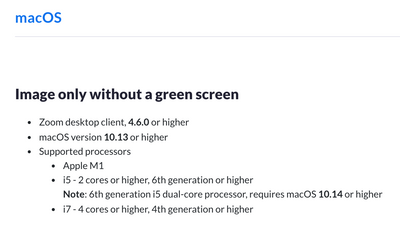Zoomtopia is here. Unlock the transformative power of generative AI, helping you connect, collaborate, and Work Happy with AI Companion.
Register now-
Products
Empowering you to increase productivity, improve team effectiveness, and enhance skills.
Learn moreCommunication
Productivity
Apps & Integration
Employee Engagement
Customer Care
Sales
Ecosystems
- Solutions
By audience- Resources
Connect & learnHardware & servicesDownload the Zoom app
Keep your Zoom app up to date to access the latest features.
Download Center Download the Zoom appZoom Virtual Backgrounds
Download hi-res images and animations to elevate your next Zoom meeting.
Browse Backgrounds Zoom Virtual Backgrounds- Plans & Pricing
- Solutions
-
Product Forums
Empowering you to increase productivity, improve team effectiveness, and enhance skills.
Zoom AI CompanionBusiness Services
-
User Groups
Community User Groups
User groups are unique spaces where community members can collaborate, network, and exchange knowledge on similar interests and expertise.
Location and Language
Industry
-
Help & Resources
Community Help
Help & Resources is your place to discover helpful Zoom support resources, browse Zoom Community how-to documentation, and stay updated on community announcements.
-
Events
Community Events
The Events page is your destination for upcoming webinars, platform training sessions, targeted user events, and more. Stay updated on opportunities to enhance your skills and connect with fellow Zoom users.
Community Events
- Zoom
- Products
- Zoom Meetings
- Re: Samsung Galaxy Tab S6 Lite Virtual Backround P...
- Subscribe to RSS Feed
- Mark Topic as New
- Mark Topic as Read
- Float this Topic for Current User
- Bookmark
- Subscribe
- Mute
- Printer Friendly Page
Effective January 9th, 2026 through January 22nd, 2026: The Zoom Community is currently in read-only mode with login disabled, to deliver you a new and improved community experience!
The site is still accessible to view, however, the ability to login, create content, or access your community account is temporarily unavailable. We appreciate your patience during this time. If seeking support, please browse existing community content or ask our Zoom Virtual Agent.
Samsung Galaxy Tab S6 Lite Virtual Backround Problem
- Mark as New
- Bookmark
- Subscribe
- Mute
- Subscribe to RSS Feed
- Permalink
- Report Inappropriate Content
2022-01-28 12:08 AM
Hi,
I have a lot of Samsung Galaxy Tab S6 Lite. I cannot find "Virtual Backround" option on Zoom App.
I've checked the requirements of the Virtual Backround, and there it seem matched it's configuration except GPU CPU. (Reference Link : https://community.zoom.com/t5/Meetings/Virtual-Background-in-Android/m-p/2356#M6446)
But we have a lot of machine and it is an important feature for us. Is there any possibilities to get this feature? May be next version of Zoom App?
Thank you
Android
- Zoom mobile app, version 5.3.0 or higher : (We use v5.9.1)
- Android 8.0 or higher (We use v11)
- arm64 processor (It has 4Core Cortex A73+4Core CortexA53) Total 8 Core arm64
- 8 cores or higher
- 3GB or higher RAM (It has 4 Gb)
- GPU
- Qualcomm Adreno:
- 540 (Snapdragon 835 / Snapdragon SDM835), or higher than 615 (QCS605 or Snapdragon SDM710)
- Mali:
- G series with version G72 or later (It has Mali-G72 MP3, just CPU 9611)
- CPU must be later than exynos 9810, exynos 990, or kirin 980
- Qualcomm Adreno:
- Mark as New
- Bookmark
- Subscribe
- Mute
- Subscribe to RSS Feed
- Permalink
- Report Inappropriate Content
2022-01-28 08:15 AM
Hello @hbudak,
Virtual backgrounds require quite a bit of processing power by the endpoint. That is why there is a minimum CPU and GPU requirement. If your Galaxy Tab S6 Lite tablets do not meet the minimum hardware requirements then you will not have the option for Virtual Background. This is not just a feature for us to enable on a future release. Your device must have the "horsepower" to support it.
If this has answered your question, please click the Accept as Solution button below so that others in the Community may benefit as well.
Thanks!
- Mark as New
- Bookmark
- Subscribe
- Mute
- Subscribe to RSS Feed
- Permalink
- Report Inappropriate Content
2023-02-23 11:22 PM
Are "Motorola Moto G62 5G" and "Samsung Galaxy F23 5G" mobile phones with Qualcomm Snapdragon 695 and 750G processor respectively supported for Virtual/Blur background feature in Android ?
- Mark as New
- Bookmark
- Subscribe
- Mute
- Subscribe to RSS Feed
- Permalink
- Report Inappropriate Content
2023-05-22 10:56 AM
Sorry but the competitors as Teams and Google Meet can manage backgrounds on any device!
One of the reason not longer to use Zoom in generally - I don't like hardware restrictions for a software! Especially for brand NEW devices like a Samsung Galaxy S6 Lite - for 5 year old devices it could be accepted but nut for that generation of devices!
- Mark as New
- Bookmark
- Subscribe
- Mute
- Subscribe to RSS Feed
- Permalink
- Report Inappropriate Content
2024-11-12 12:46 PM
I have a Galaxy Book4 Edge w Snapdragon - Snapdragon(R) X Elite - X1E80100 - Qualcomm(R) Oryon(TM) CPU 3.42 GHz
I need help getting Virtual Backgrounds , Avatars, Video Filters and Studio Effects.
***********
- Mark as New
- Bookmark
- Subscribe
- Mute
- Subscribe to RSS Feed
- Permalink
- Report Inappropriate Content
2024-11-13 02:38 AM
Yesterday I bought a Galaxy Book4 Edge w Snapdragon - Snapdragon(R) X Elite - X1E80100 - Qualcomm(R) Oryon(TM) CPU 3.42 GHz
Avatars, Video Filters and Studio Effects are all grayed out and pop up states "Your Machine Does Not SUpport This Feature". Is there a way to fix this or do I have to return this laptop to BestBuy?
- Mark as New
- Bookmark
- Subscribe
- Mute
- Subscribe to RSS Feed
- Permalink
- Report Inappropriate Content
2024-11-13 02:40 AM
Yesterday I bought a Galaxy Book4 Edge w Snapdragon - Snapdragon(R) X Elite - X1E80100 - Qualcomm(R) Oryon(TM) CPU 3.42 GHz
Avatars, Video Filters and Studio Effects are all grayed out and pop up states "Your Machine Does Not SUpport This Feature". Is there a way to fix this or do I have to return this laptop to BestBuy?
- Mark as New
- Bookmark
- Subscribe
- Mute
- Subscribe to RSS Feed
- Permalink
- Report Inappropriate Content
2022-02-05 01:03 PM
I am having a terrible time with the virtual background for Mac. It keeps insisting that I use a green screen. my Mac fits the requirements, but I just can't get it to work. I wish I could talk to someone who could walk me through it
- Mark as New
- Bookmark
- Subscribe
- Mute
- Subscribe to RSS Feed
- Permalink
- Report Inappropriate Content
2022-02-07 06:56 AM
Hello @teefabis ,
If your Zoom Client will only allow Virtual Background with the use of a Green Screen, then it likely means that your hardware does NOT meet the minimum requirements for no green screen. Please double check your hardware specs against the list below.
If this has answered your question, please click the Accept as Solution button below so that others in the Community may benefit as well.
Thanks!
- Virtual Backround doesn't upload on Linux Ubuntu in Zoom Meetings
- Feature Recommendation: Integrated Focus Tools for Better Meeting Engagement (In app ADHD "games") in Zoom Meetings
- Virtual Backgrounds in Zoom Meetings
- Permanent Blue Screen in Video Mode on a MacBook Air -No error codes in Zoom Meetings
- Virtual Background Randomly Changes During Meeting in Zoom Meetings