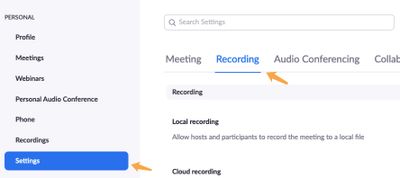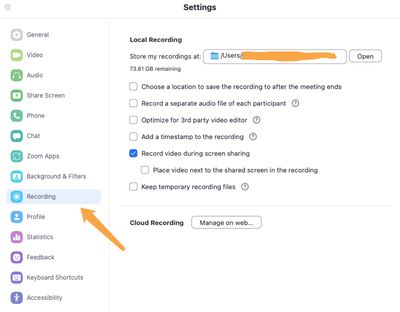Zoomtopia is here. Unlock the transformative power of generative AI, helping you connect, collaborate, and Work Happy with AI Companion.
Register now-
Products
Empowering you to increase productivity, improve team effectiveness, and enhance skills.
Learn moreCommunication
Productivity
Apps & Integration
Employee Engagement
Customer Care
Sales
Ecosystems
- Solutions
By audience- Resources
Connect & learnHardware & servicesDownload the Zoom app
Keep your Zoom app up to date to access the latest features.
Download Center Download the Zoom appZoom Virtual Backgrounds
Download hi-res images and animations to elevate your next Zoom meeting.
Browse Backgrounds Zoom Virtual Backgrounds- Plans & Pricing
- Solutions
-
Product Forums
Empowering you to increase productivity, improve team effectiveness, and enhance skills.
Zoom AI CompanionBusiness Services
-
User Groups
Community User Groups
User groups are unique spaces where community members can collaborate, network, and exchange knowledge on similar interests and expertise.
Location and Language
Industry
-
Help & Resources
Community Help
Help & Resources is your place to discover helpful Zoom support resources, browse Zoom Community how-to documentation, and stay updated on community announcements.
-
Events
Community Events
The Events page is your destination for upcoming webinars, platform training sessions, targeted user events, and more. Stay updated on opportunities to enhance your skills and connect with fellow Zoom users.
Community Events
- Zoom
- Products
- Zoom Meetings
- Re: Recording file playback with video and audio s...
- Subscribe to RSS Feed
- Mark Topic as New
- Mark Topic as Read
- Float this Topic for Current User
- Bookmark
- Subscribe
- Mute
- Printer Friendly Page
Recording file playback with video and audio suddenly unavailable
- Mark as New
- Bookmark
- Subscribe
- Mute
- Subscribe to RSS Feed
- Permalink
- Report Inappropriate Content
2022-01-05 11:48 AM
Normally when I record a meeting, I get a Playback file which is the video and audio. Now I'm only seeing an audio only, video only (no sound) and one called Recording (not Playback) which won't play on my computer (does not appear to be an mp4?) Do I now need another app to play the recording or is there a setting I can change so the video plays with sound? I've checked my microphone and it is working ,and have allowed permissions on my computer. It seems to be an issue with the file.
- Mark as New
- Bookmark
- Subscribe
- Mute
- Subscribe to RSS Feed
- Permalink
- Report Inappropriate Content
2022-01-05 12:12 PM
Hi @rpachin thanks for the post to the Zoom Community! Typically for scenarios like this where things worked a certain way and now they don't, we look at settings to see if anything has changed. Depending on your situation, your user account may be managed by someone in your company in which case they can make changes in the Account or Group settings, and if there were changes made it could impact your settings at the user level.
If you log into the Zoom portal and check your Settings, then the Recording tab, you can verify things are the way you would like them to be:
If you are doing a local recording instead, you can double check settings in your Zoom client's settings:
Hopefully this helps. If this has answered your question, please click the "Accept as Solution" button below. If not please let us know. Thank you!
- Mark as New
- Bookmark
- Subscribe
- Mute
- Subscribe to RSS Feed
- Permalink
- Report Inappropriate Content
2022-01-06 07:05 AM
I own my own business and no one uses my room, so it is not likely my settings were changed by someone else.
It seems like zoom changed something because I've never had an issue and have never changed my settings.
I do not see this menu when I click on Recordings/Local. Where is the "zoom client settings" you're referring to?
Here's what I see when I click on Recordings/Settings.
- Mark as New
- Bookmark
- Subscribe
- Mute
- Subscribe to RSS Feed
- Permalink
- Report Inappropriate Content
2022-01-06 09:50 AM
hi @rpachin ok good to know you are the only one with access to your settings in the portal. Zoom wouldn't change your portal settings either so there must be something else at play.
When you record, are you choosing cloud recording? Since you have the "local recording" setting enabled in the portal, it is possible to choose "Record on this Computer" or "Record to the Cloud."
There are some settings in the Zoom client that apply to local recordings only, if you are on Windows or Mac you can find these settings by opening the Zoom client and clicking the small "Settings" wheel in the upper right
If you record local, you are telling Zoom to store the raw audio/video file on your computer and then after the meeting ends, the recording will be processed on your computer and converted to a .mp4 file. If you happen to close or sign out of your computer before the file is processed you can end up with a partial/invalid file that cannot be opened.
Recording to the cloud avoids this chance for errors since the processing happens in Zoom's back end.
If this has answered your question to your satisfaction, please click the "Accept as Solution" button below but if not please reply and we can continue the discussion. Thank you!
- Mark as New
- Bookmark
- Subscribe
- Mute
- Subscribe to RSS Feed
- Permalink
- Report Inappropriate Content
2022-01-06 11:12 AM
I understand and have tried all of this, and nothing changes the file format or lack of sound in the recording. The file format used to be an MP4 and was labeled "playback" regardless of whether a local file or on the cloud. Now, I do not see my recordings saved in the cloud, and if I save locally, I get: 1) an audio file 2) a video file (with no sounds) and 3) a file with a .conf extension (NOT mp4) which will not play back on my computer through windows media player or itunes.
- Mark as New
- Bookmark
- Subscribe
- Mute
- Subscribe to RSS Feed
- Permalink
- Report Inappropriate Content
2022-01-06 12:17 PM
Hi @rpachin got it. Ok, at this point we have opened a ticket so that our support group can work directly with you more closely and get to the bottom of the issue. Thanks for taking it this far, the support ticket will get you someone dedicated to continue the process! You will be receiving an email with all the details.
If this has answered your question to your satisfaction, please click the "Accept as Solution" button below but if not please reply and we can continue the discussion. Thank you!
- Mark as New
- Bookmark
- Subscribe
- Mute
- Subscribe to RSS Feed
- Permalink
- Report Inappropriate Content
2023-04-18 10:15 AM
I am having the same problem with a .conf extension. Is there a solution to this?
- Mark as New
- Bookmark
- Subscribe
- Mute
- Subscribe to RSS Feed
- Permalink
- Report Inappropriate Content
2022-01-06 12:31 PM
ok thank you I will look for an email.
- Mark as New
- Bookmark
- Subscribe
- Mute
- Subscribe to RSS Feed
- Permalink
- Report Inappropriate Content
2022-05-18 04:32 PM - edited 2022-05-18 04:33 PM
I am looking for an answer to a similar situation. After downloading my files for a single Cloud-recorded meeting, I have 3 separate files on my computer. I don't know how to watch the video (on my computer) WITH its audio.
Is this because I have this Cloud Recording setting checked?: "[checkbox] Record audio-only files"
If so, there should be a notice that doing this will mean that when you want to download your cloud recordings, you will only have separate files, nothing with video and audio together.
- Mark as New
- Bookmark
- Subscribe
- Mute
- Subscribe to RSS Feed
- Permalink
- Report Inappropriate Content
2022-06-15 04:31 PM - edited 2022-06-15 04:32 PM
I have the same question - how do I view downloaded cloud recording. My settings give the attendees the option to download the recording. I want to test this so I can answer questions. I downloaded the cloud recording and have the same three files as described above - all without a means to open and or access the meeting audio, video, or transcript. What gives?
- Cloud recording from 2days ago suddenly disappeared in Zoom Meetings
- I can't access to any recording and suddenly they are gone altogether. in Zoom Meetings
- Error video in Zoom Meetings
- Recording is not availbe in the cloud after the meeting. in Zoom Meetings
- Cloud recording suddenly only 360p in Zoom Meetings