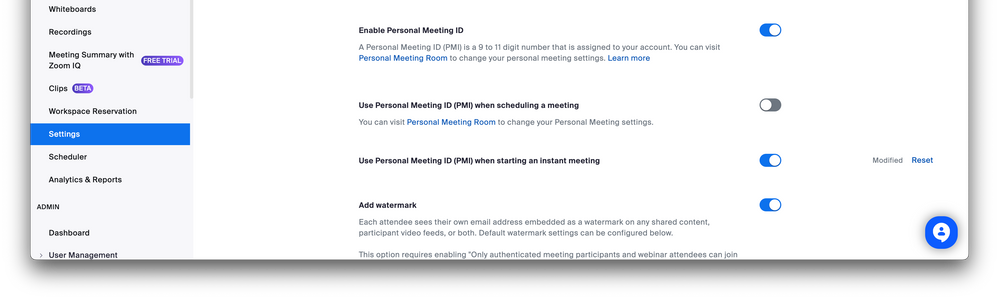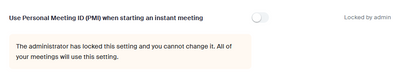Zoomtopia is here. Unlock the transformative power of generative AI, helping you connect, collaborate, and Work Happy with AI Companion.
Register now-
Products
Empowering you to increase productivity, improve team effectiveness, and enhance skills.
Learn moreCommunication
Productivity
Apps & Integration
Employee Engagement
Customer Care
Sales
Ecosystems
- Solutions
By audience- Resources
Connect & learnHardware & servicesDownload the Zoom app
Keep your Zoom app up to date to access the latest features.
Download Center Download the Zoom appZoom Virtual Backgrounds
Download hi-res images and animations to elevate your next Zoom meeting.
Browse Backgrounds Zoom Virtual Backgrounds- Plans & Pricing
- Solutions
-
Product Forums
Empowering you to increase productivity, improve team effectiveness, and enhance skills.
Zoom AI CompanionBusiness Services
-
User Groups
Community User Groups
User groups are unique spaces where community members can collaborate, network, and exchange knowledge on similar interests and expertise.
Location and Language
Industry
-
Help & Resources
Community Help
Help & Resources is your place to discover helpful Zoom support resources, browse Zoom Community how-to documentation, and stay updated on community announcements.
-
Events
Community Events
The Events page is your destination for upcoming webinars, platform training sessions, targeted user events, and more. Stay updated on opportunities to enhance your skills and connect with fellow Zoom users.
Community Events
- Zoom
- Products
- Zoom Meetings
- Re: PMI cannot quick start anymore
- Subscribe to RSS Feed
- Mark Topic as New
- Mark Topic as Read
- Float this Topic for Current User
- Bookmark
- Subscribe
- Mute
- Printer Friendly Page
The Zoom Community will be placed in read-only mode January 9th, 2026 through January 22nd, 2026 to deliver you a new and improved community experience!
The community will still be accessible, however, the creation of any new discussions or replies will be temporarily unavailable. We appreciate your patience during this time.
PMI cannot quick start anymore
- Mark as New
- Bookmark
- Subscribe
- Mute
- Subscribe to RSS Feed
- Permalink
- Report Inappropriate Content
2021-12-22 07:40 AM
the only way i an start my pmi now is by going into web based zoom profile. use to be able to start from under meeting tab but its greyed out now
- Mark as New
- Bookmark
- Subscribe
- Mute
- Subscribe to RSS Feed
- Permalink
- Report Inappropriate Content
2021-12-29 10:39 AM
Hey @jmarcable2052, assuming this is the way you start instant meetings?
- Click the Home tab.
- (Optional) Click the down arrow
 for the following instant meeting options:
for the following instant meeting options:
- Start with video: This begins your instant meeting with your video enabled.
- Use My Personal Meeting ID: Your Personal Meeting ID (PMI) accesses your personal meeting room which is a virtual room that is permanently reserved for you.
- Click New Meeting
 to start an instant meeting
to start an instant meeting
Zoom Community Moderator
he/him/his
Have you heard about Zoom AI Companion? ➡️ Check it out!
- Mark as New
- Bookmark
- Subscribe
- Mute
- Subscribe to RSS Feed
- Permalink
- Report Inappropriate Content
2022-01-04 12:39 PM
When start the meeting as you suggested, the participant gets a message saying that it is waiting for the host to start the meeting even though the meeting has been started.
- Mark as New
- Bookmark
- Subscribe
- Mute
- Subscribe to RSS Feed
- Permalink
- Report Inappropriate Content
2023-08-17 05:06 PM
When I start the "new meeting" I can select the "video on" but cannot select the "Use Personal Meeting ID (PMI) "button. How can I enable this on my android device?
- Mark as New
- Bookmark
- Subscribe
- Mute
- Subscribe to RSS Feed
- Permalink
- Report Inappropriate Content
2023-08-18 07:42 AM
Hey @moore11 welcome to the community! Maybe suggest checking your Zoom web portal settings to ensure that using your personal meeting ID is enabled.
Zoom Community Moderator
he/him/his
Have you heard about Zoom AI Companion? ➡️ Check it out!
- Mark as New
- Bookmark
- Subscribe
- Mute
- Subscribe to RSS Feed
- Permalink
- Report Inappropriate Content
2023-08-18 07:52 AM
Thanks for the feedback. At least it helped me find the problem. I am NOT able to allow the PMI to be used for instant meetings. A very poor decision by the Admin people.
- Mark as New
- Bookmark
- Subscribe
- Mute
- Subscribe to RSS Feed
- Permalink
- Report Inappropriate Content
2023-08-18 08:21 AM - edited 2023-08-18 08:22 AM
Gotcha! @moore11 are you the Owner of the account or Admin with permissions to access Account settings at https://zoom.us/account/setting? That is where you'd be able to configure the settings account wide for users.
Zoom Community Moderator
he/him/his
Have you heard about Zoom AI Companion? ➡️ Check it out!
- Mark as New
- Bookmark
- Subscribe
- Mute
- Subscribe to RSS Feed
- Permalink
- Report Inappropriate Content
2023-08-18 08:52 AM
I'm a "member", not the owner of the account. That link shows "Access restricted".
- Mark as New
- Bookmark
- Subscribe
- Mute
- Subscribe to RSS Feed
- Permalink
- Report Inappropriate Content
2023-08-18 08:54 AM
Gotcha @moore11 yeah I'd check with the owner or Admin on the account to grant that permission, otherwise, believe that would be the reason! 🙂
Zoom Community Moderator
he/him/his
Have you heard about Zoom AI Companion? ➡️ Check it out!
- External camera connected to iPadOS over type-c usb sometimes sporadically stops working in Zoom Meetings
- Rode Mic is blocking camera on Android Zoom app in Zoom Meetings
- Audio loss and headphone static follow a 3 note chime whenever I start to speak in Zoom Meetings
- Your 2026 Zoom Success Starts Here: January Live Sessions 🚀 in Zoom Contact Center
- Your 2026 Zoom Success Starts Here: January Live Sessions 🚀 in Zoom AI Companion