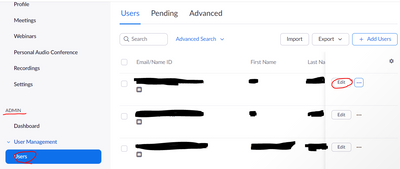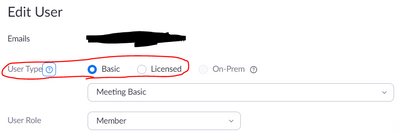Zoomtopia is here. Unlock the transformative power of generative AI, helping you connect, collaborate, and Work Happy with AI Companion.
Register now-
Products
Empowering you to increase productivity, improve team effectiveness, and enhance skills.
Learn moreCommunication
Productivity
Apps & Integration
Employee Engagement
Customer Care
Sales
Ecosystems
- Solutions
By audience- Resources
Connect & learnHardware & servicesDownload the Zoom app
Keep your Zoom app up to date to access the latest features.
Download Center Download the Zoom appZoom Virtual Backgrounds
Download hi-res images and animations to elevate your next Zoom meeting.
Browse Backgrounds Zoom Virtual Backgrounds- Plans & Pricing
- Solutions
-
Product Forums
Empowering you to increase productivity, improve team effectiveness, and enhance skills.
Zoom AI CompanionBusiness Services
-
User Groups
Community User Groups
User groups are unique spaces where community members can collaborate, network, and exchange knowledge on similar interests and expertise.
Location and Language
Industry
-
Help & Resources
Community Help
Help & Resources is your place to discover helpful Zoom support resources, browse Zoom Community how-to documentation, and stay updated on community announcements.
-
Events
Community Events
The Events page is your destination for upcoming webinars, platform training sessions, targeted user events, and more. Stay updated on opportunities to enhance your skills and connect with fellow Zoom users.
Community Events
- Zoom
- Products
- Zoom Meetings
- Owner and admins
- Subscribe to RSS Feed
- Mark Topic as New
- Mark Topic as Read
- Float this Topic for Current User
- Bookmark
- Subscribe
- Mute
- Printer Friendly Page
Effective January 9th, 2026 through January 22nd, 2026: The Zoom Community is currently in read-only mode with login disabled, to deliver you a new and improved community experience!
The site is still accessible to view, however, the ability to login, create content, or access your community account is temporarily unavailable. We appreciate your patience during this time. If seeking support, please browse existing community content or ask our Zoom Virtual Agent.
Owner and admins
- Mark as New
- Bookmark
- Subscribe
- Mute
- Subscribe to RSS Feed
- Permalink
- Report Inappropriate Content
2021-09-03 11:45 AM
If someone can please point me to where I need to look for more info on how to do this: There is one person that is the owner of 1 license account. He needs to add me as an admin on the account so that I am taking care of scheduling meetings, recording the meetings, and any problems during the zoom meetings taking place. My account is already associated with the owner account. However, when I login with my username it is defaulting to my basic 40 minute zoom meeting limit. Do ALL meetings need to be scheduled off of the owner's account, even if I'm an admin on that account and if that is the case, am I able to do the full admin of the meeting when it is taking place?? I'm sure this is a common issue and there is a way to properly do it, I just need to know where to look for the information on it. Thanks very much
- Mark as New
- Bookmark
- Subscribe
- Mute
- Subscribe to RSS Feed
- Permalink
- Report Inappropriate Content
2021-09-04 02:32 AM
hi,dw1
Roles such as owner and admin are different from licensing.
This means that you can designate a Basic user as an owner or administrator.
If you are an admin, you can manage your meetings.
For example, you can check the status of the meeting in the dashboard or join as a co-organizer to support the meeting.
Even if you are an administrator, if your license is Basic, there are some restrictions such as a 40-minute time limit when you hold a meeting.
If my answer solves your problem, please click "Accept as Solution".
If you would like to know more, please Reply and ask additional questions.
- Mark as New
- Bookmark
- Subscribe
- Mute
- Subscribe to RSS Feed
- Permalink
- Report Inappropriate Content
2021-09-04 01:07 PM
Thanks for the reply, let me clarify more...the owner, person A, has a pro license for 1. I've added myself onto the account as person B, with admin role. I want person B to be able to initiate and schedule the meetings, as well as do the admin while the meeting is taking place (recordings, chat, waiting room, etc). When I try to do this as person B, who has just a basic (i.e, 40 min limit, no recordings, etc), even though I'm admin for the pro license account, it is still limiting me to the basic plan. Trying to figure out how I go about doing this without person B ALSO having to have another license, since we're only using 1 license in the first place. Hopefully, this clarifies and any suggestions are very welcome as we have to get this setup correct next week for a group :)! Thank you.
- Mark as New
- Bookmark
- Subscribe
- Mute
- Subscribe to RSS Feed
- Permalink
- Report Inappropriate Content
2021-09-04 04:25 PM
The account administrator has the possibility to change the license.
This means that if owner A has a Pro licence, and owner B has a Pro licence, then admin B can schedule a Pro meeting.
Unless you want to set a poll when you schedule the meeting, the content of the schedule is the same for both Basic and Pro.
All you need is for person B to have a Pro licence from before the meeting starts until the meeting finishes, and you can change it back after the meeting finishes.
Before the meeting
A:Pro->Basic then B:Basic->Pro
After the meeting
B:Pro->Basic then A:Basic->Pro
Person B is demanded a Pro license from before the start of the meeting until the end of the meeting.
- Mark as New
- Bookmark
- Subscribe
- Mute
- Subscribe to RSS Feed
- Permalink
- Report Inappropriate Content
2022-10-20 12:44 PM
Has there ever been any update on tis question?
Basic account security seperates the account owner or full admin from someone using the license to schedule meetings.
I think that the earlier question is a business owns a license - Let's say Church X. Church X needs users who can conduct zoom meetings on behalf of the organization. There may be multiple members who need to do this but never simultaneously.
Zoom seems to have this backwards where the owner has the license and any admin or basic users can;t so meeting more than 40 min.
Like DW1, we need the owner to own and the operators to operate... Not Zoom telling us to buy more licenses for each of the operators.
You presented a good work around but our operating users are not savy enough to switch licenses back n forth nor would we want to give them permissions to do so!
Thoughts?
- Mark as New
- Bookmark
- Subscribe
- Mute
- Subscribe to RSS Feed
- Permalink
- Report Inappropriate Content
2022-10-21 08:58 PM
Hi, @mmancuso13
In this case, there is a way to use a host key, although this requires a bit of security precaution and is not recommended.
Schedule the meeting with a paid plan user account.
At this time, he/she can either set up a standby room that account members can bypass, or he/she can turn off the standby room.
Share the host key (6 digits) of the paid plan account with the user of the account you wish to host instead.
The user who will be the host can become the host by joining the meeting with their meeting ID and passcord, then clicking [Claim Host] in the Participants window and entering the host key.