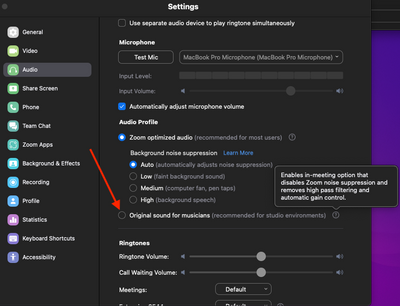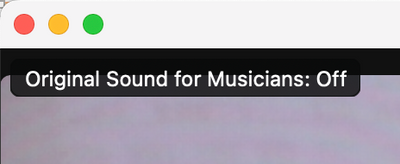Zoomtopia is here. Unlock the transformative power of generative AI, helping you connect, collaborate, and Work Happy with AI Companion.
Register now-
Products
Empowering you to increase productivity, improve team effectiveness, and enhance skills.
Learn moreCommunication
Productivity
Apps & Integration
Employee Engagement
Customer Care
Sales
Ecosystems
- Solutions
By audience- Resources
Connect & learnHardware & servicesDownload the Zoom app
Keep your Zoom app up to date to access the latest features.
Download Center Download the Zoom appZoom Virtual Backgrounds
Download hi-res images and animations to elevate your next Zoom meeting.
Browse Backgrounds Zoom Virtual Backgrounds- Plans & Pricing
- Solutions
-
Product Forums
Empowering you to increase productivity, improve team effectiveness, and enhance skills.
Zoom AI CompanionBusiness Services
-
User Groups
Community User Groups
User groups are unique spaces where community members can collaborate, network, and exchange knowledge on similar interests and expertise.
Location and Language
Industry
-
Help & Resources
Community Help
Help & Resources is your place to discover helpful Zoom support resources, browse Zoom Community how-to documentation, and stay updated on community announcements.
-
Events
Community Events
The Events page is your destination for upcoming webinars, platform training sessions, targeted user events, and more. Stay updated on opportunities to enhance your skills and connect with fellow Zoom users.
Community Events
- Zoom
- Products
- Zoom Meetings
- Re: Original Sound by Default
- Subscribe to RSS Feed
- Mark Topic as New
- Mark Topic as Read
- Float this Topic for Current User
- Bookmark
- Subscribe
- Mute
- Printer Friendly Page
Effective January 9th, 2026 through January 22nd, 2026: The Zoom Community is currently in read-only mode with login disabled, to deliver you a new and improved community experience!
The site is still accessible to view, however, the ability to login, create content, or access your community account is temporarily unavailable. We appreciate your patience during this time. If seeking support, please browse existing community content or ask our Zoom Virtual Agent.
Original Sound by Default
- Mark as New
- Bookmark
- Subscribe
- Mute
- Subscribe to RSS Feed
- Permalink
- Report Inappropriate Content
2022-11-02 12:33 PM
Hello - just updated zoom today (11.02.22) and it seems like Original Sound needs to be turned on manually every time now.
For the last few months it was already always on once I did it initially ... and this was so amazing. No more messing up meetings where I share audio or workshops where we're working on music things and I just know its going to sound amazing from the beginning without the extra awkward "wait let me turn on original sound".
Is there a way for me to turn original sound on and let it be that way forever on the newest version? If not...can this become a thing please?
- Mark as New
- Bookmark
- Subscribe
- Mute
- Subscribe to RSS Feed
- Permalink
- Report Inappropriate Content
2022-11-02 03:01 PM
Agree - it was a huge plus for us to be able to save "use original sound" as the default setting since we use it for every single meeting (fitness studio classes). We used to have a lot of audio issues due to the instructor forgetting to enable original sound at the beginning of class. Please tell me there is still a way to do this.
- Mark as New
- Bookmark
- Subscribe
- Mute
- Subscribe to RSS Feed
- Permalink
- Report Inappropriate Content
2024-11-13 11:55 PM
Hello Chantelle,
I'm going to try and help you.
First, I highly recommend that you use our special workout timer and overlays Zoom app, especially made for online workouts, it will really upgrade your fitness classes - you can get it here:
https://marketplace.zoom.us/apps/4cApKG12TJW21YzHCn3sYw
Secondly, you are welcome to reach our support team after signing up (www.fit2.live), and we will personally help you figure out the tech problems you after facing.
We are helping online trainers on a daily basis 🙂
- Mark as New
- Bookmark
- Subscribe
- Mute
- Subscribe to RSS Feed
- Permalink
- Report Inappropriate Content
2022-11-02 07:00 PM
Absolutely agree ... this seems like a downgrade. Just make it a preference we can set!
- Mark as New
- Bookmark
- Subscribe
- Mute
- Subscribe to RSS Feed
- Permalink
- Report Inappropriate Content
2022-11-07 09:11 AM
This is what I came here searching for as well
- Mark as New
- Bookmark
- Subscribe
- Mute
- Subscribe to RSS Feed
- Permalink
- Report Inappropriate Content
2022-11-09 01:55 PM
This is what I've been searching for as well. Zoom please change this back!
- Mark as New
- Bookmark
- Subscribe
- Mute
- Subscribe to RSS Feed
- Permalink
- Report Inappropriate Content
2022-11-12 06:22 AM
I used this at my yoga studio. It’s disappointing that Zoom would take away a feature for no good reason. Bring it back Zoom!
My words are my own and do not represent anyone or anything else.
- Mark as New
- Bookmark
- Subscribe
- Mute
- Subscribe to RSS Feed
- Permalink
- Report Inappropriate Content
2022-11-13 07:59 AM
I have also noticed Original Sound on by default is now missing. We host church services on Zoom, with live music, etc. and the Original Sound default ON is critical. Why did it go away? Otherwise, someone must remember to turn in on each time. Not always easy in the rush to get everything ready each time!
- Mark as New
- Bookmark
- Subscribe
- Mute
- Subscribe to RSS Feed
- Permalink
- Report Inappropriate Content
2022-11-13 01:26 PM
We have multiple teachers using the system and combine music, voice and gong. Zoom completely Mutes a gong with noise suppression on. Why would they remove a valuable feature?
My words are my own and do not represent anyone or anything else.
- Mark as New
- Bookmark
- Subscribe
- Mute
- Subscribe to RSS Feed
- Permalink
- Report Inappropriate Content
2022-11-17 04:25 AM
Has Zoom addressed this huge error? What were they thinking.
- Mark as New
- Bookmark
- Subscribe
- Mute
- Subscribe to RSS Feed
- Permalink
- Report Inappropriate Content
2022-11-17 04:46 AM
Completely agree!
Put back the ability to have original sound always on. It is dumb to ask your customers to enable it manually for every meeting.
- Mark as New
- Bookmark
- Subscribe
- Mute
- Subscribe to RSS Feed
- Permalink
- Report Inappropriate Content
2022-11-17 04:55 AM
Seems to be plenty support for this.
Lets see if Zoom are actually listening their paying customers.
Is seems Zoom is going the way of so many developers, cramming in features that one one wants and bloating the program. But screwing up features we need.
Really, who need pirate hats and avatars? The kids are all on Tik-Tok or Snapchat. Get serious.
- Mark as New
- Bookmark
- Subscribe
- Mute
- Subscribe to RSS Feed
- Permalink
- Report Inappropriate Content
2022-11-19 10:09 AM
Just taught a class and sound dropped out completely in the middle of class! Didn't know I had to turn on Original sound for musicians. Not sure if original sound for musicians is the same as the old original sound turned on? So now I have another thing to check each time I teach! UGH
- Mark as New
- Bookmark
- Subscribe
- Mute
- Subscribe to RSS Feed
- Permalink
- Report Inappropriate Content
2022-11-19 09:41 PM
The loss of this function makes me almost quit using Zoom. It used to be so easy to set Original Sound as the default for certain audio inputs. Surely there wasn't a legitimate need to remove it. My suspicion is that some coder forgot to include it in an update an the QA testing wasn't sufficient to catch the error. Is anyone actually in touch with the Zoom folk to ensure they know that this is a real problem?
- Mark as New
- Bookmark
- Subscribe
- Mute
- Subscribe to RSS Feed
- Permalink
- Report Inappropriate Content
2022-11-22 10:52 AM
When is Zoom going to address this? I don't even see a single reply. This is a huge inconvenience for us as we have a variety of sound users to set up music on Zoom several times a day. If they forget to turn it on we only get the vocal tracks of a song and no music for eg. Dear Zoom, please correct this asap!
Thank you
- Mark as New
- Bookmark
- Subscribe
- Mute
- Subscribe to RSS Feed
- Permalink
- Report Inappropriate Content
2022-11-22 11:04 AM
Yes, I'm new to this Forum but have been using Zoom every single day for years. I honestly thought one of the staff would have read this and replied.
Even if was to say 'tough, thats the way it is now'.
Looks like they are too busy putting in new features we DON'T want to fix the problems with the current version.
- Mark as New
- Bookmark
- Subscribe
- Mute
- Subscribe to RSS Feed
- Permalink
- Report Inappropriate Content
2022-11-22 06:39 PM
As a paying customer, it should be possible to file a formal complaint or bug about this. That is how other companies work but Zoom? No, just post a comment here and pray that they notice.
This company needs to understand the target customer. We do not need snapchat like gimics. We need high quality video and high quality sound. That is it. Give us 60FPS video and 24bit 96kbps audio instead of this snapchat gimics.
- Mark as New
- Bookmark
- Subscribe
- Mute
- Subscribe to RSS Feed
- Permalink
- Report Inappropriate Content
2022-11-23 02:46 AM
It has been reported, not sure what you mean by 'Snapchat gimics' don't use Snapchat never will.
Your 'handle' says Worker1, do you work for Zoom, if so why are you on here trying to be sarcastic.
- Mark as New
- Bookmark
- Subscribe
- Mute
- Subscribe to RSS Feed
- Permalink
- Report Inappropriate Content
2022-11-23 02:50 AM
PS, no one doing music online needs 96k sound quality, we just need it to sound reasonable, without OS it does NOT.
Anyone wanting or needing better sound quality will be using Logic, Pro-Tools or some other professional sound recording package.
All zoom users need is it for to be clear and sound good, not fantastic. Give us that and forget your gimmicks like avatars and pirate hat effetcs.
- Mark as New
- Bookmark
- Subscribe
- Mute
- Subscribe to RSS Feed
- Permalink
- Report Inappropriate Content
2022-12-06 08:12 AM
Zoom, please fix this!
- Mark as New
- Bookmark
- Subscribe
- Mute
- Subscribe to RSS Feed
- Permalink
- Report Inappropriate Content
2022-12-12 02:23 PM
I will add my voice to the chorus. Zoom, please re-enable the Original Sound by default capability!
We use Zoom for church services, which ALWAYS have vocal and instrumental music, and so we ALWAYS use Original Sound!
- Mark as New
- Bookmark
- Subscribe
- Mute
- Subscribe to RSS Feed
- Permalink
- Report Inappropriate Content
2022-12-14 02:52 PM
Hello Everyone,
My name is Brandon, and I will be assisting you. Zoom did not remove the original sound, as we added "Original Sound for Musicians" in an earlier client release.
Please see Using an Original Sound for Musicians
The same sound quality you have enjoyed is still in the functionality of the Zoom desktop client, with now more options to choose from. This screenshot is of a macOS Ventura device.
To get to this settings window please click on or open your Zoom Desktop Client app > click on your profile picture or first and last initials (if you do not have a profile picture) > go to settings > audio tab on the left-hand side.
Please let me know if you have any other questions that I may answer for you.
Thanks,
Brandon
- Mark as New
- Bookmark
- Subscribe
- Mute
- Subscribe to RSS Feed
- Permalink
- Report Inappropriate Content
2022-12-14 03:03 PM
Brandon,
You missed the entire point of this thread. No one disputes that original sound is still an option but you took away the ability to make original sound the default. We have to turn it on for each meeting. That is what we would like returned.
My words are my own and do not represent anyone or anything else.
- Mark as New
- Bookmark
- Subscribe
- Mute
- Subscribe to RSS Feed
- Permalink
- Report Inappropriate Content
2022-12-15 04:27 AM
That is not the issue. We know how to turn it on.
The problem is it needs to be turned-on manually for every meeting.
There should be a way to automatically turn it on. The older version of zoom has that ability.
- Mark as New
- Bookmark
- Subscribe
- Mute
- Subscribe to RSS Feed
- Permalink
- Report Inappropriate Content
2023-01-15 04:59 AM
Hi,
Thank you, and Zoom, for adding "Original Sound for Musicians", it's super helpful for the guitar lessons I teach. Though...
***As everyone here is commenting on this issue, it used to be a Default setting, now for every new session it has to be manually turned on by me and my students 3-4 times a day.
PLEASE bring back the Default setting (automatically on all the time) for "Original Sound for Musicians"!
Thanks, Chris
- Mark as New
- Bookmark
- Subscribe
- Mute
- Subscribe to RSS Feed
- Permalink
- Report Inappropriate Content
2023-01-15 11:43 PM - edited 2023-01-15 11:44 PM
Right, but it doesn’t even have to be the default … after all, a lot more non-musicians use Zoom than musicians. It just has to be made a preference that can be set per user.
- Mark as New
- Bookmark
- Subscribe
- Mute
- Subscribe to RSS Feed
- Permalink
- Report Inappropriate Content
2022-12-14 04:35 PM
Yes as Khirschman says, missed the point completely.
Have been using Zoom every single day for nearly three years and know the program better than the employees of ZOOM it seems.
So many people asking for the ability to have Original Sound ON by default AGAIN, not a new feature request, one that Zoom has 'forgotten' to put in new versions.
- Mark as New
- Bookmark
- Subscribe
- Mute
- Subscribe to RSS Feed
- Permalink
- Report Inappropriate Content
2022-12-14 06:51 PM
- Mark as New
- Bookmark
- Subscribe
- Mute
- Subscribe to RSS Feed
- Permalink
- Report Inappropriate Content
2022-12-15 04:42 AM
Good explanation Mesuzen.
Maybe they will listen to a rational explanation.
Myself I was just so annoyed that Zoom don't seem to be listening or taking this seriously at all.
Constant updates and more bug-fixes for things that no one uses but missing the key elements that have made the App so popular.
- Mark as New
- Bookmark
- Subscribe
- Mute
- Subscribe to RSS Feed
- Permalink
- Report Inappropriate Content
2022-12-15 10:47 AM
Hello,
You are right, I am not understanding where this is broken, because I just launched a meeting. Changed my sound options to the original sound for musicians > ended the meeting > and launched a new meeting > and the sound selection that I made was the same.
Please help me to understand what it is that you are all doing that I am not doing for my client.
Mac OS Ventura 12.6.1
Zoom Desktop Version 5.12.9 (13190)
- Mark as New
- Bookmark
- Subscribe
- Mute
- Subscribe to RSS Feed
- Permalink
- Report Inappropriate Content
2022-12-15 10:52 AM
You're looking at the Zoom settings. You have to open up a Zoom meeting. Original Sound will be off by default. You will need to turn it on to use in that meeting. There used to be a setting in-meeting that allowed you to have Original Sound turned on by default for a specific input source. That feature was removed at some point in the last few weeks.
My words are my own and do not represent anyone or anything else.
- Mark as New
- Bookmark
- Subscribe
- Mute
- Subscribe to RSS Feed
- Permalink
- Report Inappropriate Content
2022-12-15 10:56 AM
The screenshot you provided only turns this option on in-meeting. Once in the meeting you have to look on the upper left corner and click this button.
If you turn that on and end the meeting and then start a new meeting, it is off by default.
My words are my own and do not represent anyone or anything else.
- Mark as New
- Bookmark
- Subscribe
- Mute
- Subscribe to RSS Feed
- Permalink
- Report Inappropriate Content
2022-12-15 11:48 AM
That is the way it is now.
You used to be able to select a Microphone that would always have OS on as soon as you start a meeting.
I use this many times every day as I have reverted back to version 5.11 and not missing any of the supposed n'new' features.
Why is it that no one from Zoom will answer this officially or reply to the drirect messages that have been sent?
- Mark as New
- Bookmark
- Subscribe
- Mute
- Subscribe to RSS Feed
- Permalink
- Report Inappropriate Content
2022-12-15 12:43 PM - edited 2022-12-15 12:45 PM
Hello,
I conferred with Engineering and I am afraid that @Rayco is correct. This design was changed by our developers to be off(disabled) by default. You will now have to manually select each meeting session which sound you would prefer.
We had many customers that wanted it on and many that wanted it off, so we went with the majority.
Apologize for the confusion everyone.
Brandon
- Mark as New
- Bookmark
- Subscribe
- Mute
- Subscribe to RSS Feed
- Permalink
- Report Inappropriate Content
2022-12-15 01:00 PM
Pardon me Brandon, but that is the most ridiculous response. The option to turn OS on by default is a user-defined option. It is not a requirement, and shouldn't be a requirement. But that's also no reason to not provide the option if there is demand.
My words are my own and do not represent anyone or anything else.
- Mark as New
- Bookmark
- Subscribe
- Mute
- Subscribe to RSS Feed
- Permalink
- Report Inappropriate Content
2022-12-15 01:17 PM
It makes sense to have it disabled by default since the majority of users probably want it that way. But we used to be able to *choose* to have it enabled by default for a particular microphone. Now that *option* is gone for those of us who need to have "original sound" enabled for every meeting. We are just asking for Zoom to restore our ability to make that choice.
- Mark as New
- Bookmark
- Subscribe
- Mute
- Subscribe to RSS Feed
- Permalink
- Report Inappropriate Content
2022-12-15 01:47 PM
If a user wants it always off or always on, give them that option.
I'll help your UX. Add a radio button like this...
Original Sound
- Always ON
- Always OFF
- Mark as New
- Bookmark
- Subscribe
- Mute
- Subscribe to RSS Feed
- Permalink
- Report Inappropriate Content
2022-12-15 01:57 PM
That would be a much better idea than the 'improvement' they gave us in V. 5.12
- Mark as New
- Bookmark
- Subscribe
- Mute
- Subscribe to RSS Feed
- Permalink
- Report Inappropriate Content
2022-12-16 08:20 AM
This is a good idea. I will bring it up to the team and see if this is something that we can add to a future release.
Thanks,
Brandon
- Mark as New
- Bookmark
- Subscribe
- Mute
- Subscribe to RSS Feed
- Permalink
- Report Inappropriate Content
2022-12-16 03:07 PM
Thanks, Brandon. I don't think it's a matter of "if" it's something that can be added, but rather the will to do so. Of course it's something that *can* be added -- if we can send robots to Mars, then a preference option can be added, and at far, far lower cost than sending a robot to Mars. It simply takes recognition that many of your users *need* this option.
Thanks,
Fred
- "original Musician Sound" in Zoom Meetings
- Really loud echoing as the host that only I can hear... help in Zoom Meetings
- Cannot find location to change audio e.g. original sound and background noise supp., in my settings in Zoom Meetings
- iPad "Original sound for musicians" not working in Zoom Meetings
- red triangle over mic icon in Zoom Meetings