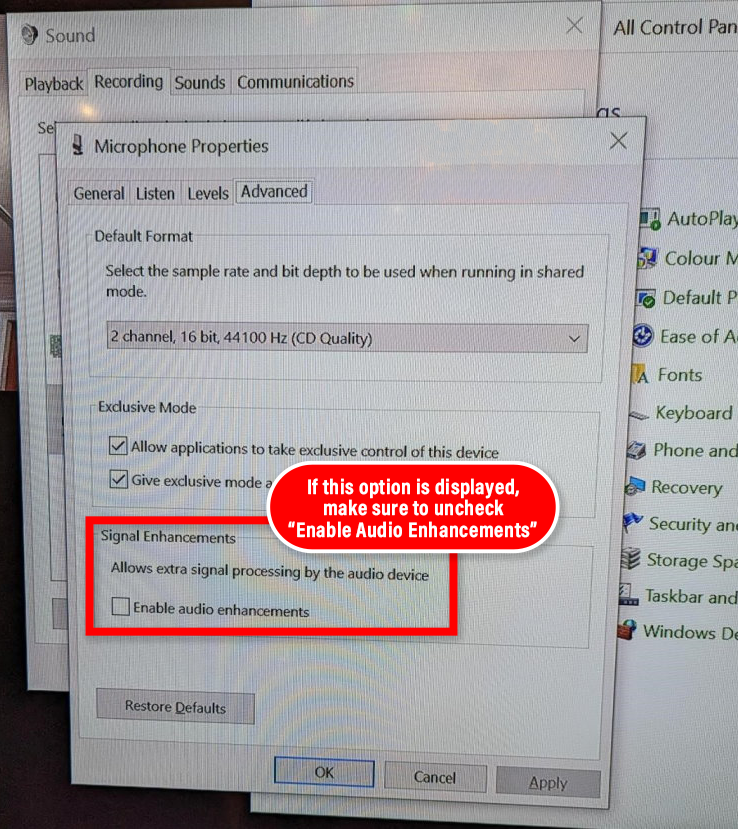Zoomtopia is here. Unlock the transformative power of generative AI, helping you connect, collaborate, and Work Happy with AI Companion.
Register now-
Products
Empowering you to increase productivity, improve team effectiveness, and enhance skills.
Learn moreCommunication
Productivity
Apps & Integration
Employee Engagement
Customer Care
Sales
Ecosystems
- Solutions
By audience- Resources
Connect & learnHardware & servicesDownload the Zoom app
Keep your Zoom app up to date to access the latest features.
Download Center Download the Zoom appZoom Virtual Backgrounds
Download hi-res images and animations to elevate your next Zoom meeting.
Browse Backgrounds Zoom Virtual Backgrounds- Plans & Pricing
- Solutions
-
Product Forums
Empowering you to increase productivity, improve team effectiveness, and enhance skills.
Zoom AI CompanionBusiness Services
-
User Groups
Community User Groups
User groups are unique spaces where community members can collaborate, network, and exchange knowledge on similar interests and expertise.
Location and Language
Industry
-
Help & Resources
Community Help
Help & Resources is your place to discover helpful Zoom support resources, browse Zoom Community how-to documentation, and stay updated on community announcements.
-
Events
Community Events
The Events page is your destination for upcoming webinars, platform training sessions, targeted user events, and more. Stay updated on opportunities to enhance your skills and connect with fellow Zoom users.
Community Events
- Zoom
- Products
- Zoom Meetings
- Re: 'Original Audio' unusable- update making other...
- Subscribe to RSS Feed
- Mark Topic as New
- Mark Topic as Read
- Float this Topic for Current User
- Bookmark
- Subscribe
- Mute
- Printer Friendly Page
'Original Audio' unusable- update making other participants echo
- Mark as New
- Bookmark
- Subscribe
- Mute
- Subscribe to RSS Feed
- Permalink
- Report Inappropriate Content
2023-02-01 10:39 AM
A recent update for 'Original Audio' which changed the terminology to "original audio for musicians' also changed something internally so the function is unusable.
In the past, we'd turn on 'Original Audio' just for the person sending high resolution audio and video, and the other participants were able to talk normally. But with the new update, turning this feature on for one machine makes all the other participants voices echo. The computer sending 'Original Audio' does not have a mic- its sending the HD audio and video from a file, so there is no chance of it being a mic picking up audio and causing the echo.
Unfortunately this makes Zoom completely unusable for our company.
- Mark as New
- Bookmark
- Subscribe
- Mute
- Subscribe to RSS Feed
- Permalink
- Report Inappropriate Content
2023-02-02 09:09 AM
Is there by chance another computer in the same room as the computer that is sending the video/audio? If so, it could be picking-up the audio thru open speakers in the room and sending it back into the Zoom.
If you find this information helpful, please click on "Accept as Solution".
If you have further questions, please reply, we're happy to help.
- Mark as New
- Bookmark
- Subscribe
- Mute
- Subscribe to RSS Feed
- Permalink
- Report Inappropriate Content
2023-02-02 09:31 AM
There is another computer, but it wouldn't be picking up audio, because the main system that is sending audio and video is muted. Its the remote participants that are echoing and getting a feedback loop of their own voices.
Main computer is a MacPro Sending audio and video from Pro Tools software, which is being recaptured by a Blackmagic thunderbolt hardware and sent directly to Zoom as 'camera' and 'mic' source. That MacPro's speakers are turned off in the room, so it makes no sound and does not have an actual microphone picking up sound.
Also in the room is a MacBook, logged in an a different participant in the meeting. That is the what we are using for mic and speakers in the room, and the only device in the room making sound or listening for sound. The MacBook does not have original audio turned on. The remote participants do not have original audio turned on (we've tried both).
Playback of recorded video an audio come from the MacPro through Zoom with 'original audio', high fidelity music mode and stereo enabled, and echo cancellation off. All other participants have 'zoom optimized audio turned on', (although we've tried all different settings for the participants).
As soon at the MacPro turns on 'original audio', if any remote participant (or local participant on MacBook) speaks, there is an echo on their voice. If the MacPro turns off original audio, the echo stops. (But then the audio quality of the MacPro is terrible and unusable.)
We've been using the same setup for almost a year, and it worked so well that I was in the middle of writing a how-to article for Cinema Audio Society's quarterly magazine. The problems started right after noticing that the name of the 'original audio' feature changed to say 'original audio for musicians'. I'm wondering if there wasn't just a name change, but something internally must have changed on that feature.
- Mark as New
- Bookmark
- Subscribe
- Mute
- Subscribe to RSS Feed
- Permalink
- Report Inappropriate Content
2023-02-02 09:37 AM
Might it be possible that Pro Tools has an input audio source designated that is picking-up the Zoom audio and then sending it back to the Zoom meeting, since original sound is enabled?
- Mark as New
- Bookmark
- Subscribe
- Mute
- Subscribe to RSS Feed
- Permalink
- Report Inappropriate Content
2023-02-03 09:49 AM
That's a good thought, but we only mix here, so there aren't any audio inputs or mics going into the Pro Tools machine at all.
I have noticed it sound a little better if I turn ON echo cancellation on the Pro Tools machine set to Original Audio. Which is weird, because I wouldn't expect the echo cancellation setting on that machine to affect the echo of participants?
- Mark as New
- Bookmark
- Subscribe
- Mute
- Subscribe to RSS Feed
- Permalink
- Report Inappropriate Content
2023-02-04 09:02 AM
This is not an isolated problem. Hundreds (if not more) of music teachers on forums this month have had the same problem out of nowhere this past month...following the most recent update. Students that have iOs devices apparently have the majority of the issues not being able to transmit non-compressed audio, although they are able to select Original Audio/Sound.
- Mark as New
- Bookmark
- Subscribe
- Mute
- Subscribe to RSS Feed
- Permalink
- Report Inappropriate Content
2023-02-08 12:34 PM
Me either....but i have been using this software just for 2 months. So , before. was it ok with audio stereo?
- Mark as New
- Bookmark
- Subscribe
- Mute
- Subscribe to RSS Feed
- Permalink
- Report Inappropriate Content
2023-02-08 12:35 PM
the same for me....audio mono and bad quality
- Mark as New
- Bookmark
- Subscribe
- Mute
- Subscribe to RSS Feed
- Permalink
- Report Inappropriate Content
2023-02-21 09:10 AM
I feel your pain - I'm not a musician but I use Zoom daily for work and since the update have had an awful echo. I've been through all advanced settings and nothing changes it back. I work for a small SaaS in support and my customers can't understand a word I'm saying
- Mark as New
- Bookmark
- Subscribe
- Mute
- Subscribe to RSS Feed
- Permalink
- Report Inappropriate Content
2023-02-21 01:52 PM
Actually just from a few of days i found a soloution; I am using the free program Sonobus for audio in very good quality and for the rest Zoom without audio.
- Mark as New
- Bookmark
- Subscribe
- Mute
- Subscribe to RSS Feed
- Permalink
- Report Inappropriate Content
2023-02-22 02:29 PM
I've recently found a post on another forum that spoke about their resolution to the "Original Sound" issue. This post is specific to Windows computers, only. And this solution is also specific to their environment, not all environments are equal. But, I believe it's worth giving it a try.
You may or may not have the option that fixed the problem, but let's take a look. Not every mic manufacturer includes this option.
Bring-up the Windows Run Command by pressing WinKey + R. This will pop-up the Run Dialogue where you'll want to type mmsys.cpl and press Enter. This will pop-up your Windows Sound Properties dialogue window.
Click on the Recording Tab and find the Recording Device/Mic that has the Green Checkbox on it. This is your default microphone. Click on that microphone, then click on the Properties Button on the bottom-right.
You should now be looking at a screen very similar to the picture below.
If you see the section that is labeled "Signal Enhancements" and the "Enable audio enhancements" is checked, it is recommended to try unchecking this box. If you don't see these options, it's only because your mic manufacturer did not include it in their drivers.
And if you don't have these options I don't have anything further to help you with in this post. When I find more information, I will certainly share it.
If you find this information helpful, please click on "Accept as Solution".
If you have further questions, please reply, we're happy to help.
- Mark as New
- Bookmark
- Subscribe
- Mute
- Subscribe to RSS Feed
- Permalink
- Report Inappropriate Content
2023-04-11 05:08 PM
Has there been any solution found to this issue that you know of for mac users? I just started with zoom and this is a problem I am having. I need to be able to use original sound and it is not a good experience for listeners.
- Mark as New
- Bookmark
- Subscribe
- Mute
- Subscribe to RSS Feed
- Permalink
- Report Inappropriate Content
2023-04-11 05:14 PM
Since my post above Zoom has released an official document that speaks to Windows 11 users with specific components and/or software.
Here is the link to that article...
- https://support.zoom.us/hc/en-us/articles/14189756424077
- https://support.zoom.us/hc/en-us/articles/360046244692-Configuring-professional-audio-settings-for-Z...
I am not aware of a document that speaks to a solution for Macs specifically.
- Mark as New
- Bookmark
- Subscribe
- Mute
- Subscribe to RSS Feed
- Permalink
- Report Inappropriate Content
2023-04-26 08:22 PM
I can't provide an answer, only a similar occurrance. I have one user who, when logged in, has distorted audio and creates an echo on everyone else's voice. We tried settings on that person's system, but it doesn't have the audio ADVANCED button at the bottom of the settings. If there is a solution, I'd like to try it.
SamAVE
- Cannot find location to change audio e.g. original sound and background noise supp., in my settings in Zoom Meetings
- iPad "Original sound for musicians" not working in Zoom Meetings
- Linux client: No stereo audio playback but stereo audio sent to other participants in Zoom Meetings
- Recurring Zoom Webinar Still Appears in Attendees’ Calendars After Deletion in Zoom Webinars
- Original Sound Solution in Zoom Meetings