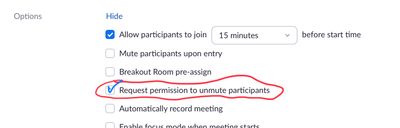Zoomtopia is here. Unlock the transformative power of generative AI, helping you connect, collaborate, and Work Happy with AI Companion.
Register now-
Products
Empowering you to increase productivity, improve team effectiveness, and enhance skills.
Learn moreCommunication
Productivity
Apps & Integration
Employee Engagement
Customer Care
Sales
Ecosystems
- Solutions
By audience- Resources
Connect & learnHardware & servicesDownload the Zoom app
Keep your Zoom app up to date to access the latest features.
Download Center Download the Zoom appZoom Virtual Backgrounds
Download hi-res images and animations to elevate your next Zoom meeting.
Browse Backgrounds Zoom Virtual Backgrounds- Plans & Pricing
- Solutions
-
Product Forums
Empowering you to increase productivity, improve team effectiveness, and enhance skills.
Zoom AI CompanionBusiness Services
-
User Groups
Community User Groups
User groups are unique spaces where community members can collaborate, network, and exchange knowledge on similar interests and expertise.
Location and Language
Industry
-
Help & Resources
Community Help
Help & Resources is your place to discover helpful Zoom support resources, browse Zoom Community how-to documentation, and stay updated on community announcements.
-
Events
Community Events
The Events page is your destination for upcoming webinars, platform training sessions, targeted user events, and more. Stay updated on opportunities to enhance your skills and connect with fellow Zoom users.
Community Events
- Zoom
- Products
- Zoom Meetings
- Options for Host to control user's Video/Audio Con...
- Subscribe to RSS Feed
- Mark Topic as New
- Mark Topic as Read
- Float this Topic for Current User
- Bookmark
- Subscribe
- Mute
- Printer Friendly Page
Effective January 9th, 2026 through January 22nd, 2026: The Zoom Community is currently in read-only mode with login disabled, to deliver you a new and improved community experience!
The site is still accessible to view, however, the ability to login, create content, or access your community account is temporarily unavailable. We appreciate your patience during this time. If seeking support, please browse existing community content or ask our Zoom Virtual Agent.
Options for Host to control user's Video/Audio Controls during - Health SOS emergency
- Mark as New
- Bookmark
- Subscribe
- Mute
- Subscribe to RSS Feed
- Permalink
- Report Inappropriate Content
2022-06-15 01:34 PM
Hi, Y'all -
I continue to struggle with epilepsy, and unfortunately, during a video session last week, I had a grand-mal seizure over zoom. As you can see in the screenshot attached (me in the red frame), my seizure created a lot of tension. Therefore, I am contacting you in the Zoom Community to see if there are any suggestions of what my professor (The Host) could have done differently.
During my event, unfortunately, I had my microphone on mute. I had a virtual background that was not clear and headphones in my ears. So when the first responders arrived, my class struggled to communicate and understand what was happening.
What does Zoom currently have in place to help in emergencies like these? I know The Host can auto turn off and ASK a user to turn on their audio/video. Are there options the Host has when the user is unconscious and unresponsive?
1. turn the user mic on?
2. turn the virtual background off?
3. turn the speaker on for communication with the first responder?
4. leave a prominent note on a computer screen for the first responder?
Your feedback, insights, and other ideas would be greatly appreciated as I continue to use Zoom as a primary source of video conferencing for school.
Cheers
-Hunter
- Mark as New
- Bookmark
- Subscribe
- Mute
- Subscribe to RSS Feed
- Permalink
- Report Inappropriate Content
2022-06-15 03:04 PM
Wow, @HunterMetcalfUX – I’m glad you’re okay, and appreciate the line of questioning you’ve presented.
One thing that I do for all my meetings is check the box to ask all attendees to grant me permission to unmute them:
That could possibly have helped, as the instructor could unmute you directly (as opposed to asking you to unmute), and they would have been able to hear any verbalizing you were able to do, and also listen to any conversations from responders, family members, etc.
Personally, I’d say dump the virtual background completely. (We all have to clean up some space to do that!). I don’t know of a way to turn that off remotely with the standard Zoom client app. Also, no way to change the speaker settings remotely. (I’m thinking maybe there’s a way to create a separate Zoom app with additional “help/rescue” options.) Having virtual background off could mean the difference between your instructor overreacting vs doing something literally lifesaving to assist you.
As for leaving a note – no way to really leave a note on just your computer screen long term, but assuming they can view your camera and know if anyone is there to read a note… I would start a Screen Share with a Whiteboard, and type messages there. “Please listen to headset” would maybe be a good start, then your instructor could have a 2-way conversation with the responder.
I’d also suggest you create either/both of a Zoom Support ticket asking if there’s anything Zoom can suggest in situations like yours, and/or a Feature Request asking for specific capabilities in the Zoom app that can be enabled for similar situations.
https://support.zoom.us/hc/en-us/requests/new for Support Tickets
https://www.zoom.us/feed for Feature Requests
I’ll also reach out to you with a private message asking about another help channel I’d like to explore.
Ray -- check out the GoodClix website.
- Camera control greyed out on PolyTC8 when joining Teams meetings via Direct Guest Join on Zoom Rooms in Zoom Meetings
- Web site update now causes dropdown lists to overlap other controls in Zoom Meetings
- Security Feature Request: Password Protected Docs and data table individual record permissions in Zoom Docs
- Zoom really needs to make screen sharing with powerpoint more intuitive in Zoom Meetings
- Has anyone used a universal audio Apollo to route multiple audio channels into a zoom call? in Zoom Meetings