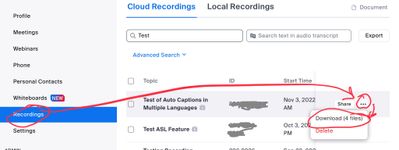Zoomtopia is here. Unlock the transformative power of generative AI, helping you connect, collaborate, and Work Happy with AI Companion.
Register now-
Products
Empowering you to increase productivity, improve team effectiveness, and enhance skills.
Learn moreCommunication
Productivity
Apps & Integration
Employee Engagement
Customer Care
Sales
Ecosystems
- Solutions
By audience- Resources
Connect & learnHardware & servicesDownload the Zoom app
Keep your Zoom app up to date to access the latest features.
Download Center Download the Zoom appZoom Virtual Backgrounds
Download hi-res images and animations to elevate your next Zoom meeting.
Browse Backgrounds Zoom Virtual Backgrounds- Plans & Pricing
- Solutions
-
Product Forums
Empowering you to increase productivity, improve team effectiveness, and enhance skills.
Zoom AI CompanionBusiness Services
-
User Groups
Community User Groups
User groups are unique spaces where community members can collaborate, network, and exchange knowledge on similar interests and expertise.
Location and Language
Industry
-
Help & Resources
Community Help
Help & Resources is your place to discover helpful Zoom support resources, browse Zoom Community how-to documentation, and stay updated on community announcements.
-
Events
Community Events
The Events page is your destination for upcoming webinars, platform training sessions, targeted user events, and more. Stay updated on opportunities to enhance your skills and connect with fellow Zoom users.
Community Events
- Zoom
- Products
- Zoom Meetings
- Not able to download cloud recordings anymore
- Subscribe to RSS Feed
- Mark Topic as New
- Mark Topic as Read
- Float this Topic for Current User
- Bookmark
- Subscribe
- Mute
- Printer Friendly Page
The Zoom Community will be placed in read-only mode January 9th, 2026 through January 22nd, 2026 to deliver you a new and improved community experience!
The community will still be accessible, however, the creation of any new discussions or replies will be temporarily unavailable. We appreciate your patience during this time.
Not able to download cloud recordings anymore
- Mark as New
- Bookmark
- Subscribe
- Mute
- Subscribe to RSS Feed
- Permalink
- Report Inappropriate Content
2022-11-10 08:08 AM - edited 2022-11-10 08:10 AM
I am hosting a 100 person 4-day event with 20 speakers, and the cloud recordings are usually downloaded from Zoom - we did this about 14 times before. After downloading, videos are cut and some stuff is added at the beginning and the end, etcetera. Now I can not download them anymore and I am in a bit of a panic. Just being able to see the recordings in a zoom link is useless for us, we really need the file.
I am using the most recent Firefox at Windows 10, and have access to all other browsers too at Windows 10 and unix. Doesn't work on either of them.
If I look at menu "Account Management" - "Recording Management" I see the recordings list but nowhere a download button. I do not see anything download-related at the list-view and not on the item specific page. I vaguely remember the download option was behind the three dots (there is only "Move Location" and "Delete") now.
If I look menu "Recordings" inside each account, I see the recordings liar but nowhere a download button. Not in the list-view, and not on the item specific page.
Any help is greatly appreciated!! This is so far a disaster for our online festivals, as hundred people have paid to see videos after the event itsself.
- Mark as New
- Bookmark
- Subscribe
- Mute
- Subscribe to RSS Feed
- Permalink
- Report Inappropriate Content
2022-11-10 08:15 PM
Click the ellipsis dots at the right edge, which gives you pop-up menu option to Download or Delete:
Ray -- check out the GoodClix website.
- Mark as New
- Bookmark
- Subscribe
- Mute
- Subscribe to RSS Feed
- Permalink
- Report Inappropriate Content
2022-11-10 08:25 PM
Super thanks for answering Ray, how nice of you to help out!
Unfortunately under the three dots there is only the red Delete option in my accounts.
- Mark as New
- Bookmark
- Subscribe
- Mute
- Subscribe to RSS Feed
- Permalink
- Report Inappropriate Content
2022-11-11 02:43 AM
Take a look at this Zoom Support article, searching for “download” to find info about setting up the recording to be downloadable:
https://support.zoom.us/hc/en-us/articles/205347605-Managing-and-sharing-cloud-recordings#h_750e7e94...
Let me know if you need some guidance or can’t find the info you need there.
Ray -- check out the GoodClix website.
- Mark as New
- Bookmark
- Subscribe
- Mute
- Subscribe to RSS Feed
- Permalink
- Report Inappropriate Content
2022-11-11 02:13 AM
When you record a meeting and choose Record to the Cloud, the video, audio, and chat text are recorded in the Zoom cloud. The recording files can be downloaded to a computer or streamed from a browser.
Greetings,
James
- Mark as New
- Bookmark
- Subscribe
- Mute
- Subscribe to RSS Feed
- Permalink
- Report Inappropriate Content
2024-05-11 06:22 PM
I'm suddenly having the same issue after being able to download recordings for years. I did have to set up some of my recordings as sharable, but as the owner and only admin, I can't see how I can download them, or change some to not be sharable so I can download them.
- Mark as New
- Bookmark
- Subscribe
- Mute
- Subscribe to RSS Feed
- Permalink
- Report Inappropriate Content
2024-05-11 09:29 PM
Hey, @raincity.
To confirm, you are talking about downloading your own Cloud Recordings, correct?
So you should be able to download them either from your own Personal -> Recordings menu by clicking on the meeting name:
... then clicking on the download button:
... or from the Admin -> Account Management -> Recording Management:
... where you can locate the recording, click the name as with the Personal menu, and click the download button there.
If you are the admin, there should be no restriction relating to downloading, as long as you are logged into your own account on the Zoom Web Portal.
Ray -- check out the GoodClix website.