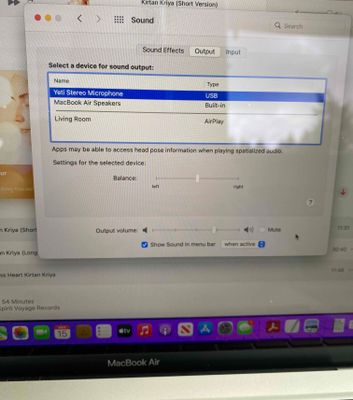Zoomtopia is here. Unlock the transformative power of generative AI, helping you connect, collaborate, and Work Happy with AI Companion.
Register now-
Products
Empowering you to increase productivity, improve team effectiveness, and enhance skills.
Learn moreCommunication
Productivity
Apps & Integration
Employee Engagement
Customer Care
Sales
Ecosystems
- Solutions
By audience- Resources
Connect & learnHardware & servicesDownload the Zoom app
Keep your Zoom app up to date to access the latest features.
Download Center Download the Zoom appZoom Virtual Backgrounds
Download hi-res images and animations to elevate your next Zoom meeting.
Browse Backgrounds Zoom Virtual Backgrounds- Plans & Pricing
- Solutions
-
Product Forums
Empowering you to increase productivity, improve team effectiveness, and enhance skills.
Zoom AI CompanionBusiness Services
-
User Groups
Community User Groups
User groups are unique spaces where community members can collaborate, network, and exchange knowledge on similar interests and expertise.
Location and Language
Industry
-
Help & Resources
Community Help
Help & Resources is your place to discover helpful Zoom support resources, browse Zoom Community how-to documentation, and stay updated on community announcements.
-
Events
Community Events
The Events page is your destination for upcoming webinars, platform training sessions, targeted user events, and more. Stay updated on opportunities to enhance your skills and connect with fellow Zoom users.
Community Events
- Zoom
- Products
- Zoom Meetings
- Re: No sound output for external microphone
- Subscribe to RSS Feed
- Mark Topic as New
- Mark Topic as Read
- Float this Topic for Current User
- Bookmark
- Subscribe
- Mute
- Printer Friendly Page
No sound output for external microphone
- Mark as New
- Bookmark
- Subscribe
- Mute
- Subscribe to RSS Feed
- Permalink
- Report Inappropriate Content
2022-03-15 03:09 PM
Hello. I have a Blue Yeti that's been working great until I tried using it on a new MacBook Air, Monterey IOS. People can hear me just great when I use the microphone, but I cannot hear them. I can hear them only using the MacBook built-in speakers. Using the Settings on my MacBook, it appears as though the microphone is set up correctly. It just fails the output ring test. Any pointers would be appreciated. I spoke with Apple and reset my computer, but it still doesn't work even though it continues to show it is connected to the microphone. I didn't have anyone at home with me to practice the error with. I spoke with LogiTech (microphone people) and they said it was an Apple thing. And here we are.
- Mark as New
- Bookmark
- Subscribe
- Mute
- Subscribe to RSS Feed
- Permalink
- Report Inappropriate Content
2022-03-16 06:44 AM
@ParadigmRebel - The issue appears to be on the G hub driver the supports the Yeti device. There are some solution/workaround from some users that is also having issues with Yeti which is provided on this link -- https://community.zoom.com/t5/Meetings/Blue-Yeti-microphone-not-working-on-MacOS-Monterey/m-p/46090/...
Hope this helps.
If this answer helped solve your question/issue, please hit the -Accept as Solution- button below.
- Mark as New
- Bookmark
- Subscribe
- Mute
- Subscribe to RSS Feed
- Permalink
- Report Inappropriate Content
2022-03-17 02:10 PM
I'm afraid finding and removing extensions are a bit over my head. I will give it a try and see if I can figure it out. I appreciate the help and you taking the time to post about it.
- Mark as New
- Bookmark
- Subscribe
- Mute
- Subscribe to RSS Feed
- Permalink
- Report Inappropriate Content
2023-01-18 12:14 PM
I am NOT on Mac and zoom stopped work with my Yeti. Is it a fix for using Yeti with zoom on PC? Thank you in advance.
- Mark as New
- Bookmark
- Subscribe
- Mute
- Subscribe to RSS Feed
- Permalink
- Report Inappropriate Content
2023-01-18 12:14 PM
- Mark as New
- Bookmark
- Subscribe
- Mute
- Subscribe to RSS Feed
- Permalink
- Report Inappropriate Content
2022-03-25 01:24 PM
I have a similar problem, only I'm not using an external mic. I assume your Mac Book has a built in mic? Try using just that and see if you have the same problem. I too am trying to figure out if this is a problem caused by the latest Mac OS update or if it's Zoom. This has not been a problem for me until recently and doesn't happen with other video chat/meeting apps, only with Zoom! This tells me it's more likely an issue on the Zoom side.
- Mark as New
- Bookmark
- Subscribe
- Mute
- Subscribe to RSS Feed
- Permalink
- Report Inappropriate Content
2022-03-25 05:38 PM
Hi KAlstrin. My MacBook's built-in mic works. It's only with the Blue Yeti since the Monterey upgrade. It's helpful to know that is just Zoom for you. Hopefully we can get this resolved.
- External Microphone on Zoom android tablet in Zoom Meetings
- Zoom using an iPhone15 -iPhone17 with USB-C adapter in Zoom Meetings
- Has anyone used a universal audio Apollo to route multiple audio channels into a zoom call? in Zoom Meetings
- 🌟 Stream Deck Plugin Enhancement Suggestions in Zoom Meetings
- Zoom Screen Share + Voicemeeter Potato = No Audio For Screen Sharing in Zoom Meetings