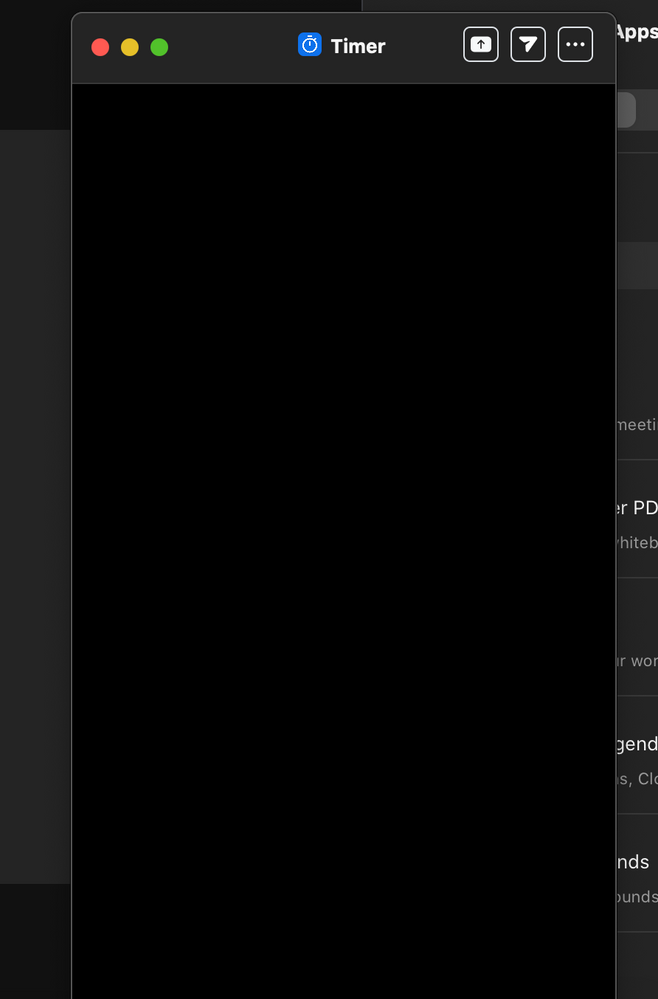Zoomtopia is here. Unlock the transformative power of generative AI, helping you connect, collaborate, and Work Happy with AI Companion.
Register now-
Products
Empowering you to increase productivity, improve team effectiveness, and enhance skills.
Learn moreCommunication
Productivity
Apps & Integration
Employee Engagement
Customer Care
Sales
Ecosystems
- Solutions
By audience- Resources
Connect & learnHardware & servicesDownload the Zoom app
Keep your Zoom app up to date to access the latest features.
Download Center Download the Zoom appZoom Virtual Backgrounds
Download hi-res images and animations to elevate your next Zoom meeting.
Browse Backgrounds Zoom Virtual Backgrounds- Plans & Pricing
- Solutions
-
Product Forums
Empowering you to increase productivity, improve team effectiveness, and enhance skills.
Zoom AI CompanionBusiness Services
-
User Groups
Community User Groups
User groups are unique spaces where community members can collaborate, network, and exchange knowledge on similar interests and expertise.
Location and Language
Industry
-
Help & Resources
Community Help
Help & Resources is your place to discover helpful Zoom support resources, browse Zoom Community how-to documentation, and stay updated on community announcements.
-
Events
Community Events
The Events page is your destination for upcoming webinars, platform training sessions, targeted user events, and more. Stay updated on opportunities to enhance your skills and connect with fellow Zoom users.
Community Events
- Zoom
- Products
- Zoom Meetings
- Re: My timer is no longer showing
- Subscribe to RSS Feed
- Mark Topic as New
- Mark Topic as Read
- Float this Topic for Current User
- Bookmark
- Subscribe
- Mute
- Printer Friendly Page
- Mark as New
- Bookmark
- Subscribe
- Mute
- Subscribe to RSS Feed
- Permalink
- Report Inappropriate Content
2022-01-03 03:01 PM
Hi -
I used to be able to see a timer of how long I have been connected to a meeting, but for some reason, no longer see it. I don't see anything in setting about this. How do I get the timer back?
thanks!
Solved! Go to Solution.
- Mark as New
- Bookmark
- Subscribe
- Mute
- Subscribe to RSS Feed
- Permalink
- Report Inappropriate Content
2022-01-03 03:19 PM
Hello,
To re-enable this, click at the top right of your Zoom client and then click Settings. From there, under the General tab you'll see the toggle to Show my meeting duration. Toggle that and you'll be able to see your meeting timer again.
Brad
- Mark as New
- Bookmark
- Subscribe
- Mute
- Subscribe to RSS Feed
- Permalink
- Report Inappropriate Content
2022-01-03 03:19 PM
Hello,
To re-enable this, click at the top right of your Zoom client and then click Settings. From there, under the General tab you'll see the toggle to Show my meeting duration. Toggle that and you'll be able to see your meeting timer again.
Brad
- Mark as New
- Bookmark
- Subscribe
- Mute
- Subscribe to RSS Feed
- Permalink
- Report Inappropriate Content
2023-07-22 11:53 AM
I've done a lot of research and there is no option for "Show my meeting duration" in General Settings. Thank you.
- Mark as New
- Bookmark
- Subscribe
- Mute
- Subscribe to RSS Feed
- Permalink
- Report Inappropriate Content
2024-12-31 01:01 AM
It's not the meeting duration that we're looking for, it's the zoom timer app, not the timing of the duration of the meeting. Is there a solution for the timer app please?
- Mark as New
- Bookmark
- Subscribe
- Mute
- Subscribe to RSS Feed
- Permalink
- Report Inappropriate Content
2022-01-26 10:48 AM - edited 2022-01-26 10:48 AM
wisemind,
Just checking in to see if my solution was helpful. If it was, please mark it as a solution so it can help others!
Brad
- Mark as New
- Bookmark
- Subscribe
- Mute
- Subscribe to RSS Feed
- Permalink
- Report Inappropriate Content
2023-07-22 11:52 AM
Did you ever get a solution to this? I can't resolve it. I've done a lot of research and there is no option for "Show my meeting duration" in General Settings. Thank you.
- Mark as New
- Bookmark
- Subscribe
- Mute
- Subscribe to RSS Feed
- Permalink
- Report Inappropriate Content
2023-08-04 11:59 AM
The Zoom timer app is not loading after a meeting has started. When I click on the app and select the timer option, I see a black screen. I am using a MacBook Pro. I am able to launch the app outside of the meeting window, but it doesn't work properly within the meeting.
Could you please provide guidance on how to resolve this issue? Thank you.
- Mark as New
- Bookmark
- Subscribe
- Mute
- Subscribe to RSS Feed
- Permalink
- Report Inappropriate Content
2023-08-14 07:53 PM
I'm having the same issue with my Macbook Pro. Any solutions?
- Mark as New
- Bookmark
- Subscribe
- Mute
- Subscribe to RSS Feed
- Permalink
- Report Inappropriate Content
2024-12-31 12:58 AM
Me too. When Zoom updates the timer a month ago, mine completely stopped working. Has anyone found the solution please ??
- Mark as New
- Bookmark
- Subscribe
- Mute
- Subscribe to RSS Feed
- Permalink
- Report Inappropriate Content
2023-08-27 11:51 AM
I am having the same issue on MacBook Pro. Please find a solution or fix this issue
- Mark as New
- Bookmark
- Subscribe
- Mute
- Subscribe to RSS Feed
- Permalink
- Report Inappropriate Content
2023-08-28 12:09 PM
I'm having this issue exactly as well. The timer is better for my needs than any of the apps and I can't resolve it.
- Mark as New
- Bookmark
- Subscribe
- Mute
- Subscribe to RSS Feed
- Permalink
- Report Inappropriate Content
2023-09-02 06:10 PM
Same problem, has anyone solved it?
- Mark as New
- Bookmark
- Subscribe
- Mute
- Subscribe to RSS Feed
- Permalink
- Report Inappropriate Content
2023-09-15 12:20 PM
Me too... Tried everything including removing the timer app, deleting zoom, reinstalling both ... It's super annoying because the alternative timer by "Blue Sky" apps requires a ridiculous subscription fee just to use a timer for longer meetings (which we do). Ugh.
- Mark as New
- Bookmark
- Subscribe
- Mute
- Subscribe to RSS Feed
- Permalink
- Report Inappropriate Content
2023-09-19 05:53 PM
My timer app is not black, but when I click on start nothing happens. It doesn't start.
- Mark as New
- Bookmark
- Subscribe
- Mute
- Subscribe to RSS Feed
- Permalink
- Report Inappropriate Content
2023-10-24 06:44 PM
I just did the latest zoom update and - viola! - my zoom timer is there and working! I did nothing else so I assume the update fixed it. Hope you all achieve similar results.
- Mark as New
- Bookmark
- Subscribe
- Mute
- Subscribe to RSS Feed
- Permalink
- Report Inappropriate Content
2024-12-02 06:39 AM
Same problem it is black screen
- Mark as New
- Bookmark
- Subscribe
- Mute
- Subscribe to RSS Feed
- Permalink
- Report Inappropriate Content
2024-12-09 08:44 AM
Hello @KathyD12,
I'm sorry for the inconvenience and the late response.
Our technical team has acknowledged this issue and is actively working on a solution.
We do not have an estimated time when it will be fixed, but we will update you on this thread once we have the information.
For now, thank you for your patience and understanding.
- Mark as New
- Bookmark
- Subscribe
- Mute
- Subscribe to RSS Feed
- Permalink
- Report Inappropriate Content
2025-01-04 07:50 AM
Have you found a solution it has been weeks not having it working?
- Mark as New
- Bookmark
- Subscribe
- Mute
- Subscribe to RSS Feed
- Permalink
- Report Inappropriate Content
2025-01-31 07:43 AM
I am still having this issue as well... Zoom Timer App is black when I launch it.
- Mark as New
- Bookmark
- Subscribe
- Mute
- Subscribe to RSS Feed
- Permalink
- Report Inappropriate Content
2025-02-15 02:52 PM
I think what was really happening was that you can't change the timing sound while the timer is active. You have to do it while the timer is off. This is inconvenient.
- Mark as New
- Bookmark
- Subscribe
- Mute
- Subscribe to RSS Feed
- Permalink
- Report Inappropriate Content
2025-02-15 03:33 PM
Solution Feb 2025 Select on "Show Meeting Timers" in Settings.
- Email missmatch between login and calendar in Zoom Mail and Calendar
- Zoom Room no longer shows a reoccurring meeting in Zoom Meetings
- Zoom phone recordings no longer showing in the zoom app integration. in Zoom Phone System
- Toolbar and header options in Zoom Meetings
- Meeting attendance report not showing participants who were not admitted from waiting room in Zoom Meetings