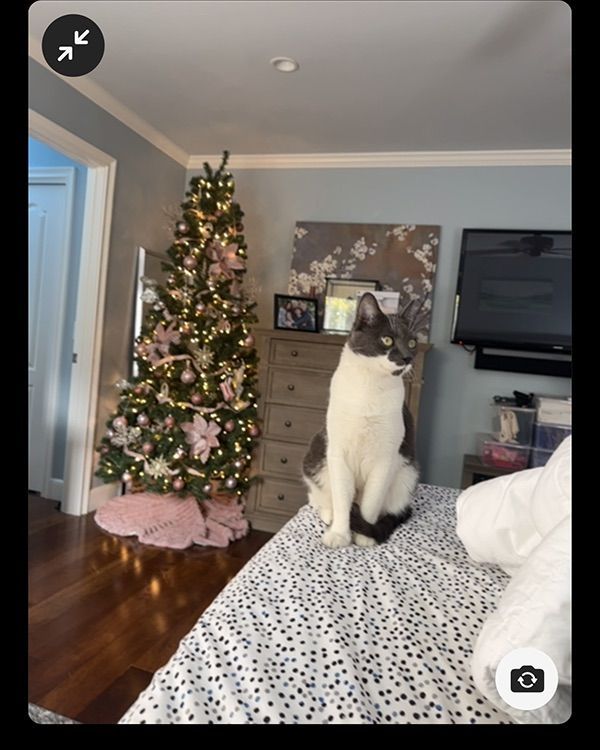Zoomtopia is here. Unlock the transformative power of generative AI, helping you connect, collaborate, and Work Happy with AI Companion.
Register now-
Products
Empowering you to increase productivity, improve team effectiveness, and enhance skills.
Learn moreCommunication
Productivity
Apps & Integration
Employee Engagement
Customer Care
Sales
Ecosystems
- Solutions
By audience- Resources
Connect & learnHardware & servicesDownload the Zoom app
Keep your Zoom app up to date to access the latest features.
Download Center Download the Zoom appZoom Virtual Backgrounds
Download hi-res images and animations to elevate your next Zoom meeting.
Browse Backgrounds Zoom Virtual Backgrounds- Plans & Pricing
- Solutions
-
Product Forums
Empowering you to increase productivity, improve team effectiveness, and enhance skills.
Zoom AI CompanionBusiness Services
-
User Groups
Community User Groups
User groups are unique spaces where community members can collaborate, network, and exchange knowledge on similar interests and expertise.
Location and Language
Industry
-
Help & Resources
Community Help
Help & Resources is your place to discover helpful Zoom support resources, browse Zoom Community how-to documentation, and stay updated on community announcements.
-
Events
Community Events
The Events page is your destination for upcoming webinars, platform training sessions, targeted user events, and more. Stay updated on opportunities to enhance your skills and connect with fellow Zoom users.
Community Events
- Zoom
- Products
- Zoom Meetings
- My camera is zooming out
- Subscribe to RSS Feed
- Mark Topic as New
- Mark Topic as Read
- Float this Topic for Current User
- Bookmark
- Subscribe
- Mute
- Printer Friendly Page
Effective January 9th, 2026 through January 22nd, 2026: The Zoom Community is currently in read-only mode with login disabled, to deliver you a new and improved community experience!
The site is still accessible to view, however, the ability to login, create content, or access your community account is temporarily unavailable. We appreciate your patience during this time. If seeking support, please browse existing community content or ask our Zoom Virtual Agent.
My camera is zooming out
- Mark as New
- Bookmark
- Subscribe
- Mute
- Subscribe to RSS Feed
- Permalink
- Report Inappropriate Content
2023-01-12 01:11 AM
Every time I start a call, my laptop camera automatically zooms out. I heard it can be because more than one person is speaking, but how can I disable it?
- Mark as New
- Bookmark
- Subscribe
- Mute
- Subscribe to RSS Feed
- Permalink
- Report Inappropriate Content
2023-01-12 01:24 AM
Disable video by default
Sign in to the Zoom mobile app.
At the bottom of the screen, tap Settings.
Tap Meetings.
Enable the Always Turn Off My Video (Android) or Turn Off My Video (iOS) toggle. If the setting is disabled, click the toggle to enable it.
Regards,
Will
- Mark as New
- Bookmark
- Subscribe
- Mute
- Subscribe to RSS Feed
- Permalink
- Report Inappropriate Content
2023-01-12 02:04 AM
Didn't work 😕
- Mark as New
- Bookmark
- Subscribe
- Mute
- Subscribe to RSS Feed
- Permalink
- Report Inappropriate Content
2023-01-12 02:04 AM
When anyone enters in the room, the camera automatically zooms out
- Mark as New
- Bookmark
- Subscribe
- Mute
- Subscribe to RSS Feed
- Permalink
- Report Inappropriate Content
2023-09-15 09:31 AM
I have the same issue, but it happens randomly even without anyone entering or exiting the room. Pretty annoying
- Mark as New
- Bookmark
- Subscribe
- Mute
- Subscribe to RSS Feed
- Permalink
- Report Inappropriate Content
2023-10-18 07:17 AM
I just had the same issue yesterday when I was in the middle of a Facebook live and my iPhone camera kept zooming out. I would zoom it back in but within a few seconds it would zoom back out again. How do I fix this?
- Mark as New
- Bookmark
- Subscribe
- Mute
- Subscribe to RSS Feed
- Permalink
- Report Inappropriate Content
2023-11-19 11:37 AM
Did you find a resolution? This happens to me every time.
- Mark as New
- Bookmark
- Subscribe
- Mute
- Subscribe to RSS Feed
- Permalink
- Report Inappropriate Content
2023-12-20 03:23 PM
Were you able to find a solution? I'm having the same issue and its driving me crazy!
- Mark as New
- Bookmark
- Subscribe
- Mute
- Subscribe to RSS Feed
- Permalink
- Report Inappropriate Content
2023-12-21 11:17 AM
I found a meeting setting when on a zoom call
- Start or join a Zoom meeting or webinar.
- Tap the screen to bring up meeting controls.
- On the top-left corner, tap Turn On Center Stage to enable the video tracking.
- To disable Center Stage video tracking, tap Turn Off Center Stage.
- Mark as New
- Bookmark
- Subscribe
- Mute
- Subscribe to RSS Feed
- Permalink
- Report Inappropriate Content
2023-11-19 11:36 AM
I am glad I am not the only one having this issue. It is very annoying when you are streaming as well
- Mark as New
- Bookmark
- Subscribe
- Mute
- Subscribe to RSS Feed
- Permalink
- Report Inappropriate Content
2023-12-20 03:22 PM
Have you found a solution? I am having the same issue and I can't figure it out!
- Mark as New
- Bookmark
- Subscribe
- Mute
- Subscribe to RSS Feed
- Permalink
- Report Inappropriate Content
2023-11-29 08:52 AM
This is a setting possibly mobile phones only, or possibly just Zoom for android called "Auto Framing".
To enable or disable this is very tricky.
This setting is NOT on the menu (general or meetings) but only available when you are on a meeting and on Camera. If you want to disable it, do it in a meeting, or launch a new meeting even with just you in it. Turn on your camera, or, click the ellipse (...) at the bottom right, and open "background and effects".
Look around the screen for a floating, semi-transparent, circular icon (sometimes blue) with a camera on it.
Click that icon, and you will see "Auto Framing". Turn it off or on whenever you like.
This feature's placement accessiblity wasn't properly thought of. They should have a menu item for both camera and audio settings.
- Mark as New
- Bookmark
- Subscribe
- Mute
- Subscribe to RSS Feed
- Permalink
- Report Inappropriate Content
2024-08-29 08:09 AM
So I don't know what to say
- Mark as New
- Bookmark
- Subscribe
- Mute
- Subscribe to RSS Feed
- Permalink
- Report Inappropriate Content
2023-11-29 11:54 AM
I tried this but I do not see any floating camera icon.
- Mark as New
- Bookmark
- Subscribe
- Mute
- Subscribe to RSS Feed
- Permalink
- Report Inappropriate Content
2023-12-12 01:35 PM
Most of these replies are wrong. Open settings in zoom and toggle the option to see video controls. There is a square icon that says center stage. Turn this off.
- Mark as New
- Bookmark
- Subscribe
- Mute
- Subscribe to RSS Feed
- Permalink
- Report Inappropriate Content
2023-12-27 03:27 AM
There is no square icon. I'm experiencing this annoying thing as well.
And I'm using Zoom on Lenovo.
- Mark as New
- Bookmark
- Subscribe
- Mute
- Subscribe to RSS Feed
- Permalink
- Report Inappropriate Content
2024-07-31 01:53 AM
Not only are so many wrong, answers assume you know how they're using Zoom. Is it settings in the web site? Settings in the desktop? Settings in the mobile app? Or Settings inside a current meeting? Every one of these solution replies depends on a variable of which software is installed. NEWS FLASH - none of these settings areas in my setup has an option to "see video controls." So join the increasing crowd of people who can't write a correct solution in reply.
- Mark as New
- Bookmark
- Subscribe
- Mute
- Subscribe to RSS Feed
- Permalink
- Report Inappropriate Content
2024-07-31 03:02 AM
The center stage function of the video controls is what makes the camera zoom to what it thinks is the middle of the focal area. Turn OFF center stage. This is the fix for every version. The steps to get there may differ by platform but the fix remains the same.
- Mark as New
- Bookmark
- Subscribe
- Mute
- Subscribe to RSS Feed
- Permalink
- Report Inappropriate Content
2024-08-29 08:05 AM
Hello, thanks for the suggestion. I have been trying to sort this out on my new Lenovo." Center Stage" is for Apple users. With Lenovo I had to switch off Auto Framing. What a source of irritation that was.
- Mark as New
- Bookmark
- Subscribe
- Mute
- Subscribe to RSS Feed
- Permalink
- Report Inappropriate Content
2024-06-11 02:25 PM
Months later and I still can't find an answer! None of the suggestions work, and I'm tired of my whole desk suddenly appearing in the view when the other person joins the call. I am on my HP laptop.
- Zoom is not creating transcripts in Zoom Meetings
- Adding Webinars to Zoom Workplace Pro as a non-profit organisation in Zoom Webinars
- Clarification on Audio Injection & AI Bot Capabilities – Zoom Meeting SDK for Windows in Zoom Meetings
- External camera connected to iPadOS over type-c usb sometimes sporadically stops working in Zoom Meetings
- Clarification on Audio Injection & AI Bot Capabilities – Zoom Meeting SDK for Windows in Zoom Meetings