My Meetings/Recurring Meetings Are Gone! The answer...
IMPORTANT UPDATE:
Zoom has listened!
The removal of the Home tab and replacing the contents of the Meeting tab with the one-day calendar of events has been REVERTED. Log out and back in on your desktop app to see the Home and Meetings tabs at the top, and select the Meetings tab to see the layout previously available prior to the roll-out of 5.15.3.
Please see this Zoom Support article for details:
https://support.zoom.us/hc/en-us/articles/17564111105677
My previous post from 7/12/2023 at 10:20am/MST is included below...
------------------------
Greetings, all!
Yes, the update to 5.15.3 has made a change to the Meetings tab. Please - no whining or complaining here - I'm just the messenger providing you with information!
Previously it looked like this. where you could see a list along the left side of all upcoming sessions (meetings and webinars):
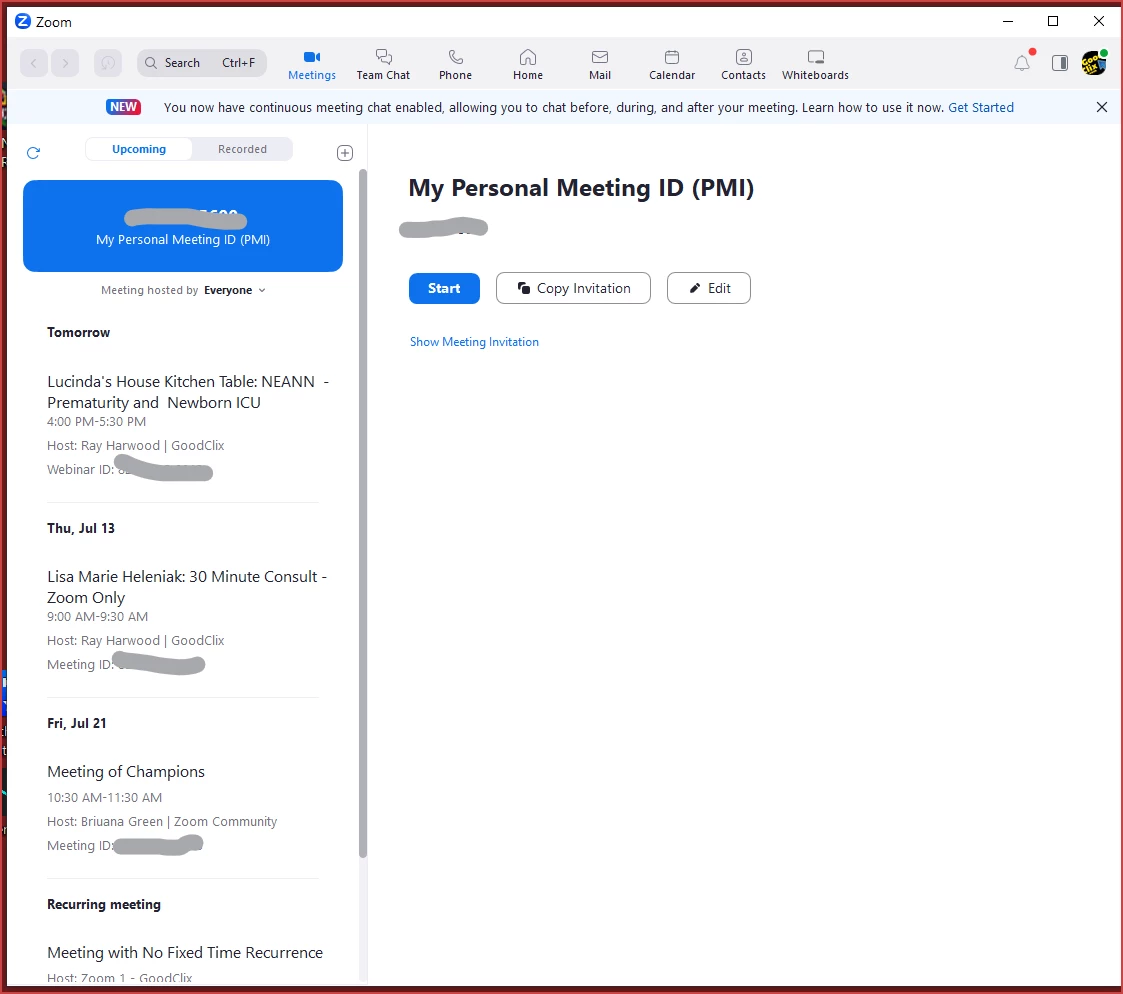
Now it looks like this, with meetings ONE DAY AT A TIME on the right side:
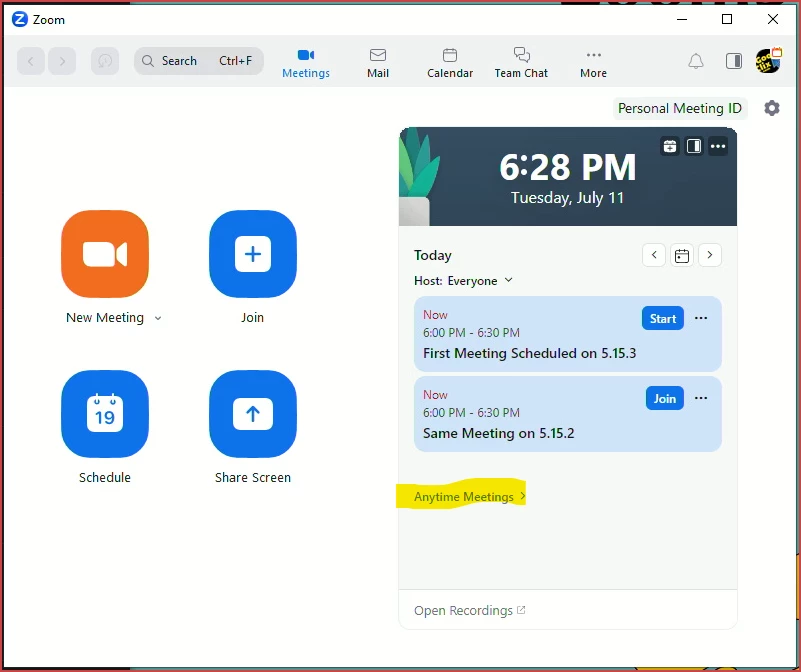
Click the arrows to move forward/backward in the calendar, or click the calendar icon for "today's meetings".
If you have any recurring meetings with no-fixed-time, they will be listed under the "Anytime Meetings" drop-down. If you don't have any, the drop-down won't show.
This new view on the Meetings tab is what was previously on the Home tab... and the Home tab is now gone.

