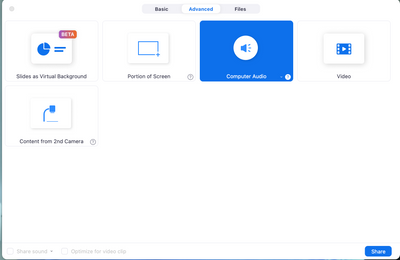Zoomtopia is here. Unlock the transformative power of generative AI, helping you connect, collaborate, and Work Happy with AI Companion.
Register now-
Products
Empowering you to increase productivity, improve team effectiveness, and enhance skills.
Learn moreCommunication
Productivity
Apps & Integration
Employee Engagement
Customer Care
Sales
Ecosystems
- Solutions
By audience- Resources
Connect & learnHardware & servicesDownload the Zoom app
Keep your Zoom app up to date to access the latest features.
Download Center Download the Zoom appZoom Virtual Backgrounds
Download hi-res images and animations to elevate your next Zoom meeting.
Browse Backgrounds Zoom Virtual Backgrounds- Plans & Pricing
- Solutions
-
Product Forums
Empowering you to increase productivity, improve team effectiveness, and enhance skills.
Zoom AI CompanionBusiness Services
-
User Groups
Community User Groups
User groups are unique spaces where community members can collaborate, network, and exchange knowledge on similar interests and expertise.
Location and Language
Industry
-
Help & Resources
Community Help
Help & Resources is your place to discover helpful Zoom support resources, browse Zoom Community how-to documentation, and stay updated on community announcements.
-
Events
Community Events
The Events page is your destination for upcoming webinars, platform training sessions, targeted user events, and more. Stay updated on opportunities to enhance your skills and connect with fellow Zoom users.
Community Events
- Zoom
- Products
- Zoom Meetings
- Re: Music on Ipad or I phone
- Subscribe to RSS Feed
- Mark Topic as New
- Mark Topic as Read
- Float this Topic for Current User
- Bookmark
- Subscribe
- Mute
- Printer Friendly Page
Music on Ipad or I phone
- Mark as New
- Bookmark
- Subscribe
- Mute
- Subscribe to RSS Feed
- Permalink
- Report Inappropriate Content
2022-01-13 10:02 AM
I do Reiki via Zoom, but the music cannot be heard or it cuts in and out.
I am using an iPad for my Zoom and I had Pandora playing from my phone to a speaker.
How do I get quality sound to go through the mic on zoom to my client so they can get in a meditative state like in my office?
I need step by step instructions please.
- Mark as New
- Bookmark
- Subscribe
- Mute
- Subscribe to RSS Feed
- Permalink
- Report Inappropriate Content
2022-01-13 10:09 AM
Hello @Briana,
The reason your background music is not being picked is due to Zoom's echo cancellation and background noise suppression.
I would recommend you use a computer (Windows or Mac) instead of your iPad. This will give you more flexibility to adjust audio setting in the Zoom client. Additionally, with our feature to share computer audio only you could play Pandora on you computer and directly pass that audio through into the meeting. This would be a much better overall user experience for you and your patients.
If this has answered your question, please click the Accept as Solution button below so that others in the Community may benefit as well.
Thanks!
- Mark as New
- Bookmark
- Subscribe
- Mute
- Subscribe to RSS Feed
- Permalink
- Report Inappropriate Content
2022-01-13 06:21 PM
Thank you. I will use my Mac instead.
Could you guide me on how to adjust the settings to get the best sound for the meeting using Pandora as my music source.
I would truly appreciate directions.
- Mark as New
- Bookmark
- Subscribe
- Mute
- Subscribe to RSS Feed
- Permalink
- Report Inappropriate Content
2022-01-14 06:56 AM
If you haven't already download and install the Zoom Meeting client for Mac from https://zoom.us/downloads.
- Start Pandora playing on your computer.
- Start you meeting in the desktop Zoom app.
- Click the Green Share Screen button
- Click the Advanced tab
- Click Computer Audio
- Click Share button.
- Adjust volume as needed in the Pandora app.
Sometime I will join the same meeting temporarily from my iPad so that I can hear the volume level of the music as a sound check. However, don't stay connected on the iPad because as soon as you go off mute from your computer to talk to your clients you would create an audio feedback loop.
If this has answered your question, please click the Accept as Solution button below so that others in the Community may benefit as well.
Thanks!
- iPad "Original sound for musicians" not working in Zoom Meetings
- Audio – Unable to Hear Music in Shared Videos in Zoom Meetings
- iphone 17 pro zoom hosting a meeting where audio comes in through the usb-c via 3.5 audio source in Zoom Meetings
- Not staying signed in in Zoom Meetings
- Unable to start meeting on any iOS device in Zoom Meetings