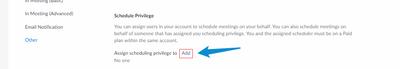Zoomtopia is here. Unlock the transformative power of generative AI, helping you connect, collaborate, and Work Happy with AI Companion.
Register now-
Products
Empowering you to increase productivity, improve team effectiveness, and enhance skills.
Learn moreCommunication
Productivity
Apps & Integration
Employee Engagement
Customer Care
Sales
Ecosystems
- Solutions
By audience- Resources
Connect & learnHardware & servicesDownload the Zoom app
Keep your Zoom app up to date to access the latest features.
Download Center Download the Zoom appZoom Virtual Backgrounds
Download hi-res images and animations to elevate your next Zoom meeting.
Browse Backgrounds Zoom Virtual Backgrounds- Plans & Pricing
- Solutions
-
Product Forums
Empowering you to increase productivity, improve team effectiveness, and enhance skills.
Zoom AI CompanionBusiness Services
-
User Groups
Community User Groups
User groups are unique spaces where community members can collaborate, network, and exchange knowledge on similar interests and expertise.
Location and Language
Industry
-
Help & Resources
Community Help
Help & Resources is your place to discover helpful Zoom support resources, browse Zoom Community how-to documentation, and stay updated on community announcements.
-
Events
Community Events
The Events page is your destination for upcoming webinars, platform training sessions, targeted user events, and more. Stay updated on opportunities to enhance your skills and connect with fellow Zoom users.
Community Events
- Zoom
- Products
- Zoom Meetings
- Meeting host changes
- Subscribe to RSS Feed
- Mark Topic as New
- Mark Topic as Read
- Float this Topic for Current User
- Bookmark
- Subscribe
- Mute
- Printer Friendly Page
Effective January 9th, 2026 through January 22nd, 2026: The Zoom Community is currently in read-only mode with login disabled, to deliver you a new and improved community experience!
The site is still accessible to view, however, the ability to login, create content, or access your community account is temporarily unavailable. We appreciate your patience during this time. If seeking support, please browse existing community content or ask our Zoom Virtual Agent.
- Mark as New
- Bookmark
- Subscribe
- Mute
- Subscribe to RSS Feed
- Permalink
- Report Inappropriate Content
2022-05-01 10:50 PM
HI there - I set up meetings on behalf of my boss but occasionally if I open the meeting link before she does the host defaults to myself. Why does zoom do that and how can I stop it? This is particularly annoying when there is a waiting room enabled as I have to admit waiting attendees including my boss!
Solved! Go to Solution.
- Mark as New
- Bookmark
- Subscribe
- Mute
- Subscribe to RSS Feed
- Permalink
- Report Inappropriate Content
2022-05-16 11:30 AM
It's possible that your boss gave you her scheduling privilege which will make you an alternative host automatically for all of her scheduled meetings. So basically if you are an alternative host, and you are the first to enter the meeting you will become the host.
You may refer to this article: https://support.zoom.us/hc/en-us/articles/201362803-Scheduling-privilege#:~:text=users%20with%20Sche....
As for your question 'Why did that happen', reaching out the Zoom customer support through email or chat can easily confirm that, they do have the option to really check the meeting, roles etc.
You can click this link to submit a ticket: https://support.zoom.us/hc/en-us/requests/new
I really wish I can accurately confirm your question but that's impossible without providing screenshots and more information that might be too personal for you to share on this platform which is why I encourage you to directly reach Zoom customer support.
- Mark as New
- Bookmark
- Subscribe
- Mute
- Subscribe to RSS Feed
- Permalink
- Report Inappropriate Content
2022-05-02 01:20 AM
I assume because you are the owner of the meeting, to verify that, you may go to your meeting tab: https://zoom.us/meeting#/upcoming.
If you see the meeting there, it means that you are the owner of the meeting, or if it's your personal room that uses your PMI.
If you and your boss are both paid users on the same account, you can transfer that meeting to your boss simply by asking your boss to add you to his/her scheduling privilege, after that you may then transfer the meeting to your boss.
Here is the article that I found regarding transferring data: https://support.zoom.us/hc/en-us/articles/115005866183-Transferring-data-to-another-user#:~:text=Sch...
- Mark as New
- Bookmark
- Subscribe
- Mute
- Subscribe to RSS Feed
- Permalink
- Report Inappropriate Content
2022-05-02 03:02 PM
Hi JepZoomie
Thank you for your reply. I set the meeting up on my boss’ behalf. I have rights to schedule meetings for her from her calendar so I was definitely not the owner/host. My boss received all acceptances/declines etc and meeting details had her name in it. For that reason I’m still confused as to why zoom transferred host to me?
- Mark as New
- Bookmark
- Subscribe
- Mute
- Subscribe to RSS Feed
- Permalink
- Report Inappropriate Content
2022-05-03 10:18 AM
May I know how you know that the host has been transferred to you?
You can send some screenshots if you want.
- Mark as New
- Bookmark
- Subscribe
- Mute
- Subscribe to RSS Feed
- Permalink
- Report Inappropriate Content
2022-05-03 02:56 PM
Unfortunately I don't have screenshots. The reason I know the host transferred to me is because I was an attendee at the meeting and I happened to be the first person to open the meeting. We had a waiting room enabled and my boss as host should have been able to see and control the waiting room but she couldn't get into the meeting herself. I could see the waiting room and admitted everyone, then I switched the host to her. That's why I'm so confused!
- Mark as New
- Bookmark
- Subscribe
- Mute
- Subscribe to RSS Feed
- Permalink
- Report Inappropriate Content
2022-05-04 10:41 AM
If the host has been transferred to you on that particular meeting, that doesn't mean that you are the owner of that meeting. Can you confirm if you can see that specific meeting on your meeting tab: https://zoom.us/meeting? We really need to know first who owns that specific meeting.
- Mark as New
- Bookmark
- Subscribe
- Mute
- Subscribe to RSS Feed
- Permalink
- Report Inappropriate Content
2022-05-04 03:00 PM
Hi JepZoomie
The meeting does not appear in my meetings in zoom. It appears under my boss' tab as a recurring meeting (it is set for bi-monthly) - bizarre isn't it?
- Mark as New
- Bookmark
- Subscribe
- Mute
- Subscribe to RSS Feed
- Permalink
- Report Inappropriate Content
2022-05-05 10:01 AM
Then it means that your boss is the owner of that meeting.
To disable the waiting room, your boss needs to edit the meeting itself and disable or remove the waiting room.
Please take note that Zoom requires 1 of these 3 securities:
- Passcode
-Waiting Room
-Require authentication to join
- Mark as New
- Bookmark
- Subscribe
- Mute
- Subscribe to RSS Feed
- Permalink
- Report Inappropriate Content
2022-05-05 02:35 PM
Hi JepZoomie
My problem is we need the waiting room enabled. That’s why I’m questioning how I could be the host if it’s my boss’ meeting…
- Mark as New
- Bookmark
- Subscribe
- Mute
- Subscribe to RSS Feed
- Permalink
- Report Inappropriate Content
2022-05-11 11:07 PM
If you are on the same account, you can inform your boss to reach out to Zoom customer support through chat or email and request to transfer the meeting you, but if you are not on the same account it's not possible to transfer the meeting. (I am not referring to giving the host access during the meeting, I am referring to completely transferring the meeting from your boss to you.)
- Mark as New
- Bookmark
- Subscribe
- Mute
- Subscribe to RSS Feed
- Permalink
- Report Inappropriate Content
2022-05-15 03:05 PM
I think you are misunderstanding what I am asking... the meeting should be hosted by my boss - I have set it up on her behalf in her name but when I went into the meeting (and I was the first person to open the meeting) it automatically made me host. It should have made my boss host as it was her meeting. My question is why did that happen? Thank you for your help - I appreciate you perservering
- Mark as New
- Bookmark
- Subscribe
- Mute
- Subscribe to RSS Feed
- Permalink
- Report Inappropriate Content
2022-05-16 11:30 AM
It's possible that your boss gave you her scheduling privilege which will make you an alternative host automatically for all of her scheduled meetings. So basically if you are an alternative host, and you are the first to enter the meeting you will become the host.
You may refer to this article: https://support.zoom.us/hc/en-us/articles/201362803-Scheduling-privilege#:~:text=users%20with%20Sche....
As for your question 'Why did that happen', reaching out the Zoom customer support through email or chat can easily confirm that, they do have the option to really check the meeting, roles etc.
You can click this link to submit a ticket: https://support.zoom.us/hc/en-us/requests/new
I really wish I can accurately confirm your question but that's impossible without providing screenshots and more information that might be too personal for you to share on this platform which is why I encourage you to directly reach Zoom customer support.
- Mark as New
- Bookmark
- Subscribe
- Mute
- Subscribe to RSS Feed
- Permalink
- Report Inappropriate Content
2022-05-16 02:19 PM
Thank you so much for this information. My boss has given me scheduling rights so now that I know that's the reason I was host it all makes sense. You have been a gem for patiently trying to help and I really appreciate it. 🙂
- Mark as New
- Bookmark
- Subscribe
- Mute
- Subscribe to RSS Feed
- Permalink
- Report Inappropriate Content
2022-05-17 12:22 AM
The please is mine, really. This is the whole point of the Zoom community 😄
Please feel free to click 'Accept as Solution' to which of my responses somehow helped you solve your concerns/questions. It will help other participants of the community if ever they have the same kind of question/s.
- Mark as New
- Bookmark
- Subscribe
- Mute
- Subscribe to RSS Feed
- Permalink
- Report Inappropriate Content
2022-05-17 12:28 AM
Done! thank you again - you have been so helpful 🙂
- Mark as New
- Bookmark
- Subscribe
- Mute
- Subscribe to RSS Feed
- Permalink
- Report Inappropriate Content
2024-03-22 03:20 PM
I just need to sign in first?
- difficulties in sharing a text screen in Zoom Meetings
- Recurring Meetings on the App do not show the Scheduled Date and Time. in Zoom Meetings
- Change color of black side bars in a meeting in Zoom Meetings
- Clarification on Audio Injection & AI Bot Capabilities – Zoom Meeting SDK for Windows in Zoom Meetings
- Clarification on Audio Injection & AI Bot Capabilities – Zoom Meeting SDK for Windows in Zoom Meetings