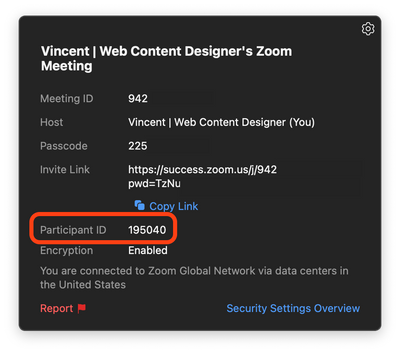Zoomtopia is here. Unlock the transformative power of generative AI, helping you connect, collaborate, and Work Happy with AI Companion.
Register now-
Products
Empowering you to increase productivity, improve team effectiveness, and enhance skills.
Learn moreCommunication
Productivity
Apps & Integration
Employee Engagement
Customer Care
Sales
Ecosystems
- Solutions
By audience- Resources
Connect & learnHardware & servicesDownload the Zoom app
Keep your Zoom app up to date to access the latest features.
Download Center Download the Zoom appZoom Virtual Backgrounds
Download hi-res images and animations to elevate your next Zoom meeting.
Browse Backgrounds Zoom Virtual Backgrounds- Plans & Pricing
- Solutions
-
Product Forums
Empowering you to increase productivity, improve team effectiveness, and enhance skills.
Zoom AI CompanionBusiness Services
-
User Groups
Community User Groups
User groups are unique spaces where community members can collaborate, network, and exchange knowledge on similar interests and expertise.
Location and Language
Industry
-
Help & Resources
Community Help
Help & Resources is your place to discover helpful Zoom support resources, browse Zoom Community how-to documentation, and stay updated on community announcements.
-
Events
Community Events
The Events page is your destination for upcoming webinars, platform training sessions, targeted user events, and more. Stay updated on opportunities to enhance your skills and connect with fellow Zoom users.
Community Events
- Zoom
- Products
- Zoom Meetings
- Re: Logging via phone and computer
- Subscribe to RSS Feed
- Mark Topic as New
- Mark Topic as Read
- Float this Topic for Current User
- Bookmark
- Subscribe
- Mute
- Printer Friendly Page
Logging via phone and computer
- Mark as New
- Bookmark
- Subscribe
- Mute
- Subscribe to RSS Feed
- Permalink
- Report Inappropriate Content
2022-10-20 01:03 PM
Just migrated to zoom. My personal preference is to be on zoom on my computer and use audio enabled on my phone. This works well because sometimes I have to walk away from the computer. The problem is unlike Teams, the screen show two login's that everyone sees. For some reason, Teams would recognize that it was the same user and would not show me logged in on the phone as well. Hope I am clear enough. Is there a setting I can turn on/off so that only my profile that I logged in via the computer is showing to all. Thanks in advance!
- Mark as New
- Bookmark
- Subscribe
- Mute
- Subscribe to RSS Feed
- Permalink
- Report Inappropriate Content
2022-10-20 01:28 PM
Hi get5678,
Thank you for your question. When dialing in to a Zoom meeting, you will be prompted to enter your participant ID followed by #. When you enter your participant ID, it associates the phone connection to the computer connection so that you are "merged" and appear as one entry.
To find your participant ID, click on the green shield in the upper left of the Zoom meeting window. For more information on joining by telephone, please see https://support.zoom.us/hc/en-us/articles/201362663-Joining-a-Zoom-meeting-by-phone.
I hope this helps! If this resolves your inquiry, please click "Accept as solution". Thank you!
- Mark as New
- Bookmark
- Subscribe
- Mute
- Subscribe to RSS Feed
- Permalink
- Report Inappropriate Content
2022-10-20 03:58 PM
The participant ID on the phone is different from what is displayed on the computer. Is that an error. If so, how do I fix. Thanks.
- Mark as New
- Bookmark
- Subscribe
- Mute
- Subscribe to RSS Feed
- Permalink
- Report Inappropriate Content
2022-10-20 09:37 PM
Sorry, I was looking at the wrong spot. The participant ID on my zoom account on the phone is the same as in my zoom account on the computer. I am not on my companies VPN. I still see myself joining any meetings as a 'second' entity when I dial in from my phone while dialed in on the computer. This was not an issue in Teams. Please advise.
- Mark as New
- Bookmark
- Subscribe
- Mute
- Subscribe to RSS Feed
- Permalink
- Report Inappropriate Content
2022-10-21 09:09 AM
Hi get5678,
Thank you for your reply. When you join the Zoom meeting from your phone, are you just dialing in, or are you joining from the Zoom mobile app? If you are joining from the Zoom mobile app, then this will be a full meeting experience.
If you want to dial-in for just the audio portion of the meeting, then dial in using the instructions provided in the previous support article linked above. Then from your computer connection, click on the green shield in the far upper left corner. This will give you the following:
This will show the Participant ID (highlighted in the above image). On your phone, after you've entered the Meeting ID, you can enter the participant ID followed by #. This merges the phone call with the computer meeting connection.
In the participant list, instead of a microphone icon next to your name, you will see a telephone icon. Please let me know if this works for you. Thank you!
- Mark as New
- Bookmark
- Subscribe
- Mute
- Subscribe to RSS Feed
- Permalink
- Report Inappropriate Content
2022-10-21 09:31 AM
I am joining from the Zoom mobile app. That is how I used to do it when our company was using Teams. Teams would automatically sense my single sign-on and merge the phone connection as one 'experience'. Dial-in is a huge inconvenience if I have to manually dial the number, enter meeting code and participant ID manually. Please advise.
- Mark as New
- Bookmark
- Subscribe
- Mute
- Subscribe to RSS Feed
- Permalink
- Report Inappropriate Content
2022-10-21 10:16 AM
Hi get5678,
Thank you for your reply. We do not support the option to automatically detect a second sign-on and merge the two. You can submit this as a feature request at https://zoom.us/feed.
Thank you!
- ATA is not "auto-provisioning" like it says it should do in Zoom Phone System
- Audio – Unable to Hear Music in Shared Videos in Zoom Meetings
- Multiple device sign on in Zoom Meetings
- Zoom Screen Rearranged. SWOLLEN. in Zoom Meetings
- Windows Desktop Notification Not Showing Caller ID Name in Zoom Phone System