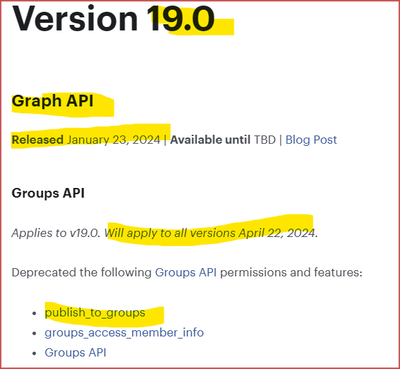Zoomtopia is here. Unlock the transformative power of generative AI, helping you connect, collaborate, and Work Happy with AI Companion.
Register now-
Products
Empowering you to increase productivity, improve team effectiveness, and enhance skills.
Learn moreCommunication
Productivity
Apps & Integration
Employee Engagement
Customer Care
Sales
Ecosystems
- Solutions
By audience- Resources
Connect & learnHardware & servicesDownload the Zoom app
Keep your Zoom app up to date to access the latest features.
Download Center Download the Zoom appZoom Virtual Backgrounds
Download hi-res images and animations to elevate your next Zoom meeting.
Browse Backgrounds Zoom Virtual Backgrounds- Plans & Pricing
- Solutions
-
Product Forums
Empowering you to increase productivity, improve team effectiveness, and enhance skills.
Zoom AI CompanionBusiness Services
-
User Groups
Community User Groups
User groups are unique spaces where community members can collaborate, network, and exchange knowledge on similar interests and expertise.
Location and Language
Industry
-
Help & Resources
Community Help
Help & Resources is your place to discover helpful Zoom support resources, browse Zoom Community how-to documentation, and stay updated on community announcements.
-
Events
Community Events
The Events page is your destination for upcoming webinars, platform training sessions, targeted user events, and more. Stay updated on opportunities to enhance your skills and connect with fellow Zoom users.
Community Events
- Zoom
- Products
- Zoom Meetings
- Re: Livestreaming to Facebook GROUPS now requires ...
- Subscribe to RSS Feed
- Mark Topic as New
- Mark Topic as Read
- Float this Topic for Current User
- Bookmark
- Subscribe
- Mute
- Printer Friendly Page
The Zoom Community will be placed in read-only mode January 9th, 2026 through January 22nd, 2026 to deliver you a new and improved community experience!
The community will still be accessible, however, the creation of any new discussions or replies will be temporarily unavailable. We appreciate your patience during this time.
Livestreaming to Facebook GROUPS now requires Custom RTMP
- Mark as New
- Bookmark
- Subscribe
- Mute
- Subscribe to RSS Feed
- Permalink
- Report Inappropriate Content
2024-04-22 02:43 PM - edited 2024-04-25 08:52 AM
Facebook has stopped live-streaming to Facebook Groups from any application as of today. This includes Zoom's built-in integration to livestream to Facebook. Note: You should still be able to livestream to other Facebook endpoints -- just not to Groups.
Zoom did not make this change; it was made by Meta/Facebook. This change was made by the implementation of Version 19.0 of the Facebook Graph API, which was released January 23, 2024, and became effective today, April 22, 2024.
To livestream to a Facebook Group, you must now use the Custom RTMP method of connecting a livestream. See this Zoom Support article for information on how to do this from Zoom:
https://support.zoom.com/hc/en/article?id=zm_kb&sysparm_article=KB0064210
Unfortunately, this option requires a Licensed/paid account. Please note that I’m a Zoom Customer just like many of you. I don’t make the rules! If you’re a Basic user, your option to live-stream from Zoom to Facebook Groups at the moment is to upgrade to a Pro license. Consider streaming from OBS which is free and has the Custom RTMP capability built in without restriction. (info added here 25 April 2024)
References in Zoom documentation to being able to livestream to Facebook no longer include the ability to stream to Facebook Groups from the Zoom-Facebook integration.
Added 24 April 2024:
Watch this video to see how it can be done:
https://vimeo.com/938818658?share=zoomcommunity
Ray -- check out the GoodClix website.
- Topics:
-
Integrations
- Mark as New
- Bookmark
- Subscribe
- Mute
- Subscribe to RSS Feed
- Permalink
- Report Inappropriate Content
2024-09-13 04:27 AM
Thank you so much Ray... I was getting crazy with the live on Facebook group and with your video I understood I was missing one lat step... you saved me!
- Mark as New
- Bookmark
- Subscribe
- Mute
- Subscribe to RSS Feed
- Permalink
- Report Inappropriate Content
2024-09-21 01:44 PM
hi @Ray_Harwood many thanks for the guide! i have found it extremely helpful! however i recently tried to do another fb live and followed all the steps, and i have been successful last month, and unfortunately a pop up message comes up that says invalid parameters.
- Mark as New
- Bookmark
- Subscribe
- Mute
- Subscribe to RSS Feed
- Permalink
- Report Inappropriate Content
2024-09-22 08:49 AM
Thanks for the kudos, @MGeorge. That error normally indicates that the copy/pasted values were altered somehow in the process. Clear out all of the parameters and copy/paste again, ensuring you get all the text and don’t have any stray characters. Some systems are tolerant of additional spaces brought over, but most aren’t.
If this continues to nag you, grab some screen shots, redact some of the “secret characters” for safety, and include a shot of the error message. I’ll see if I can spot the issue.
Ray -- check out the GoodClix website.
- Mark as New
- Bookmark
- Subscribe
- Mute
- Subscribe to RSS Feed
- Permalink
- Report Inappropriate Content
2025-04-30 12:02 AM
Thanks.
- Mark as New
- Bookmark
- Subscribe
- Mute
- Subscribe to RSS Feed
- Permalink
- Report Inappropriate Content
2025-10-19 07:17 PM
My issue is with Zoom though... it doesn't pop up the screen you show on the video after clicking Live on Custom Live Streaming Service on Zoom ... It just goes to Zoom and shows this error: Invalid input parameters. (2). any suggestions on how to get that reset?
- I cant stream to facebook from zoom in Zoom Meetings
- Facebook Livestream from Zoom in Zoom Webinars
- Can I livestream my zoom webinar in the private facebook community? in Zoom Webinars
- When setting Facebook live it does not give me option to choose my Facebook closed group in Zoom Meetings
- Facebook livestream transmission in Zoom Meetings