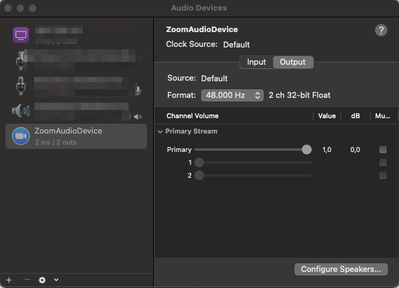Zoomtopia is here. Unlock the transformative power of generative AI, helping you connect, collaborate, and Work Happy with AI Companion.
Register now-
Products
Empowering you to increase productivity, improve team effectiveness, and enhance skills.
Learn moreCommunication
Productivity
Apps & Integration
Employee Engagement
Customer Care
Sales
Ecosystems
- Solutions
By audience- Resources
Connect & learnHardware & servicesDownload the Zoom app
Keep your Zoom app up to date to access the latest features.
Download Center Download the Zoom appZoom Virtual Backgrounds
Download hi-res images and animations to elevate your next Zoom meeting.
Browse Backgrounds Zoom Virtual Backgrounds- Plans & Pricing
- Solutions
-
Product Forums
Empowering you to increase productivity, improve team effectiveness, and enhance skills.
Zoom AI CompanionBusiness Services
-
User Groups
Community User Groups
User groups are unique spaces where community members can collaborate, network, and exchange knowledge on similar interests and expertise.
Location and Language
Industry
-
Help & Resources
Community Help
Help & Resources is your place to discover helpful Zoom support resources, browse Zoom Community how-to documentation, and stay updated on community announcements.
-
Events
Community Events
The Events page is your destination for upcoming webinars, platform training sessions, targeted user events, and more. Stay updated on opportunities to enhance your skills and connect with fellow Zoom users.
Community Events
- Zoom
- Products
- Zoom Meetings
- Re: I cannot share computer audio.
- Subscribe to RSS Feed
- Mark Topic as New
- Mark Topic as Read
- Float this Topic for Current User
- Bookmark
- Subscribe
- Mute
- Printer Friendly Page
I cannot share computer audio.
- Mark as New
- Bookmark
- Subscribe
- Mute
- Subscribe to RSS Feed
- Permalink
- Report Inappropriate Content
2021-08-26
02:00 PM
- last edited on
2022-03-25
10:42 AM
by
![]() Bri
Bri
When I try it says "to share your computer audio, please install the zoom audio device".
I'm on a mac. I have enabled screen recording for zoom in my system preferences. At a total loss here, please help
- Mark as New
- Bookmark
- Subscribe
- Mute
- Subscribe to RSS Feed
- Permalink
- Report Inappropriate Content
2021-08-26 06:28 PM
- Issue: To share your computer audio, please install the Zoom audio device.
- This error occurs on Macs when connecting iPhone/iPad via Cable or via AirPlay.
- Solution: Go to System Preferences > Security and Privacy > Screen Recording and enable Zoom.
- Note: You will need to close out of Zoom and reopen Zoom for the changes to take effect.
- Mark as New
- Bookmark
- Subscribe
- Mute
- Subscribe to RSS Feed
- Permalink
- Report Inappropriate Content
2021-08-27 08:26 AM
Negative I've tried that multiple times and it doesn't work. Do you have any other suggestions?
- Mark as New
- Bookmark
- Subscribe
- Mute
- Subscribe to RSS Feed
- Permalink
- Report Inappropriate Content
2022-02-10 09:02 AM
Hello to OP and everyone else. I still have the same issue after a year. Any fixes yet?
- Mark as New
- Bookmark
- Subscribe
- Mute
- Subscribe to RSS Feed
- Permalink
- Report Inappropriate Content
2021-08-27 09:00 AM
I'm not sure but I did find this article that may be of help: Sharing computer sound during screen sharing
- Mark as New
- Bookmark
- Subscribe
- Mute
- Subscribe to RSS Feed
- Permalink
- Report Inappropriate Content
2021-08-27 09:56 AM
Negative. Is there any way to download an old version of zoom? The update is what messed it up for me.
- Mark as New
- Bookmark
- Subscribe
- Mute
- Subscribe to RSS Feed
- Permalink
- Report Inappropriate Content
2024-04-09 08:02 AM
did you ever get this sorted, I still have to install zoom audio device everytime on mac
- Mark as New
- Bookmark
- Subscribe
- Mute
- Subscribe to RSS Feed
- Permalink
- Report Inappropriate Content
2021-08-27 11:11 AM
Not that I am aware.
- Mark as New
- Bookmark
- Subscribe
- Mute
- Subscribe to RSS Feed
- Permalink
- Report Inappropriate Content
2021-09-20 04:10 PM
Hi, wondering if you ever got this resolved. I've got the same issue.
- Mark as New
- Bookmark
- Subscribe
- Mute
- Subscribe to RSS Feed
- Permalink
- Report Inappropriate Content
2021-10-01 12:57 PM
I never got this resolved. How about you?
- Mark as New
- Bookmark
- Subscribe
- Mute
- Subscribe to RSS Feed
- Permalink
- Report Inappropriate Content
2021-10-01 12:58 PM
Hey gang, I still need assistance with this.
- Mark as New
- Bookmark
- Subscribe
- Mute
- Subscribe to RSS Feed
- Permalink
- Report Inappropriate Content
2021-10-01 01:15 PM
I’ve got it! It’s your Mac password that you need to put in, not your zoom password as I was doing. I hope this helps.
- Mark as New
- Bookmark
- Subscribe
- Mute
- Subscribe to RSS Feed
- Permalink
- Report Inappropriate Content
2021-10-01 01:19 PM
Negative, I've been inputting my mac password. Thanks anyway!
- Mark as New
- Bookmark
- Subscribe
- Mute
- Subscribe to RSS Feed
- Permalink
- Report Inappropriate Content
2022-02-28 07:09 AM
Did you ever get this to work? I'm having the same problem.
- Mark as New
- Bookmark
- Subscribe
- Mute
- Subscribe to RSS Feed
- Permalink
- Report Inappropriate Content
2022-07-19 04:16 AM
Worked for me, thank you!
- Mark as New
- Bookmark
- Subscribe
- Mute
- Subscribe to RSS Feed
- Permalink
- Report Inappropriate Content
2023-03-30 04:19 PM
Worked for me too, thank you!
- Mark as New
- Bookmark
- Subscribe
- Mute
- Subscribe to RSS Feed
- Permalink
- Report Inappropriate Content
2023-07-28 05:59 AM
worked for me, thank you!
- Mark as New
- Bookmark
- Subscribe
- Mute
- Subscribe to RSS Feed
- Permalink
- Report Inappropriate Content
2022-02-10 09:16 AM
Hi @dangordon @prodjay @jeannepr @jmanderson it's been some time. If you have not yet, first suggest updating your Zoom client to the latest version. you can go to https://support.zoom.us/hc/en-us/articles/201362233 for more information on updating your Zoom client.
Secondly, the installation of the Zoom audio device is usually prompt when you first download Zoom. Suggest uninstalling Zoom, rebooting your computer, and reinstalling Zoom from https://zoom.us/download. When prompted to install the 'Zoom audio device' to do so. It's required if you want to share sound; otherwise, it's not needed. You will need to enter your Admin Computer credentials when prompt.
Zoom Community Moderator
he/him/his
Have you heard about Zoom AI Companion? ➡️ Check it out!
- Mark as New
- Bookmark
- Subscribe
- Mute
- Subscribe to RSS Feed
- Permalink
- Report Inappropriate Content
2022-06-06 03:18 PM
I continue to have this issue and I have tried what RN suggested. Did an uninstall, restart, reinstall (for M1 Mac), on first share of computer audio install driver with system password, but it continues to request another install of audio driver every time I share computer audio (which is almost every meeting!). Sometimes the audio share still doesn't work, I need to leave the meeting, quit and relaunch Zoom, rejoin the meeting, and then I can share audio after reinstalling audio driver again! Very frustrating!
- Mark as New
- Bookmark
- Subscribe
- Mute
- Subscribe to RSS Feed
- Permalink
- Report Inappropriate Content
2022-11-19 02:03 AM
Just change your mic mode to standard from voice isolation.
To change this setting, start zoom meeting then go to your control centre (Top Right corner of your screen) where you can find mic mode and change it. (or you can google how to change mic mode). you can only change this when you are using mic so either start zoom first or facetime or any app which uses your mic.
I hope it helps, Cheers.
- Mark as New
- Bookmark
- Subscribe
- Mute
- Subscribe to RSS Feed
- Permalink
- Report Inappropriate Content
2023-02-08 07:00 AM
Aaaaahhhhh! Finally! This drove me crazy, tried every possible solution to reboot, uninstall etc but it was such an easy solution as switching off voice isolation. Thanks a lot!
- Mark as New
- Bookmark
- Subscribe
- Mute
- Subscribe to RSS Feed
- Permalink
- Report Inappropriate Content
2023-02-08 09:25 AM
Hi @ashishpanwar333 thank you for your suggestion! As this discussion is around the Zoom Audio Device, which is a computer sound screen share feature, I believe what you're referring to is the Voice Isolation on iOS 15 which may help for iOS devices, however, is separate functionality from the desktop Zoom desktop client features.
Zoom Community Moderator
he/him/his
Have you heard about Zoom AI Companion? ➡️ Check it out!
- Mark as New
- Bookmark
- Subscribe
- Mute
- Subscribe to RSS Feed
- Permalink
- Report Inappropriate Content
2023-03-11 06:47 PM
I can't share my computer audio when trying to share a YouTube video during my zoom meeting. I have tried all the above suggestions and still nothing. I have tried clicking optimized sound and original sound and still nothing. The only way I can share video sound is to have the original file on my computer. Any suggestions?
- Mark as New
- Bookmark
- Subscribe
- Mute
- Subscribe to RSS Feed
- Permalink
- Report Inappropriate Content
2023-05-02 11:26 AM
Hi @Robiii65 im not really following your discussion.. you are stating you are sharing a Youtube video during meeting, that is the audio from the Youtube video, correct? How are you sharing content in-meeting; if you don't mind sharing the steps you took to share audio.
Zoom Community Moderator
he/him/his
Have you heard about Zoom AI Companion? ➡️ Check it out!
- Mark as New
- Bookmark
- Subscribe
- Mute
- Subscribe to RSS Feed
- Permalink
- Report Inappropriate Content
2023-05-02 05:01 PM
When in a zoom meeting I click on share screen and from the basic tab click on share screen. Both the share sound and optimize for audio clip are checked. However, no audio is heard. I can see the video though. Now if I click on the advanced tab and then video I am able to share video and audio if the file is from my computer. I can't share Youtube videos.
- Mark as New
- Bookmark
- Subscribe
- Mute
- Subscribe to RSS Feed
- Permalink
- Report Inappropriate Content
2023-04-28 09:14 AM
I've been having this same issue since the first of the year 23' when it seemed like Zoom did an update. Between mac and Zoom, I can't seem to get my computer audio to work within Zoom. I can turn off the background suppression to get the audio I need, but that isn't helpful when I'm trying to run webinars and need to mute my audio and still run sound. Hoping this gets resolved soon. We use Zoom for webinars and meetings. For my meetings its no big deal, but I may start looking for a new webinar system if they can't fix this.
- Mark as New
- Bookmark
- Subscribe
- Mute
- Subscribe to RSS Feed
- Permalink
- Report Inappropriate Content
2023-05-02 11:27 AM - edited 2023-05-02 11:28 AM
Hi @tfscott310 per my reply above to @Robiii65.. how are you sharing content in-meeting; if you don't mind sharing the steps you took to share audio in your webinar.
Zoom Community Moderator
he/him/his
Have you heard about Zoom AI Companion? ➡️ Check it out!
- Mark as New
- Bookmark
- Subscribe
- Mute
- Subscribe to RSS Feed
- Permalink
- Report Inappropriate Content
2023-07-12 08:15 AM - edited 2023-07-12 08:21 AM
I also had the same problem after migrating to a new Apple M1 Macbook from an Intel-based. After a lot of searching around, I understood that to work you must have the ZoomAudioDevice in the Audio Midi Setup app where you can see the installed audio devices.
In my case, I can see the Zoom device on the Intel but nothing on the M1 even after agreeing many times to install it from the Zoom app. I went to the "/Library/Audio/Plug-Ins/HAL" dir where I found the Zoom audio driver on the Intel and I discovered that on M1 the directory is not accessible to everyone. I fixed the permission, then I re-install the driver with the Zoom app and now it works!
- Mark as New
- Bookmark
- Subscribe
- Mute
- Subscribe to RSS Feed
- Permalink
- Report Inappropriate Content
2023-07-12 09:17 AM
Thank you for this @Mirconet! 💙
Zoom Community Moderator
he/him/his
Have you heard about Zoom AI Companion? ➡️ Check it out!
- Mark as New
- Bookmark
- Subscribe
- Mute
- Subscribe to RSS Feed
- Permalink
- Report Inappropriate Content
2023-10-22 09:05 AM
For a not very tech savvy person, can you explain how you "fixed the permission and re-installed the driver with teh Zoom app"?
- Mark as New
- Bookmark
- Subscribe
- Mute
- Subscribe to RSS Feed
- Permalink
- Report Inappropriate Content
2024-04-09 08:00 AM
I still have this issue, any guidance how to solve\
- Mark as New
- Bookmark
- Subscribe
- Mute
- Subscribe to RSS Feed
- Permalink
- Report Inappropriate Content
2024-10-22 09:53 PM
i am on intel, i did the same. open the dir and change the everyone permission to read and write. but when i try to reinstall the driver from the app it automatically set to system read and write. it became traumatic to me. please help me.
- Mark as New
- Bookmark
- Subscribe
- Mute
- Subscribe to RSS Feed
- Permalink
- Report Inappropriate Content
2024-10-25 12:03 PM
I was working with Zoom tech support for over a month to resolve this issue, and we finally found a solution. I'm running a M1 Mac Studio. I hope this solution works for you.
On MacOS, go to \Library\Audio\Plug-Ins\HAL
Change this folder to be a Shared folder, and make sure everyone has Read only permissions
Uninstall Zoom, reboot, and re-install Zoom.
Reboot one more time, and go into Privacy & Security
In Security you’ll see “Allow for Amoeba Software”, select yes
Open up Zoom, and you can now share sound.
If sharing sound from something like Logic Pro, make sure to select Zoom under audio output.
Not sure why it said "Amoeba Software", but if you don't allow that within 30 minutes after install, you'll be locked out of sharing audio until you completely remove and re-install Zoom.
- Audio gain reduction and streaming. in Zoom Meetings
- Need older version of Zoom for Mac in Zoom Meetings
- Content hiding the taskbar when sharing the screen on Windows 11 in Zoom Meetings
- Why are windows masking the taskbar when you're sharing your screen ? in Zoom Meetings
- Missing recording-Need help in Zoom Meetings