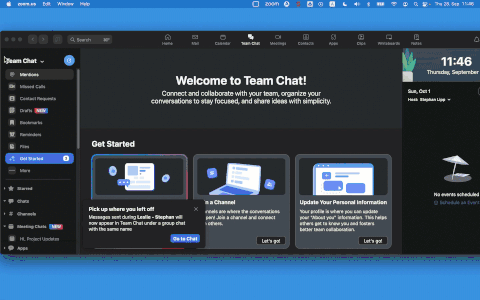Zoomtopia is here. Unlock the transformative power of generative AI, helping you connect, collaborate, and Work Happy with AI Companion.
Register now-
Products
Empowering you to increase productivity, improve team effectiveness, and enhance skills.
Learn moreCommunication
Productivity
Apps & Integration
Employee Engagement
Customer Care
Sales
Ecosystems
- Solutions
By audience- Resources
Connect & learnHardware & servicesDownload the Zoom app
Keep your Zoom app up to date to access the latest features.
Download Center Download the Zoom appZoom Virtual Backgrounds
Download hi-res images and animations to elevate your next Zoom meeting.
Browse Backgrounds Zoom Virtual Backgrounds- Plans & Pricing
- Solutions
-
Product Forums
Empowering you to increase productivity, improve team effectiveness, and enhance skills.
Zoom AI CompanionBusiness Services
-
User Groups
Community User Groups
User groups are unique spaces where community members can collaborate, network, and exchange knowledge on similar interests and expertise.
Location and Language
Industry
-
Help & Resources
Community Help
Help & Resources is your place to discover helpful Zoom support resources, browse Zoom Community how-to documentation, and stay updated on community announcements.
-
Events
Community Events
The Events page is your destination for upcoming webinars, platform training sessions, targeted user events, and more. Stay updated on opportunities to enhance your skills and connect with fellow Zoom users.
Community Events
- Zoom
- Products
- Zoom Meetings
- Re: I can't resize window since Zoom 5.9.1 on MacO...
- Subscribe to RSS Feed
- Mark Topic as New
- Mark Topic as Read
- Float this Topic for Current User
- Bookmark
- Subscribe
- Mute
- Printer Friendly Page
Effective January 9th, 2026 through January 22nd, 2026: The Zoom Community is currently in read-only mode with login disabled, to deliver you a new and improved community experience!
The site is still accessible to view, however, the ability to login, create content, or access your community account is temporarily unavailable. We appreciate your patience during this time. If seeking support, please browse existing community content or ask our Zoom Virtual Agent.
I can't resize window since Zoom 5.9.1 on MacOS 12.1 (Monterey)
- Mark as New
- Bookmark
- Subscribe
- Mute
- Subscribe to RSS Feed
- Permalink
- Report Inappropriate Content
2022-01-11 08:38 AM
Prior to the recent Zoom update to v5.9.1 on January 10, 2022, I was able to make the Zoom Window meeting more narrow than I can now.
I use to be able to click and drag on the edge of the Meeting window to make it tight to the two people in the meeting I'm in. Since the Zoom update, I can't make it that narrow—it takes up about a quarter of my display screen.
I know this is a bit esoteric, but wonder what some options might be to make the meeting window very narrow while displaying me and whomever else I'm on the Zoom meeting with?
- Mark as New
- Bookmark
- Subscribe
- Mute
- Subscribe to RSS Feed
- Permalink
- Report Inappropriate Content
2022-01-13 01:45 PM
I'm having the same problem, and it's driving me nuts! Any solution?
- Mark as New
- Bookmark
- Subscribe
- Mute
- Subscribe to RSS Feed
- Permalink
- Report Inappropriate Content
2022-01-13 05:27 PM
Me too - very frustrating!
- Mark as New
- Bookmark
- Subscribe
- Mute
- Subscribe to RSS Feed
- Permalink
- Report Inappropriate Content
2022-01-14 02:22 AM
It's particularly bad working without an external monitor / 2nd screen. It's not possible to make the window any smaller than half the screen.
- Mark as New
- Bookmark
- Subscribe
- Mute
- Subscribe to RSS Feed
- Permalink
- Report Inappropriate Content
2022-01-18 08:32 AM
I agree. It's terrible for work meetings when you need to look at docs onscreen and are on a laptop (with no extra screen).
- Mark as New
- Bookmark
- Subscribe
- Mute
- Subscribe to RSS Feed
- Permalink
- Report Inappropriate Content
2022-01-18 10:38 AM
This is a terrible update! I need to be able to shink the window so I can see what I'm working on in a longer meeting...
- Mark as New
- Bookmark
- Subscribe
- Mute
- Subscribe to RSS Feed
- Permalink
- Report Inappropriate Content
2022-01-19 01:01 PM
This is also driving me nuts. On a laptop screen there is no space now for a document and the zoom window. There's so little real estate on screens these days to begin with (in meetings always juggling so many documents etc), why would you make your window size BIGGER?!?
- Mark as New
- Bookmark
- Subscribe
- Mute
- Subscribe to RSS Feed
- Permalink
- Report Inappropriate Content
2022-01-20 08:37 AM
Totally agree! Before this Zoom update, I LOVED the flexibility of making the Zoom gallery window exactly the size that made sense in the context of whatever Zoom meeting I was in. Now it takes up half my screen, or 2/3 of the screen if there are five people in the room and it goes on two rows. Zoom -- please PLEASE address this bug! It has to be a bug in the update, doesn't it? There is absolutely no user benefit in your having made this change deliberately. I am working on a Mac running Big Sur OS.
- Mark as New
- Bookmark
- Subscribe
- Mute
- Subscribe to RSS Feed
- Permalink
- Report Inappropriate Content
2022-01-21 12:38 PM
Throwing in my hat, this seriously messed with my workflow as a user of a single monitor who used to keep zoom in gallery view in a small "sidebar".
- Mark as New
- Bookmark
- Subscribe
- Mute
- Subscribe to RSS Feed
- Permalink
- Report Inappropriate Content
2022-01-21 12:57 PM
I wonder if this is a Mac OS issue. I am running Big Sur and I have the Zoom resizing-gallery-window problem; a colleague of mind is running Monterey, the newest one, and he doesn't. Are all of you, who are having this resizing issue, running OS versions that are earlier than Monterey? This might be the thing that prompts me to upgrade to Monterey, even though I keep hearing that it's pretty buggy.
- Mark as New
- Bookmark
- Subscribe
- Mute
- Subscribe to RSS Feed
- Permalink
- Report Inappropriate Content
2022-01-21 01:39 PM
I’m having the issue on Monterrey actually.
- Mark as New
- Bookmark
- Subscribe
- Mute
- Subscribe to RSS Feed
- Permalink
- Report Inappropriate Content
2022-01-26 07:38 PM
I'm having the problem with Monterey. See my comment below about how Zoom's development team has responded to me that this disaster is "as intended."
- Mark as New
- Bookmark
- Subscribe
- Mute
- Subscribe to RSS Feed
- Permalink
- Report Inappropriate Content
2022-01-21 02:15 PM
I just found this page, which, maddeningly, didn't come up in my initial searches about this problem. There's a thumbnail view: https://support.zoom.us/hc/en-us/articles/201362323-Adjusting-your-video-layout-during-a-virtual-mee...
- Mark as New
- Bookmark
- Subscribe
- Mute
- Subscribe to RSS Feed
- Permalink
- Report Inappropriate Content
2022-01-21 02:35 PM
While helpful, this is not the solve for this issue. Thumbnail view is a different view all-together and floats on top of all other windows.
- Mark as New
- Bookmark
- Subscribe
- Mute
- Subscribe to RSS Feed
- Permalink
- Report Inappropriate Content
2022-01-22 05:34 PM
Also having this issue - Intel MacBook Pro, Monterey. Can't resize gallery smaller than half the screen. Used to be able to...
- Mark as New
- Bookmark
- Subscribe
- Mute
- Subscribe to RSS Feed
- Permalink
- Report Inappropriate Content
2022-01-26 07:01 AM
Can't agree more. It impacts my workflow significantly and it will be great if the issue can be addressed in the next update version.
- Mark as New
- Bookmark
- Subscribe
- Mute
- Subscribe to RSS Feed
- Permalink
- Report Inappropriate Content
2022-01-26 01:17 PM
Totally agree, this is MADDENING! Really need this addressed, I can't see attendees and my docs at the same time. Why oh why did Zoom eliminate resizing options?
Honestly the best solution here would be to add a SMALL thumbnail view that allows you to see a gallery of participants the same way you get when someone is screen sharing.
Please please please fix this!
- Mark as New
- Bookmark
- Subscribe
- Mute
- Subscribe to RSS Feed
- Permalink
- Report Inappropriate Content
2022-01-26 04:32 PM
I had reported this in a separate thread, https://community.zoom.com/t5/Meetings/Minimum-Window-Size-Latest-version-of-Zoom-Mac/m-p/33534, and reported the following frustrating news there just now:
I’ve been going back and forth with Zoom support, who was in touch with their development team, and just got the worst possible answer to this bug report:
John Balletta (Zoom)
Jan 26, 2022, 16:06 PST
The sizing is working as intended. The way for you to have it take up less space is to increase the screen resolution.
Thanks,
John
- Mark as New
- Bookmark
- Subscribe
- Mute
- Subscribe to RSS Feed
- Permalink
- Report Inappropriate Content
2022-01-27 10:59 AM
That.... doesn't address our issues AT ALL! Oh, Zoom. What are you thinking?!? Sigh.
- Mark as New
- Bookmark
- Subscribe
- Mute
- Subscribe to RSS Feed
- Permalink
- Report Inappropriate Content
2022-01-27 11:27 AM
Terrible response. As a software engineer of 20+ years, sure, engineering can say anything is "working as designed", That doesn't mean the design is correct. When your customers in mass tell you something doesn't work well, it's a bug, period.
I submitted a ticket also, everyone else should also. More pressure gets attention.
- Mark as New
- Bookmark
- Subscribe
- Mute
- Subscribe to RSS Feed
- Permalink
- Report Inappropriate Content
2022-01-28 11:34 AM
Is this where you submitted a ticket? Or is there a better place? https://support.zoom.us/hc/en-us/requests/new
Thanks!
- Mark as New
- Bookmark
- Subscribe
- Mute
- Subscribe to RSS Feed
- Permalink
- Report Inappropriate Content
2022-01-28 12:17 PM
that's where I found also.
- Mark as New
- Bookmark
- Subscribe
- Mute
- Subscribe to RSS Feed
- Permalink
- Report Inappropriate Content
2022-02-14 09:11 AM
I might know why they did this. I had previously reported an issue to Zoom whereby, if the Zoom window is very narrow and on the right side of the screen, the pre-meeting video/audio settings dialog is still centred on the window but is wider than the window, and therefore the buttons on the right side of the settings window are off the screen. So they might have made the minimum width of the Zoom window equivalent to the width of the video settings dialog to avoid this problem. (Still, moving the window over temporarily to click on the right side of the prompt was MUCH less annoying than having the Zoom window too wide!)
- Mark as New
- Bookmark
- Subscribe
- Mute
- Subscribe to RSS Feed
- Permalink
- Report Inappropriate Content
2022-01-26 07:53 PM
If Zoom won't fix this, maybe our only solution is to join Zoom meetings from within a browser window instead, since we can shrink that window. I'll have to try this tomorrow...
See:
https://support.zoom.us/hc/en-us/articles/201362593-Launching-Zoom-from-a-web-browser
https://support.zoom.us/hc/en-us/articles/214629443-Getting-started-with-the-Zoom-web-client
- Mark as New
- Bookmark
- Subscribe
- Mute
- Subscribe to RSS Feed
- Permalink
- Report Inappropriate Content
2022-01-27 07:17 AM
Upgraded to 5.9.3 and this is still occurring.
- Mark as New
- Bookmark
- Subscribe
- Mute
- Subscribe to RSS Feed
- Permalink
- Report Inappropriate Content
2022-01-27 07:43 AM
This "change" needs to be reverted!
- Mark as New
- Bookmark
- Subscribe
- Mute
- Subscribe to RSS Feed
- Permalink
- Report Inappropriate Content
2022-01-30 01:07 PM
Please, all of you -- go to the Zoom Feedback link that Zoom sent me, in response to my first effort to register a complaint, and beat the drum on this. The more noise we all make, the sooner they'll figure out what the bug is and fix it. thank you! https://www.zoom.us/feed.
- Mark as New
- Bookmark
- Subscribe
- Mute
- Subscribe to RSS Feed
- Permalink
- Report Inappropriate Content
2022-02-07 09:04 AM
I am using Montery and this Zoom update is horrible because when I run a group for therapy and want to decrease the screen yet keep all of them on the screen yet I can't unless I only minimize it to like nothing and can't minimize it while recording at all. I'm wondering if I got a different monitor and moved the "faces" there while using my laptop to view other things needed.
- Mark as New
- Bookmark
- Subscribe
- Mute
- Subscribe to RSS Feed
- Permalink
- Report Inappropriate Content
2022-02-08 01:24 PM
For all of you running in to this issue. It is not a MacOS issue. The window resize issue started, at least for me with 5.9.1 and continues with 5.9.3.
For those of you needing an older version of zoom that resizes correctly please see links for MacOS (v5.8.6) and Windows (v5.8.7) below. I am a Mac user so I downgraded back to 5.8.6 and now can resize my zoom window as normal.
Hope this helps.
version 5.8.7 (2058) windows
https://zoom.us/client/5.8.7.2058/ZoomInstaller.exe
version 5.8.6 (2879) Mac
https://zoom.us/client/5.8.6.2879/zoomusInstaller.pkg
- Mark as New
- Bookmark
- Subscribe
- Mute
- Subscribe to RSS Feed
- Permalink
- Report Inappropriate Content
2022-02-12 10:12 PM
I am having the same problem on my MacBook running Monterey 12.1 Also just updated to the newest Zoom client. No change. This is terrible. I can't believe Zoom is not fixing this problem
- Mark as New
- Bookmark
- Subscribe
- Mute
- Subscribe to RSS Feed
- Permalink
- Report Inappropriate Content
2022-08-10 01:52 PM
Seems they fixed this with v5.11.1.
I can now reduce the width of Zoom Meeting window much more narrowly.
Thanks Zoom team!
- Mark as New
- Bookmark
- Subscribe
- Mute
- Subscribe to RSS Feed
- Permalink
- Report Inappropriate Content
2023-01-15 12:14 PM
I still cannot.
- Mark as New
- Bookmark
- Subscribe
- Mute
- Subscribe to RSS Feed
- Permalink
- Report Inappropriate Content
2023-09-28 09:00 AM
Since the latest update I can't use Zoom main window without moving it around on a 13" Macbook.
I can make the window larger, but not smaller, the inside columns also can't be adjusted.
Zoom Version: 5.16.0 (22929)
- Window Resize Bug with Zoom 6.5.11 (4015) and Kubuntu Linux 25.04 in Zoom Meetings
- Settings window with error (Debian Linux, KDE Plasma) in Zoom Team Chat
- Resizing the zoom webinar chat window no longer possible... in Zoom Meetings
- Enhancement Request - Chat Window Docking in Zoom Team Chat
- Unable to move or resize one of my zoom windows in Zoom Meetings