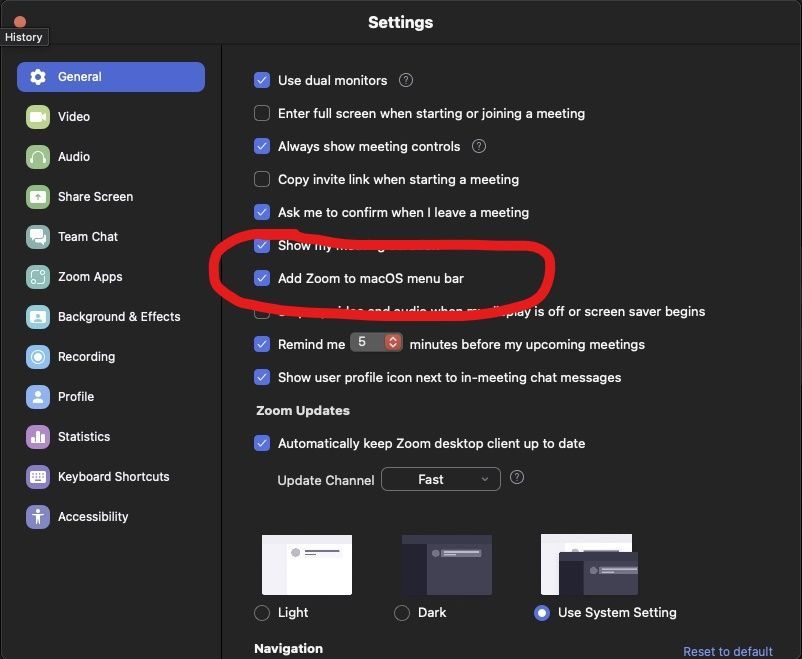Zoomtopia is here. Unlock the transformative power of generative AI, helping you connect, collaborate, and Work Happy with AI Companion.
Register now-
Products
Empowering you to increase productivity, improve team effectiveness, and enhance skills.
Learn moreCommunication
Productivity
Apps & Integration
Employee Engagement
Customer Care
Sales
Ecosystems
- Solutions
By audience- Resources
Connect & learnHardware & servicesDownload the Zoom app
Keep your Zoom app up to date to access the latest features.
Download Center Download the Zoom appZoom Virtual Backgrounds
Download hi-res images and animations to elevate your next Zoom meeting.
Browse Backgrounds Zoom Virtual Backgrounds- Plans & Pricing
- Solutions
-
Product Forums
Empowering you to increase productivity, improve team effectiveness, and enhance skills.
Zoom AI CompanionBusiness Services
-
User Groups
Community User Groups
User groups are unique spaces where community members can collaborate, network, and exchange knowledge on similar interests and expertise.
Location and Language
Industry
-
Help & Resources
Community Help
Help & Resources is your place to discover helpful Zoom support resources, browse Zoom Community how-to documentation, and stay updated on community announcements.
-
Events
Community Events
The Events page is your destination for upcoming webinars, platform training sessions, targeted user events, and more. Stay updated on opportunities to enhance your skills and connect with fellow Zoom users.
Community Events
- Zoom
- Products
- Zoom Meetings
- Re: How to to remove the zoom from menu bar ( Mac)
- Subscribe to RSS Feed
- Mark Topic as New
- Mark Topic as Read
- Float this Topic for Current User
- Bookmark
- Subscribe
- Mute
- Printer Friendly Page
How to to remove the zoom from menu bar ( Mac)
- Mark as New
- Bookmark
- Subscribe
- Mute
- Subscribe to RSS Feed
- Permalink
- Report Inappropriate Content
2022-11-22 12:12 PM
... beyond quitting
The idea to move the Zoom title as an icon and then put it in the menu bar is very distracting.
Is there a way to make sure it never is displayed?
I will just make sure I quit the app every time ).
just a horrid/arrogant design choice. For you zoom is the most important thing in the world, but not for your users.
- Mark as New
- Bookmark
- Subscribe
- Mute
- Subscribe to RSS Feed
- Permalink
- Report Inappropriate Content
2022-11-22 12:44 PM
You can find under the "Settings" options "Add Zoom to macOS menu bar". You can simply uncheck that option.
If you find this information helpful, please click on "Accept as Solution".
If you have further questions, please reply, we're happy to help.
- Mark as New
- Bookmark
- Subscribe
- Mute
- Subscribe to RSS Feed
- Permalink
- Report Inappropriate Content
2023-10-11 01:11 PM
Since the new update, this no longer works. Zoom now has a mic or video icon present on my menu bar regardless if the box is checked or not. Very annoying and frustrating.
- Mark as New
- Bookmark
- Subscribe
- Mute
- Subscribe to RSS Feed
- Permalink
- Report Inappropriate Content
2023-11-04 10:33 AM
Not only that, it comes up at the top of my keynote slides when I screen share. How the heck do I remove this,,,!!?
- Mark as New
- Bookmark
- Subscribe
- Mute
- Subscribe to RSS Feed
- Permalink
- Report Inappropriate Content
2024-12-19 01:59 PM
Did you solve this issue? Thanks!
- Mark as New
- Bookmark
- Subscribe
- Mute
- Subscribe to RSS Feed
- Permalink
- Report Inappropriate Content
2024-09-05 04:28 PM
Like how do I take this off?
- Mark as New
- Bookmark
- Subscribe
- Mute
- Subscribe to RSS Feed
- Permalink
- Report Inappropriate Content
2025-03-12 12:54 PM
This is still a problem!
- Mark as New
- Bookmark
- Subscribe
- Mute
- Subscribe to RSS Feed
- Permalink
- Report Inappropriate Content
2025-09-17 10:12 PM
We can hide Zoom Workplace from the menubar by turning off
Settings → General → Pin Zoom Workplace to MacOS dock.
However, I’m wondering why Zoom uses the word “dock”.
So it’s not really for the dock, it’s for the menubar.
- Mark as New
- Bookmark
- Subscribe
- Mute
- Subscribe to RSS Feed
- Permalink
- Report Inappropriate Content
2025-11-03 01:52 PM
This solved my problem. It is the "dock" it is the Menu bar. The language needs to be changed.
- Mark as New
- Bookmark
- Subscribe
- Mute
- Subscribe to RSS Feed
- Permalink
- Report Inappropriate Content
2025-11-03 01:52 PM
* It is NOT the dock.
- External contact does not ring in a sub nenu in Zoom Phone System
- External Numbers Don’t Ring from Sub-Menus in Zoom Phone System
- Zoom Phone Auto Receptionist: External Numbers Don’t Ring from Sub-Menus in Zoom Phone System
- Background filter of a bright colored rainbow can't be removed in Zoom Meetings
- Zoom 6.7 - Linux: icons & fonts in UI navigation far too small (no proper scaling on hi DPI monitor) in Zoom Meetings