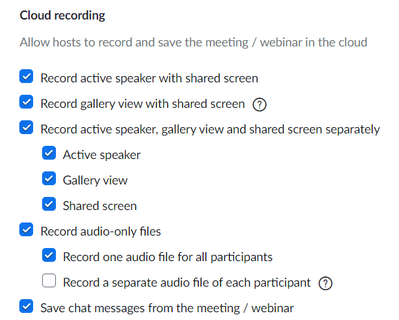Zoomtopia is here. Unlock the transformative power of generative AI, helping you connect, collaborate, and Work Happy with AI Companion.
Register now-
Products
Empowering you to increase productivity, improve team effectiveness, and enhance skills.
Learn moreCommunication
Productivity
Apps & Integration
Employee Engagement
Customer Care
Sales
Ecosystems
- Solutions
By audience- Resources
Connect & learnHardware & servicesDownload the Zoom app
Keep your Zoom app up to date to access the latest features.
Download Center Download the Zoom appZoom Virtual Backgrounds
Download hi-res images and animations to elevate your next Zoom meeting.
Browse Backgrounds Zoom Virtual Backgrounds- Plans & Pricing
- Solutions
-
Product Forums
Empowering you to increase productivity, improve team effectiveness, and enhance skills.
Zoom AI CompanionBusiness Services
-
User Groups
Community User Groups
User groups are unique spaces where community members can collaborate, network, and exchange knowledge on similar interests and expertise.
Location and Language
Industry
-
Help & Resources
Community Help
Help & Resources is your place to discover helpful Zoom support resources, browse Zoom Community how-to documentation, and stay updated on community announcements.
-
Events
Community Events
The Events page is your destination for upcoming webinars, platform training sessions, targeted user events, and more. Stay updated on opportunities to enhance your skills and connect with fellow Zoom users.
Community Events
- Zoom
- Products
- Zoom Meetings
- How many hours of meetings can be stored in 5GB?
- Subscribe to RSS Feed
- Mark Topic as New
- Mark Topic as Read
- Float this Topic for Current User
- Bookmark
- Subscribe
- Mute
- Printer Friendly Page
The Zoom Community will be placed in read-only mode January 9th, 2026 through January 22nd, 2026 to deliver you a new and improved community experience!
The community will still be accessible, however, the creation of any new discussions or replies will be temporarily unavailable. We appreciate your patience during this time.
How many hours of meetings can be stored in 5GB?
- Mark as New
- Bookmark
- Subscribe
- Mute
- Subscribe to RSS Feed
- Permalink
- Report Inappropriate Content
2022-07-18 04:14 AM
Hi, I have a "Pro" Zoom account that comes with 5GB of cloud storage. Does anyone have an idea how many hours of meetings this will hold?
I don't know if the number of attendees makes a difference but if it does then please use an average of 12 attendees.
I'm also curious about the transcript function that I've read about, but I'll do more research in to the first.
Thanks
Parthe
- Mark as New
- Bookmark
- Subscribe
- Mute
- Subscribe to RSS Feed
- Permalink
- Report Inappropriate Content
2022-07-18 06:14 AM
Hi, @Parthe
It will change with the cloud recording settings and video complexity.
The following 6 files are recorded mainly.
・gallery view only recording
・speaker view only recording
・Screen share only recording
・Screen share + gallery view recording
・Screen sharing + speaker recording
・Audio-only recording
As is often the case with videos such as mp4, the file size varies greatly depending on video movement and resolution.
In my experience, a standard meeting is often a little over 1 GB per hour, if all files were recorded.
I think it would be possible to record more time by reducing the number of file types to be recorded.
You don't have to worry about this or that.
If you actually record it, you'll see what I mean!
- Mark as New
- Bookmark
- Subscribe
- Mute
- Subscribe to RSS Feed
- Permalink
- Report Inappropriate Content
2022-07-18 10:36 AM
Hi, @Parthe. @Ohkawa‘s answer is pretty good, but I thought I’d jump in here with a couple more things.
First, if you go over your space allocation, your recordings will continue to record, and as long as you download them immediately (usually within 3-4 hours) and “delete” them (they’ll go in the trash, where they’ll sit fit 30 days), Zoom won’t charge you for any over-usage, in my experience.
If you have a DropBox account, you can link it to your Zoom account, and DropBox will automatically copy all the video files over for you. It doesn’t get the ISO/individual audio files, and I’ve not yet seen it copy over the transcript file, but it’ll do the “heavy lifting” of the big stuff.
Hope that also helps.
Ray -- check out the GoodClix website.
- Mark as New
- Bookmark
- Subscribe
- Mute
- Subscribe to RSS Feed
- Permalink
- Report Inappropriate Content
2024-04-08 05:55 AM
hello
my phone 5G plzz
- Mark as New
- Bookmark
- Subscribe
- Mute
- Subscribe to RSS Feed
- Permalink
- Report Inappropriate Content
2024-04-08 09:28 AM
Welcome to the Zoom Community, @mijuahmed.
If you’re asking how much time of Zoom recordings can you hold in your phone, the answer, unfortunately, is that you can’t record locally to iOS and Android, only to desktop. And Cloud Recording doesn’t record to the phone.
Ray -- check out the GoodClix website.
- No invite email sent in Zoom Meetings
- How to get Chat notification from an existing zoom meeting? in Zoom Meetings
- Misleading AI Studio Access and Lack of Transparency for Educational Users in Zoom AI Companion
- Want to switch over to zoom phone... some questions... in Zoom Phone System
- I want a sound mute button in Zoom Meetings