How do I made zoom meeting application only in one window?
Hi. Whenever I'm joining Zoom meeting, the windows of the Zoom meeting are always 2, see screenshot below :
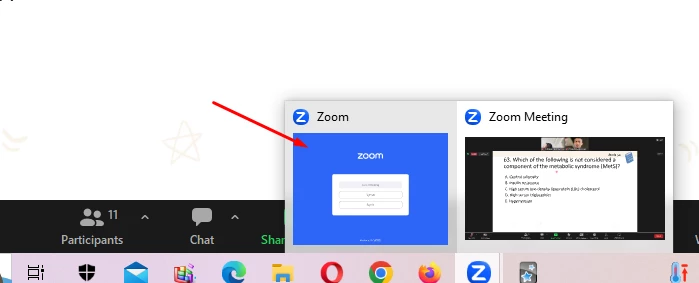
As you can see, on the right side, it's the zoom meeting itself, my actual meeting. But the other one, which I pointed with red arrow, is just sign in etc button, which is really not important. I had already joined the meetings, so I don't need to sign in again
This cause some annoyment. For example, when we were asked to search something , or taking notes, which automatically minimize Zoom app, when we come back to Zoom meeting, we need to click twice. First, click zoom in the taskbar, then click our meetings, which is really inefficient.
I want to remove the left part. So I can just be switching windows directly to my meeting. How do I do that?
I'm using zoom in Windows 10

