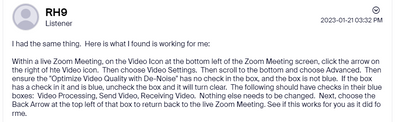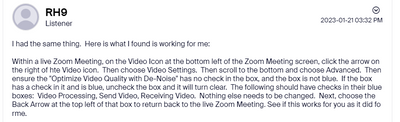Zoomtopia is here. Unlock the transformative power of generative AI, helping you connect, collaborate, and Work Happy with AI Companion.
Register now-
Products
Empowering you to increase productivity, improve team effectiveness, and enhance skills.
Learn moreCommunication
Productivity
Apps & Integration
Employee Engagement
Customer Care
Sales
Ecosystems
- Solutions
By audience- Resources
Connect & learnHardware & servicesDownload the Zoom app
Keep your Zoom app up to date to access the latest features.
Download Center Download the Zoom appZoom Virtual Backgrounds
Download hi-res images and animations to elevate your next Zoom meeting.
Browse Backgrounds Zoom Virtual Backgrounds- Plans & Pricing
- Solutions
-
Product Forums
Empowering you to increase productivity, improve team effectiveness, and enhance skills.
Zoom AI CompanionBusiness Services
-
User Groups
Community User Groups
User groups are unique spaces where community members can collaborate, network, and exchange knowledge on similar interests and expertise.
Location and Language
Industry
-
Help & Resources
Community Help
Help & Resources is your place to discover helpful Zoom support resources, browse Zoom Community how-to documentation, and stay updated on community announcements.
-
Events
Community Events
The Events page is your destination for upcoming webinars, platform training sessions, targeted user events, and more. Stay updated on opportunities to enhance your skills and connect with fellow Zoom users.
Community Events
- Zoom
- Products
- Zoom Meetings
- Re: Frozen/Shaky/Unidentified video problem
- Subscribe to RSS Feed
- Mark Topic as New
- Mark Topic as Read
- Float this Topic for Current User
- Bookmark
- Subscribe
- Mute
- Printer Friendly Page
Frozen/Shaky/Unidentified video problem
- Mark as New
- Bookmark
- Subscribe
- Mute
- Subscribe to RSS Feed
- Permalink
- Report Inappropriate Content
2023-01-22 10:41 AM
Since two weeks, I'm having problems with zoom, with the video. I don't really understand what's happening, I've never had these issues before. My image is shaky, freezing, it's very hard to describe actually and I'm not sure if anyone had the same problem.I do'nt think it's the webcam or PC issue, because 1) I've tried to uninstall and install again 2) I've logged with a different account 3) I used Zoom on a different PC. Everytime this problem occurs.
I'm attaching a screenshot, it visualizes the problem better.
Please any tips, help would be greatly appreciated! Thanks.
- Mark as New
- Bookmark
- Subscribe
- Mute
- Subscribe to RSS Feed
- Permalink
- Report Inappropriate Content
2023-01-22 11:48 AM
I have the same problem and can't figure out what to do about it😓
- Mark as New
- Bookmark
- Subscribe
- Mute
- Subscribe to RSS Feed
- Permalink
- Report Inappropriate Content
2023-01-22 12:07 PM
Then maybe it’s zoom updates?
- Mark as New
- Bookmark
- Subscribe
- Mute
- Subscribe to RSS Feed
- Permalink
- Report Inappropriate Content
2023-01-22 12:12 PM
Yes, I think so too. It's probably a bug. If it is, I hope it gets fixed with the next update. It's quite annoying.
- Mark as New
- Bookmark
- Subscribe
- Mute
- Subscribe to RSS Feed
- Permalink
- Report Inappropriate Content
2023-01-22 12:17 PM
Yea hope so. But I haven't seen anyone having this issue. I first thought it's a camera problem, turns out its not, cause I tried with different cameras, PCs, accounts, and nothing. I hope someone from Zoom sees this and they're gonna fix it ASAP. The sooner, the better. I can't work like this
- Mark as New
- Bookmark
- Subscribe
- Mute
- Subscribe to RSS Feed
- Permalink
- Report Inappropriate Content
2023-01-22 12:38 PM
I'm having the same issue. Someone told me that I could go back to a prior version of Zoom until it's fixed. It's so annoying.
- Mark as New
- Bookmark
- Subscribe
- Mute
- Subscribe to RSS Feed
- Permalink
- Report Inappropriate Content
2023-01-22 12:40 PM
Oh wow so apparently it is problem with the zoom! Did you go back to the prior version? If yes, do you know how to do it?
- Mark as New
- Bookmark
- Subscribe
- Mute
- Subscribe to RSS Feed
- Permalink
- Report Inappropriate Content
2023-01-22 12:50 PM
I couldn't figure out how to go back to an older version, but I saw another solution posted about this so I'm passing it along.
- Mark as New
- Bookmark
- Subscribe
- Mute
- Subscribe to RSS Feed
- Permalink
- Report Inappropriate Content
2023-01-22 12:52 PM
Reposting this possible solution from a similar question:
- Mark as New
- Bookmark
- Subscribe
- Mute
- Subscribe to RSS Feed
- Permalink
- Report Inappropriate Content
2023-01-22 12:54 PM
Thank you! I'll try this method and perhaps go back to the older version, until this sh*t gets fixed.
- Mark as New
- Bookmark
- Subscribe
- Mute
- Subscribe to RSS Feed
- Permalink
- Report Inappropriate Content
2023-02-03 11:18 AM
Video freezing is happening for me as well. How do I go back to the older version?
- Mark as New
- Bookmark
- Subscribe
- Mute
- Subscribe to RSS Feed
- Permalink
- Report Inappropriate Content
2023-02-03 11:27 AM
Hi, I followed the advice that lilicollege posted above and it worked. Don't know how to go to the previous version though.
- Mark as New
- Bookmark
- Subscribe
- Mute
- Subscribe to RSS Feed
- Permalink
- Report Inappropriate Content
2023-02-13 07:39 AM
dear everyone, I also followed the advice lilicollege posted and it worked for me as well. In case it still doesn't work for you, and you want to go back to older version, I found this link, I don't know how safe it is though, but yeah... here it is. https://zoom-us-zoom.en.uptodown.com/windows/versions
- Mark as New
- Bookmark
- Subscribe
- Mute
- Subscribe to RSS Feed
- Permalink
- Report Inappropriate Content
2023-03-28 12:39 PM
Eliza234
Thanks for posting this issue. My web cam (Logitech C920s) was working fine with my Zoom meetings which I've been running now since before Covid. And all of a sudden, it started showing a video image that was shaking, discolored, etc.. So, your research here is greatly appreciated.
Q: Did you find that going back to the previous version of Zoom fixed your problem?
BJMC1 (John)
- Mark as New
- Bookmark
- Subscribe
- Mute
- Subscribe to RSS Feed
- Permalink
- Report Inappropriate Content
2023-03-30 08:24 AM
Hello John. I'm not sure if your problem is same as mine, but basically what worked for me is the tip that lilicollege posted (please scroll up a little to find that comment in this thread). But in case it doesn't work, you can download older Zoom versions and see if that helps. I'm posting the link again: https://zoom-us-zoom.en.uptodown.com/windows/versions .
I hope it works!
- Mark as New
- Bookmark
- Subscribe
- Mute
- Subscribe to RSS Feed
- Permalink
- Report Inappropriate Content
2023-05-15 03:48 PM
I tried ALL of the "solutions" posted in this thread and none of them worked to get my video seen by a friend in test zoom sessions. Tried the lilicollege solution, the installation of hte older client, installation of the 32-bit client instead of the standard 64-bit version, and all sorts of changes to the video settings. My Logitech 910 camera shows (to me) a perfectly displayed video, but my friend can only see either my still photo, a plain grey screen, or occasionally a choppy/mostly frozen image of me in my office. I've got a rock solid optical internet connection and nothing else has given me any problems since my upgrade to Win 11. VERY frustrating!
- Mark as New
- Bookmark
- Subscribe
- Mute
- Subscribe to RSS Feed
- Permalink
- Report Inappropriate Content
2023-07-08 03:59 PM
Same problem. Very frustrating.
- ERROR100000403 in Zoom Meetings
- WebGL Context Limit Reached When Rendering Multiple Participant Videos Using Zoom Video SDK (React + in Zoom Meetings
- Recording link no longer displayed next to recording in Zoom Meetings
- Personal Account: “Locked by Admin” Settings After Downgrade to Basic—No Admin on Account in Zoom Meetings
- Youve already joined this meeting on another device in Zoom Webinars