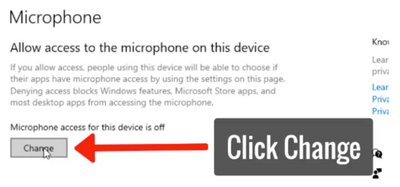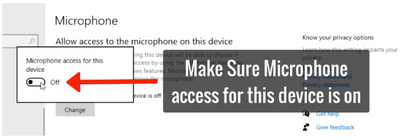Zoomtopia is here. Unlock the transformative power of generative AI, helping you connect, collaborate, and Work Happy with AI Companion.
Register now-
Products
Empowering you to increase productivity, improve team effectiveness, and enhance skills.
Learn moreCommunication
Productivity
Apps & Integration
Employee Engagement
Customer Care
Sales
Ecosystems
- Solutions
By audience- Resources
Connect & learnHardware & servicesDownload the Zoom app
Keep your Zoom app up to date to access the latest features.
Download Center Download the Zoom appZoom Virtual Backgrounds
Download hi-res images and animations to elevate your next Zoom meeting.
Browse Backgrounds Zoom Virtual Backgrounds- Plans & Pricing
- Solutions
-
Product Forums
Empowering you to increase productivity, improve team effectiveness, and enhance skills.
Zoom AI CompanionBusiness Services
-
User Groups
Community User Groups
User groups are unique spaces where community members can collaborate, network, and exchange knowledge on similar interests and expertise.
Location and Language
Industry
-
Help & Resources
Community Help
Help & Resources is your place to discover helpful Zoom support resources, browse Zoom Community how-to documentation, and stay updated on community announcements.
-
Events
Community Events
The Events page is your destination for upcoming webinars, platform training sessions, targeted user events, and more. Stay updated on opportunities to enhance your skills and connect with fellow Zoom users.
Community Events
- Zoom
- Products
- Zoom Meetings
- Re: Failed to detect microphone and speaker appear...
- Subscribe to RSS Feed
- Mark Topic as New
- Mark Topic as Read
- Float this Topic for Current User
- Bookmark
- Subscribe
- Mute
- Printer Friendly Page
Failed to detect microphone and speaker appears from time to time
- Mark as New
- Bookmark
- Subscribe
- Mute
- Subscribe to RSS Feed
- Permalink
- Report Inappropriate Content
2022-01-07 07:49 AM
Hi, I presently use Zoom on my PC its a Lenovo 10110 and for some reason over the past 6 months I have started to get the above message when I log on, I have been through every google suggestion known and nothing seems to work, but for some reason occasionally it starts working again and is fine for a few weeks then suddenly goes again. its very frustrating as I need to use Zoom for my work but I cant rely on it now as I dont know if it will work from one day to the next, but have done all the tests it has asked me to.
Any new suggestions please ?
- Mark as New
- Bookmark
- Subscribe
- Mute
- Subscribe to RSS Feed
- Permalink
- Report Inappropriate Content
2022-01-12 10:41 AM
Hi @Coventry24
Have you tried deleting the Zoom app, restarting your computer, and reinstalling it? This does the trick for many users!
Keep me updated.
Zoom Community Team
- Mark as New
- Bookmark
- Subscribe
- Mute
- Subscribe to RSS Feed
- Permalink
- Report Inappropriate Content
2022-12-17 11:22 AM
I have tried deleting Zoom and reinstalling. Nothing is working. This has happened three days in a row. Frustrating!
- Mark as New
- Bookmark
- Subscribe
- Mute
- Subscribe to RSS Feed
- Permalink
- Report Inappropriate Content
2022-12-19 01:20 PM
Hi @nikonjeff ,
I know how frustrating this can be, let me try to assist the best I can.
Could you please check if you have enabled or turned “ON” the “Allow access to the microphone on this device” (Windows Only). Here's how:
1. On the Windows machine,> Click Start > Click settings (gear icon) > then go to privacy > scroll down or search for microphone then click it.
2. On the 'Microphone access for this device is off' > Click change
3. Make sure microphone access for this device is “ON”
4. Then allow apps (Zoom) to access your microphone.
If this does not help, could you please run the CleanZoom file by clicking on this link and then opening the download: https://support.zoom.us/hc/enus/article_attachments/360084068792/CleanZoom.zip.
Once done initializing, please reboot the device and visit this link to download the 64-bit version of the Zoom Client: https://zoom.us/download
Let me know if this works!
Carla,
Zoom Community Team
- Mark as New
- Bookmark
- Subscribe
- Mute
- Subscribe to RSS Feed
- Permalink
- Report Inappropriate Content
2022-01-31 09:21 PM - edited 2022-02-02 03:16 PM
DELETED BY OWNER
- What Happens to a Speaker’s Tile When Their Camera Is Off in Zoom Events Production Studio? in Zoom Events
- Has anyone used a universal audio Apollo to route multiple audio channels into a zoom call? in Zoom Meetings
- 🌟 Stream Deck Plugin Enhancement Suggestions in Zoom Meetings
- Zoom Update Breaks Bluetooth in Zoom Meetings
- "Failed to detect your speaker. Please make sure your speaker is property connected." in Zoom Meetings