Newcomer
September 2, 2021
Solved
Evil "Sign in with Google" pop up?
- September 2, 2021
- 2 replies
- 1 view
Hi @Charles_Weir
It's likely that when you are scheduling, the Calendar option is set to Google Calendar, which means Zoom is trying to export this Zoom meeting to your Google Calendar. To fix this, next time you schedule a meeting, select the Other Calendars option, which will just open the invitation info, rather than try to export the meeting to a calendar service:
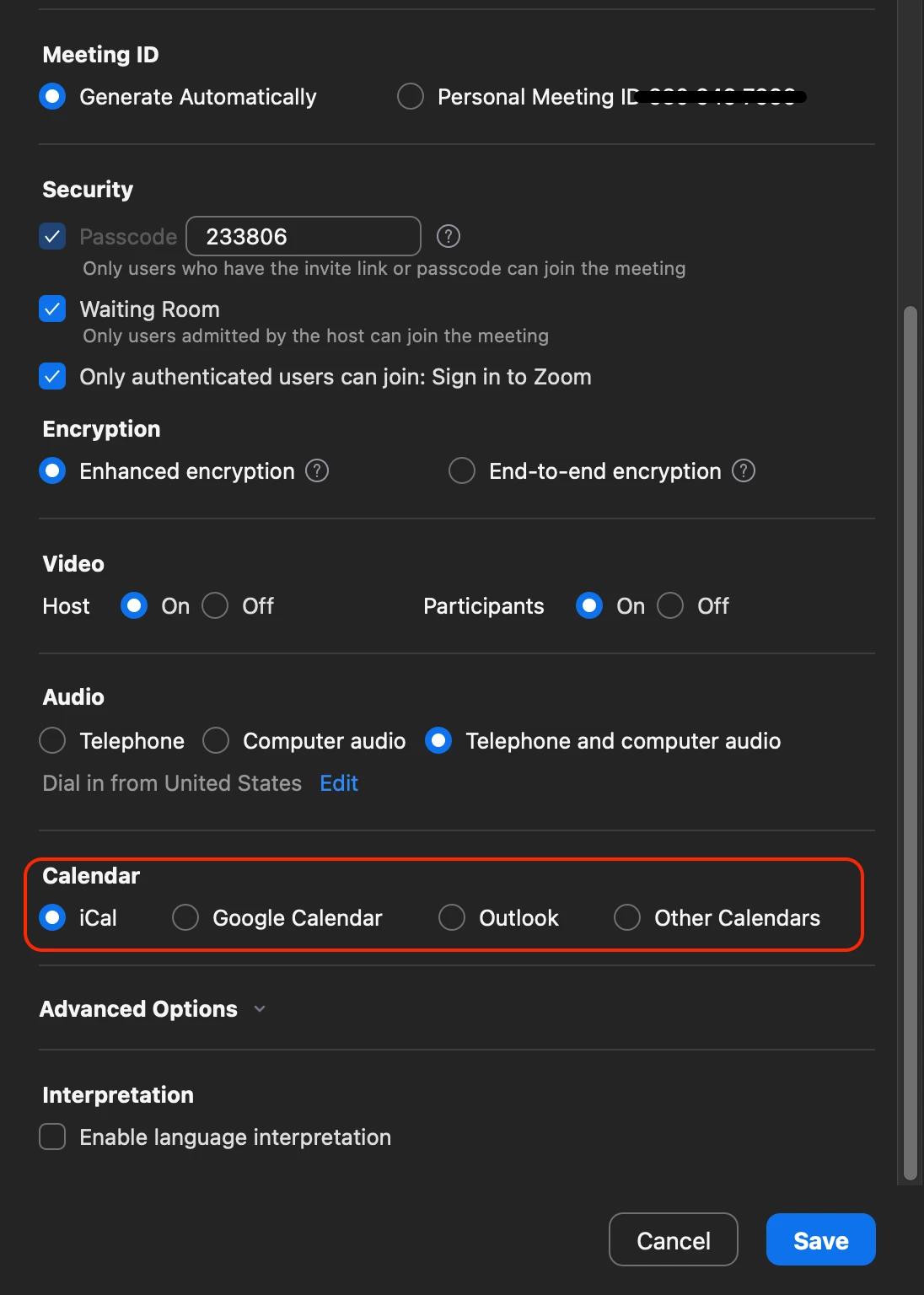
Hope that helps and please make sure to mark the solution as accepted if this information is what you needed.
Enter your E-mail address. We'll send you an e-mail with instructions to reset your password.