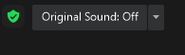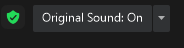Zoomtopia is here. Unlock the transformative power of generative AI, helping you connect, collaborate, and Work Happy with AI Companion.
Register now-
Products
Empowering you to increase productivity, improve team effectiveness, and enhance skills.
Learn moreCommunication
Productivity
Apps & Integration
Employee Engagement
Customer Care
Sales
Ecosystems
- Solutions
By audience- Resources
Connect & learnHardware & servicesDownload the Zoom app
Keep your Zoom app up to date to access the latest features.
Download Center Download the Zoom appZoom Virtual Backgrounds
Download hi-res images and animations to elevate your next Zoom meeting.
Browse Backgrounds Zoom Virtual Backgrounds- Plans & Pricing
- Solutions
-
Product Forums
Empowering you to increase productivity, improve team effectiveness, and enhance skills.
Zoom AI CompanionBusiness Services
-
User Groups
Community User Groups
User groups are unique spaces where community members can collaborate, network, and exchange knowledge on similar interests and expertise.
Location and Language
Industry
-
Help & Resources
Community Help
Help & Resources is your place to discover helpful Zoom support resources, browse Zoom Community how-to documentation, and stay updated on community announcements.
-
Events
Community Events
The Events page is your destination for upcoming webinars, platform training sessions, targeted user events, and more. Stay updated on opportunities to enhance your skills and connect with fellow Zoom users.
Community Events
- Zoom
- Products
- Zoom Meetings
- Re: Enabling original sound (2nd step) the wording...
- Subscribe to RSS Feed
- Mark Topic as New
- Mark Topic as Read
- Float this Topic for Current User
- Bookmark
- Subscribe
- Mute
- Printer Friendly Page
- Mark as New
- Bookmark
- Subscribe
- Mute
- Subscribe to RSS Feed
- Permalink
- Report Inappropriate Content
2021-10-04 03:35 AM
Hi,
So in the previous Zoom version I would simply follow these steps to make sure I was recording with my microphone settings and not having all of Zoom's sound artifacts gt in the way. For that I used to do the following:
1) How to enable the in-meeting option for original sound Desktop client
- Sign in to the Zoom desktop client.
- Click your profile picture, then click Settings
- In the navigation menu, click Audio
- Under Music and Professional Audio, select the Show in-meeting option to enable "Original Sound" check box.
The Original Sound setting will be displayed in in the top left corner of your meetings .
2) Then I would preserve original sound during a meeting by following the below instructions.
Desktop client
- Sign in to the Zoom desktop client.
- Start or join a meeting.
- Click Turn Original Sound On in the top-left corner.
- To the right of Turn Original Sound On, click the down arrow
to select a microphone that automatically uses original sound when selected.
- So when it said Turn Original Sound On it means it was currently still deactivated (att: Old_Sound off)
- And when it sais Turn Original Sound Off, it meant it was currently still activated (att: Old_Sound on)
BUT NOW for step 2 (to preserve original sound during a meeting ), the wording has change from:
[Turn Original Sound On/Off] to Original Sound On or Original Sound Off.
So my question is: Can I check that the current meaning is indeed:
- Original Sound On = it is activated aka it is picking up the original sound and thereby disabling Zoom's sound suppression etc? (att: New 2 sound on?)
- Original Sound Off = it is deactivated aka I am now recording with Zoom's sound suppression etc (att: New 1 sound off?)
Thank you in advance for your support. Have attached the screenshots
Angie
Solved! Go to Solution.
- Mark as New
- Bookmark
- Subscribe
- Mute
- Subscribe to RSS Feed
- Permalink
- Report Inappropriate Content
2021-10-04 04:04 AM
HI @Angie4
Yes - the wording was changed a few versions back, and it did/does cause some confusion.
But here's how it works now.
When it says "Original Sound: Off" - Zoom is digitally processing your audio.
When it says "Original Sound: On" - Zoom is NOT digitally processing your audio.
The tell-tale difference between the old way and the new way is the wording the the colon ":"
The previous setup was:
When Original Sound was Off the button used to say Turn Original Sound On (i.e. to turn it on)
When Original Sound was On the button used to say Turn Original Sound On (i.e. to turn it off)
... a kind on inverse logic. The old buttons were actions, but the new buttons show current status.
I think the new actually makes more sense, but the change was confusing.
I hope this helps clarify.
If this answers your question please click on Accept as Solution on this answer.
Please also give it a thumbs up, if you like. This was all help the Community know we found a solution within this thread.
If you need any more help, just post back here.
Rupert
- Mark as New
- Bookmark
- Subscribe
- Mute
- Subscribe to RSS Feed
- Permalink
- Report Inappropriate Content
2021-10-04 04:04 AM
HI @Angie4
Yes - the wording was changed a few versions back, and it did/does cause some confusion.
But here's how it works now.
When it says "Original Sound: Off" - Zoom is digitally processing your audio.
When it says "Original Sound: On" - Zoom is NOT digitally processing your audio.
The tell-tale difference between the old way and the new way is the wording the the colon ":"
The previous setup was:
When Original Sound was Off the button used to say Turn Original Sound On (i.e. to turn it on)
When Original Sound was On the button used to say Turn Original Sound On (i.e. to turn it off)
... a kind on inverse logic. The old buttons were actions, but the new buttons show current status.
I think the new actually makes more sense, but the change was confusing.
I hope this helps clarify.
If this answers your question please click on Accept as Solution on this answer.
Please also give it a thumbs up, if you like. This was all help the Community know we found a solution within this thread.
If you need any more help, just post back here.
Rupert
- Mark as New
- Bookmark
- Subscribe
- Mute
- Subscribe to RSS Feed
- Permalink
- Report Inappropriate Content
2021-10-14 12:07 AM
Thank you so much! That clarifies it!
- Hosting Inclusive and Accessible Meetings on Zoom in Zoom Meetings
- [Suggestion] Role available on profile in Zoom Whiteboard
- iphone 17 pro zoom hosting a meeting where audio comes in through the usb-c via 3.5 audio source in Zoom Meetings
- Problem when using original sound with bluetooth in Zoom Meetings
- Can’t create or view meetings – BAA restriction enabled on my free account in Zoom Meetings