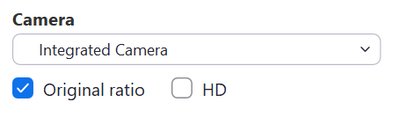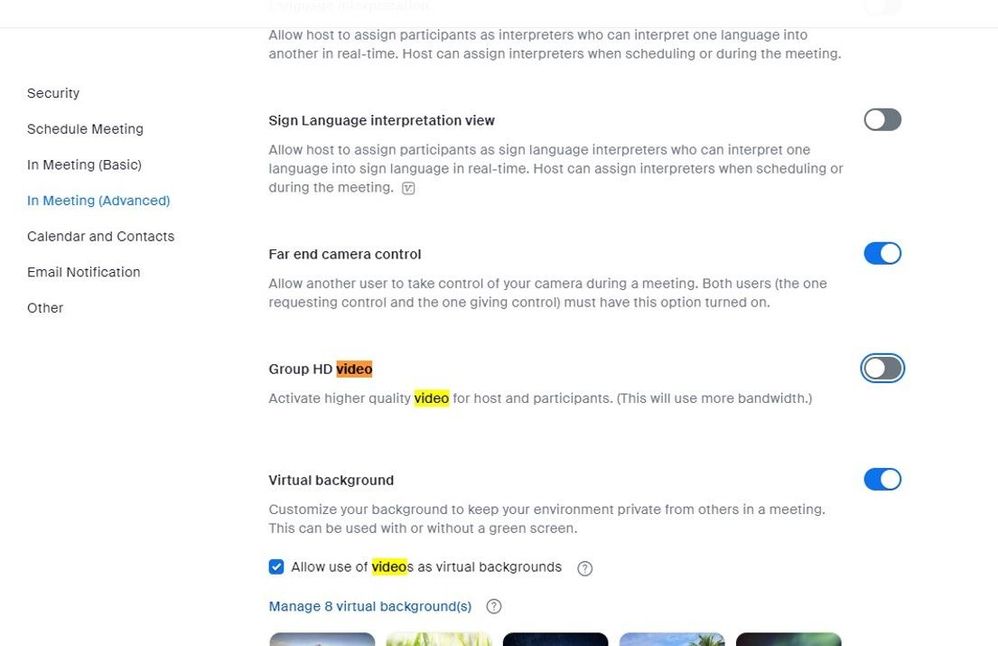Zoomtopia is here. Unlock the transformative power of generative AI, helping you connect, collaborate, and Work Happy with AI Companion.
Register now-
Products
Empowering you to increase productivity, improve team effectiveness, and enhance skills.
Learn moreCommunication
Productivity
Apps & Integration
Employee Engagement
Customer Care
Sales
Ecosystems
- Solutions
By audience- Resources
Connect & learnHardware & servicesDownload the Zoom app
Keep your Zoom app up to date to access the latest features.
Download Center Download the Zoom appZoom Virtual Backgrounds
Download hi-res images and animations to elevate your next Zoom meeting.
Browse Backgrounds Zoom Virtual Backgrounds- Plans & Pricing
- Solutions
-
Product Forums
Empowering you to increase productivity, improve team effectiveness, and enhance skills.
Zoom AI CompanionBusiness Services
-
User Groups
Community User Groups
User groups are unique spaces where community members can collaborate, network, and exchange knowledge on similar interests and expertise.
Location and Language
Industry
-
Help & Resources
Community Help
Help & Resources is your place to discover helpful Zoom support resources, browse Zoom Community how-to documentation, and stay updated on community announcements.
-
Events
Community Events
The Events page is your destination for upcoming webinars, platform training sessions, targeted user events, and more. Stay updated on opportunities to enhance your skills and connect with fellow Zoom users.
Community Events
- Zoom
- Products
- Zoom Meetings
- Crop video image
- Subscribe to RSS Feed
- Mark Topic as New
- Mark Topic as Read
- Float this Topic for Current User
- Bookmark
- Subscribe
- Mute
- Printer Friendly Page
Effective January 9th, 2026 through January 22nd, 2026: The Zoom Community is currently in read-only mode with login disabled, to deliver you a new and improved community experience!
The site is still accessible to view, however, the ability to login, create content, or access your community account is temporarily unavailable. We appreciate your patience during this time. If seeking support, please browse existing community content or ask our Zoom Virtual Agent.
Crop video image
- Mark as New
- Bookmark
- Subscribe
- Mute
- Subscribe to RSS Feed
- Permalink
- Report Inappropriate Content
2022-03-14 11:52 AM
Hi there,
is there a way to reduce the width of my video image from the camera? I have to cut something left and right.
Can someone please help me?
Greetings daniel
- Mark as New
- Bookmark
- Subscribe
- Mute
- Subscribe to RSS Feed
- Permalink
- Report Inappropriate Content
2022-03-15 12:33 AM
Click the button next to the Start Video button. Go to the Video setting. Under your video, you can see the picture I attached. Disable HD.
- Mark as New
- Bookmark
- Subscribe
- Mute
- Subscribe to RSS Feed
- Permalink
- Report Inappropriate Content
2022-03-15 01:15 AM
Hello, unfortunately didn't bring anything. I have to shorten the pages otherwise my canvas won't stretch. Can I do this in Zoom?
Greetings daniel
- Mark as New
- Bookmark
- Subscribe
- Mute
- Subscribe to RSS Feed
- Permalink
- Report Inappropriate Content
2022-03-15 01:57 AM
Oh sorry Daniel I don't think so. I thought you wanted to crop your video.
- Mark as New
- Bookmark
- Subscribe
- Mute
- Subscribe to RSS Feed
- Permalink
- Report Inappropriate Content
2022-03-15 03:52 AM
Hello, yes it should be trimmed around the right and left edge. Is that possible or not
- Mark as New
- Bookmark
- Subscribe
- Mute
- Subscribe to RSS Feed
- Permalink
- Report Inappropriate Content
2022-03-15 07:50 PM
No I guess
- Mark as New
- Bookmark
- Subscribe
- Mute
- Subscribe to RSS Feed
- Permalink
- Report Inappropriate Content
2022-06-30 12:39 AM
There is no way afaik using the Zoom GUI as standard. There may be an app but I don't know of one.
We can however use software such as the super OBS (from OBSproject.com) or iGlasses to crop the video and create a virtual web cam and then select (the output of iGlasses or OBS) that as the camera to use from Zoom. Since we so often have messy rooms or no trousers on etc. it is a shame that cropping is not provided in the Zoom GUI.
Please provide camera image cropping Zoom.
- Mark as New
- Bookmark
- Subscribe
- Mute
- Subscribe to RSS Feed
- Permalink
- Report Inappropriate Content
2023-02-22 04:00 PM
I would love the option of cropping my video as well! Using the background blur doesn't work for the classes I teach (as I'm moving a lot). But I sure wish I could crop out some of my background without having to use 3rd party software. Zoom, please consider this for a future enhancement.
- Mark as New
- Bookmark
- Subscribe
- Mute
- Subscribe to RSS Feed
- Permalink
- Report Inappropriate Content
2023-04-29 01:30 AM - edited 2023-04-29 01:31 AM
The final setting that fixed it for me was in my ZOOM PROFILE - disabled GROUP HD VIDEO. See screen image.(Before that I also changed aspect ration in my windows laptop camera setting, but i don't know if it was required)
- Mark as New
- Bookmark
- Subscribe
- Mute
- Subscribe to RSS Feed
- Permalink
- Report Inappropriate Content
2023-04-29 04:32 AM
Using the Zoom GUI as standard is not possible, afaik, as there is no way yet. I'm not aware of any such app, but there might be one out there.
In order to turn the camera on from Zoom, we should be able to crop the video with software like super OBS (from OBSproject.com) or iGlasses, and create a virtual web cam, and then select that virtual web cam as the camera to be used from Zoom as the output from iGlasses or OBS. It is a shame that there is no option to crop in the Zoom GUI, since we are prone to have messy rooms, no trousers on, etc. I find it a bit disrespectful.
It would be helpful if you could provide a zooming facility for camera images.
- Mark as New
- Bookmark
- Subscribe
- Mute
- Subscribe to RSS Feed
- Permalink
- Report Inappropriate Content
2024-03-05 11:14 AM
It is not as far as i could find, however you can use OBS studio (free and open source https://obsproject.com/) to configure a cropped virtual camera, run it, then select it in zoom. I had to restart zoom to get it working after i started my virtual camera the first time but then after that i could open obs studio and start the virtual camera after zoom and it would pick it up.
- Mark as New
- Bookmark
- Subscribe
- Mute
- Subscribe to RSS Feed
- Permalink
- Report Inappropriate Content
2025-01-23 07:21 AM
I found this thread looking to crop my video as well. I use a Logitech C922 Pro Stream Webcam and discovered I can go into Logitech's software and use their crop/zoom/position features and it applies to the Zoom camera view. This method may also work if you can edit your laptop's camera or other camera you are using without the need for another software. Hope that helps.
- Android Tablet Wide Angle Camera No Longer Available After Latest Update in Zoom Meetings
- Request for API Access to Fetch Image Attachments from Messaging Transcripts in ZVA in Zoom Virtual Agent
- Resize/Pan/ReFrame the Camera/Video Image inside Zoom App in Zoom Meetings
- Recordings with two screens - images/videos in Zoom Meetings
- Zoom Video only showing a webcam snapshot image in Zoom Meetings