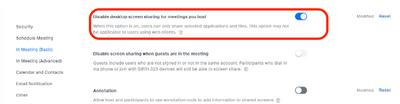Zoomtopia is here. Unlock the transformative power of generative AI, helping you connect, collaborate, and Work Happy with AI Companion.
Register now-
Products
Empowering you to increase productivity, improve team effectiveness, and enhance skills.
Learn moreCommunication
Productivity
Apps & Integration
Employee Engagement
Customer Care
Sales
Ecosystems
- Solutions
By audience- Resources
Connect & learnHardware & servicesDownload the Zoom app
Keep your Zoom app up to date to access the latest features.
Download Center Download the Zoom appZoom Virtual Backgrounds
Download hi-res images and animations to elevate your next Zoom meeting.
Browse Backgrounds Zoom Virtual Backgrounds- Plans & Pricing
- Solutions
-
Product Forums
Empowering you to increase productivity, improve team effectiveness, and enhance skills.
Zoom AI CompanionBusiness Services
-
User Groups
Community User Groups
User groups are unique spaces where community members can collaborate, network, and exchange knowledge on similar interests and expertise.
Location and Language
Industry
-
Help & Resources
Community Help
Help & Resources is your place to discover helpful Zoom support resources, browse Zoom Community how-to documentation, and stay updated on community announcements.
-
Events
Community Events
The Events page is your destination for upcoming webinars, platform training sessions, targeted user events, and more. Stay updated on opportunities to enhance your skills and connect with fellow Zoom users.
Community Events
- Zoom
- Products
- Zoom Meetings
- Re: Computer Audio not showing up
- Subscribe to RSS Feed
- Mark Topic as New
- Mark Topic as Read
- Float this Topic for Current User
- Bookmark
- Subscribe
- Mute
- Printer Friendly Page
Computer Audio not showing up
- Mark as New
- Bookmark
- Subscribe
- Mute
- Subscribe to RSS Feed
- Permalink
- Report Inappropriate Content
2022-10-31 08:52 AM
- Mark as New
- Bookmark
- Subscribe
- Mute
- Subscribe to RSS Feed
- Permalink
- Report Inappropriate Content
2022-10-31 11:41 AM - edited 2022-11-01 06:48 AM
Hi @NancyH1,
Thank you for reaching out to the Zoom Community! Can you please verify that the setting "Disable Desktop Screen sharing for Meetings You Host" is toggled off? If the setting is toggeld on, you will have very limited sharing capabilities including the Computer Audio option.
You can find this setting by logging in to your account at zoom.us/signin > Settings > In-Meeting (Basic) >"Disable Desktop Screen sharing for Meetings You Host". Once toggled on, please sign out of your desktop client > sign back in > and retest.
Thank you!
- Mark as New
- Bookmark
- Subscribe
- Mute
- Subscribe to RSS Feed
- Permalink
- Report Inappropriate Content
2022-11-01 06:38 AM
- Mark as New
- Bookmark
- Subscribe
- Mute
- Subscribe to RSS Feed
- Permalink
- Report Inappropriate Content
2022-11-01 06:57 AM - edited 2022-11-01 06:59 AM
Hi @NancyH1,
I apologize as when I read back through my initial response, I flipped the "off" and "on" wording. Please make sure that the setting of "Disable Desktop Screen sharing for Meetings You Host" is turned off in both your Personal Settings as well as the Account Management > Account Settings. In the screenshot provided, the setting is toggled on instead of off.
This issue could also be stemming from what device/application you are using such as a Chromebook running ChromeOS for Zoom as this functionality would not be supported. Please see the article below that goes into more detail in regards to this.
Thanks!
- Mark as New
- Bookmark
- Subscribe
- Mute
- Subscribe to RSS Feed
- Permalink
- Report Inappropriate Content
2022-11-02 11:55 AM
I am not using a Chromebook...either way toggled on or off it is still not showing up. The IT at my company is saying the plug in update disabled the feature and there is nothing that they can do to enable the feature to come back on. I had it before..I did an update on Thursday 10/27 because I got an email that it had to be done before 11/4 on our BYOD that access the cloud desktop. After that update it was gone.
- Zoom phone/contact center calls no audio after answer in Zoom Contact Center
- Shared Computer Audio Stops Working When Mic Is Muted (New Bug, Started This Week) in Zoom Meetings
- Recorded meeting on my computer is not playing the video in alignment with the audio. f in Zoom Clips
- co host Share ONLY computer audio WHILE the host share screen in Zoom Meetings
- Has anyone used a universal audio Apollo to route multiple audio channels into a zoom call? in Zoom Meetings