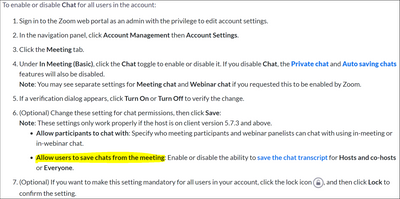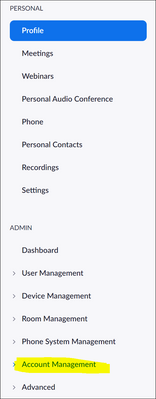Zoomtopia is here. Unlock the transformative power of generative AI, helping you connect, collaborate, and Work Happy with AI Companion.
Register now-
Products
Empowering you to increase productivity, improve team effectiveness, and enhance skills.
Learn moreCommunication
Productivity
Apps & Integration
Employee Engagement
Customer Care
Sales
Ecosystems
- Solutions
By audience- Resources
Connect & learnHardware & servicesDownload the Zoom app
Keep your Zoom app up to date to access the latest features.
Download Center Download the Zoom appZoom Virtual Backgrounds
Download hi-res images and animations to elevate your next Zoom meeting.
Browse Backgrounds Zoom Virtual Backgrounds- Plans & Pricing
- Solutions
-
Product Forums
Empowering you to increase productivity, improve team effectiveness, and enhance skills.
Zoom AI CompanionBusiness Services
-
User Groups
Community User Groups
User groups are unique spaces where community members can collaborate, network, and exchange knowledge on similar interests and expertise.
Location and Language
Industry
-
Help & Resources
Community Help
Help & Resources is your place to discover helpful Zoom support resources, browse Zoom Community how-to documentation, and stay updated on community announcements.
-
Events
Community Events
The Events page is your destination for upcoming webinars, platform training sessions, targeted user events, and more. Stay updated on opportunities to enhance your skills and connect with fellow Zoom users.
Community Events
- Zoom
- Products
- Zoom Meetings
- Re: Chat
- Subscribe to RSS Feed
- Mark Topic as New
- Mark Topic as Read
- Float this Topic for Current User
- Bookmark
- Subscribe
- Mute
- Printer Friendly Page
Effective January 9th, 2026 through January 22nd, 2026: The Zoom Community is currently in read-only mode with login disabled, to deliver you a new and improved community experience!
The site is still accessible to view, however, the ability to login, create content, or access your community account is temporarily unavailable. We appreciate your patience during this time. If seeking support, please browse existing community content or ask our Zoom Virtual Agent.
Chat
- Mark as New
- Bookmark
- Subscribe
- Mute
- Subscribe to RSS Feed
- Permalink
- Report Inappropriate Content
2022-03-11 04:00 AM
I have spent hours trying to figure out how to save chats. They used to save automatically. Then I had a problem and was told to de-install zoom and reinstall it. Since then I cannot save them. I cannot even copy them to paste.
There are multiple places that seem to have options to save chats, each requiring a different application.
The one time I got past Bolt/the gatekeeper, who cannot answer a single question, I spent an hour online with someone who felt my questions were not worthy of an answer, so he chose to answer his own questions. I've spent hours on this.
If I click on the icon to save the chat, it shows me the options and they don't work.
I'm beginning to think that Zoom Customer Care is really being paid by the competitors so everyone leaves zoom.
- Mark as New
- Bookmark
- Subscribe
- Mute
- Subscribe to RSS Feed
- Permalink
- Report Inappropriate Content
2022-03-11 07:50 AM
Hi,
I would suggest to make sure your Zoom PC client is updated to the last version.
If you can't save the chat, maybe it is disabled on your account, you can verify that on the web portal:
Here the how to in details:
Enabling or disabling in-meeting chat – Zoom Support
If needed, here is how to enable the auto-saving option for chat:
Enabling auto saving chats – Zoom Support
Alex
- Mark as New
- Bookmark
- Subscribe
- Mute
- Subscribe to RSS Feed
- Permalink
- Report Inappropriate Content
2022-03-11 10:27 PM
I WAS HOPEFUL.
The instructions said to log in to the web portal and then
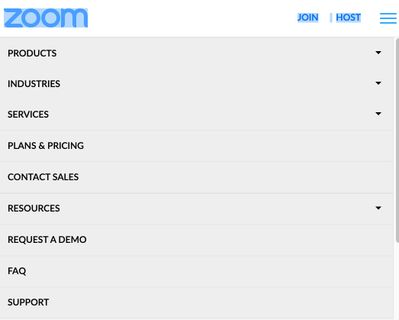
I've been trying to get an answer for almost a month.
- Mark as New
- Bookmark
- Subscribe
- Mute
- Subscribe to RSS Feed
- Permalink
- Report Inappropriate Content
2022-03-14 05:05 AM
- Mark as New
- Bookmark
- Subscribe
- Mute
- Subscribe to RSS Feed
- Permalink
- Report Inappropriate Content
2022-03-17 04:13 AM
Alex, Thank you for trying. But the Zoom documentation that you provided does not work. Step 1 takes you to a page that looks like the below.
Can you suggest a way that Zoom can maybe support a paying customer? Customers should not get tricked into providing the support that Zoom should be. Next, restaurants will expect their customers to cook their own dinners.
Can you see where one can move to step 2? It does not match. You also said the menu is on the left.
- Mark as New
- Bookmark
- Subscribe
- Mute
- Subscribe to RSS Feed
- Permalink
- Report Inappropriate Content
2022-03-17 06:28 AM
Hi,
By looking at your screenshot you are still on Zoom's main webpage, click My account on the top right corner and then log in. You will then see your account, and the navigation menu I was talking about.
You can always contact the official Zoom support. A web ticket is a good choice if you don't want to call:
Zoom technical support – Zoom Support
Alex
- Remove the red dot notification from Dock generated by Team Chat in Zoom Team Chat
- First 2026 Linux update and now unable to share third screen? in Zoom Meetings
- Message indicators in Zoom Team Chat
- Why is there no LOG IN showing at zoom.com? in Zoom Meetings
- Cant turn off Red Jump to last message notification in Zoom Meetings