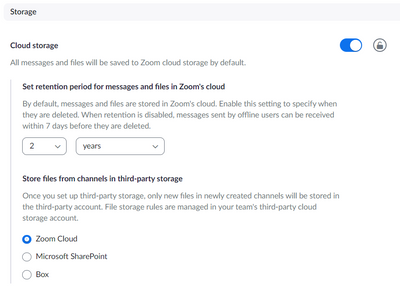Zoomtopia is here. Unlock the transformative power of generative AI, helping you connect, collaborate, and Work Happy with AI Companion.
Register now-
Products
Empowering you to increase productivity, improve team effectiveness, and enhance skills.
Learn moreCommunication
Productivity
Apps & Integration
Employee Engagement
Customer Care
Sales
Ecosystems
- Solutions
By audience- Resources
Connect & learnHardware & servicesDownload the Zoom app
Keep your Zoom app up to date to access the latest features.
Download Center Download the Zoom appZoom Virtual Backgrounds
Download hi-res images and animations to elevate your next Zoom meeting.
Browse Backgrounds Zoom Virtual Backgrounds- Plans & Pricing
- Solutions
-
Product Forums
Empowering you to increase productivity, improve team effectiveness, and enhance skills.
Zoom AI CompanionBusiness Services
-
User Groups
Community User Groups
User groups are unique spaces where community members can collaborate, network, and exchange knowledge on similar interests and expertise.
Location and Language
Industry
-
Help & Resources
Community Help
Help & Resources is your place to discover helpful Zoom support resources, browse Zoom Community how-to documentation, and stay updated on community announcements.
-
Events
Community Events
The Events page is your destination for upcoming webinars, platform training sessions, targeted user events, and more. Stay updated on opportunities to enhance your skills and connect with fellow Zoom users.
Community Events
- Zoom
- Products
- Zoom Meetings
- Re: Chat History
- Subscribe to RSS Feed
- Mark Topic as New
- Mark Topic as Read
- Float this Topic for Current User
- Bookmark
- Subscribe
- Mute
- Printer Friendly Page
Effective January 9th, 2026 through January 22nd, 2026: The Zoom Community is currently in read-only mode with login disabled, to deliver you a new and improved community experience!
The site is still accessible to view, however, the ability to login, create content, or access your community account is temporarily unavailable. We appreciate your patience during this time. If seeking support, please browse existing community content or ask our Zoom Virtual Agent.
Chat History
- Mark as New
- Bookmark
- Subscribe
- Mute
- Subscribe to RSS Feed
- Permalink
- Report Inappropriate Content
2022-08-15 02:18 PM
I am in the process of upgrading laptops. One of the things that I am trying to understand and figure out is if chat history can be retrieved locally or do you need to have the cloud option enabled? If you have to enable the cloud option to get chat history will you be able to see your entire chat history since the account was enabled or does it start when you turn the chat option on?
Also is there a local zoom data folder that contains the chat history that I could copy ? And if so where is the location of the folder?
- Mark as New
- Bookmark
- Subscribe
- Mute
- Subscribe to RSS Feed
- Permalink
- Report Inappropriate Content
2022-08-15 02:58 PM
Hey, @Michelle62,
The local chat files should be stored in the same place as any meeting recordings. Open your Zoom Settings window, click the Recording tab, and there’s a section on the right with the location, and a button that opens up that location.
The Zoom Cloud won’t help you here and isn’t necessary. But if you have any other Cloud storage, I recommend creating a folder there and copying the meeting subfolders to your Cloud storage, then access them from your new laptop once your Cloud storage is connected.
Otherwise, copy those subfolders to a flash drive or SDHD card from your old laptop.
Ray -- check out the GoodClix website.
- Mark as New
- Bookmark
- Subscribe
- Mute
- Subscribe to RSS Feed
- Permalink
- Report Inappropriate Content
2022-08-18 08:00 AM
Hey, @Michelle62... I was re-reading this thread, and I might have misconstrued your question to related to in-meeting chats, and you're probably actually talking about Zoom chats. And hopefully you've already discovered that once you set up a Zoom client on a new machine, the chats should auto-populate from historical info in your account.
Sorry for any confusion! Hope your new laptop is working out... I know new machines can be frustrating the first few days until everything is set up the way you like it.
Ray -- check out the GoodClix website.
- Mark as New
- Bookmark
- Subscribe
- Mute
- Subscribe to RSS Feed
- Permalink
- Report Inappropriate Content
2022-08-18 08:14 AM
Thank you for reaching back out. How do we have access to the historical information on the account? Is that related to the cloud backup being on?
- Mark as New
- Bookmark
- Subscribe
- Mute
- Subscribe to RSS Feed
- Permalink
- Report Inappropriate Content
2022-08-18 08:22 AM
Hey, Michelle,
See this article:
https://support.zoom.us/hc/en-us/articles/210615143-Viewing-stored-chat-messages-in-Chat-History
[Quick Note: In Step 2 of "How to enable...", it should read Zoom Chat, not Zoom App.
I had done this before... since when I log into a different machine (I have several test machines and test accounts), I do see historical Chat data. Here's my current settings:
Ray -- check out the GoodClix website.
- Mark as New
- Bookmark
- Subscribe
- Mute
- Subscribe to RSS Feed
- Permalink
- Report Inappropriate Content
2022-08-18 08:44 AM
This is good information. So once you turn on the cloud option will you be able to pull all of your chat messages that you had since you started with that user account or does it start archiving the messages from the time you turn on the cloud option?
- Mark as New
- Bookmark
- Subscribe
- Mute
- Subscribe to RSS Feed
- Permalink
- Report Inappropriate Content
2022-08-18 10:53 AM
The documentation isn't clear... and I'm afraid to cycle mine to OFF because I don't want to lose anything. 😟
Turning it on shouldn't hurt. But I doubt that turning it on would be able to grab any historical data from before being On... it'll probably just start archiving new messages, but again, the documentation doesn't really say. We could be pleasantly surprised?
Ray -- check out the GoodClix website.
- Mark as New
- Bookmark
- Subscribe
- Mute
- Subscribe to RSS Feed
- Permalink
- Report Inappropriate Content
2023-07-12 04:16 AM
Hi,
I have the setting correctly set up to record the CHAT in my meeting. However when I search for the meeting from yesterday, it's not there? The meeting from last Thursday is there with the chat I had (so I know it works / is set up correctly) but eh meeting from 11:00 yesterday is not showing at all?
- Remove the red dot notification from Dock generated by Team Chat in Zoom Team Chat
- First 2026 Linux update and now unable to share third screen? in Zoom Meetings
- Message indicators in Zoom Team Chat
- Why is there no LOG IN showing at zoom.com? in Zoom Meetings
- Cant turn off Red Jump to last message notification in Zoom Meetings