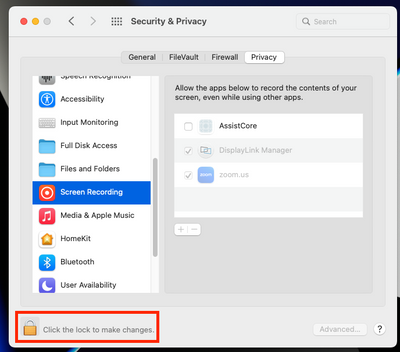Zoomtopia is here. Unlock the transformative power of generative AI, helping you connect, collaborate, and Work Happy with AI Companion.
Register now-
Products
Empowering you to increase productivity, improve team effectiveness, and enhance skills.
Learn moreCommunication
Productivity
Apps & Integration
Employee Engagement
Customer Care
Sales
Ecosystems
- Solutions
By audience- Resources
Connect & learnHardware & servicesDownload the Zoom app
Keep your Zoom app up to date to access the latest features.
Download Center Download the Zoom appZoom Virtual Backgrounds
Download hi-res images and animations to elevate your next Zoom meeting.
Browse Backgrounds Zoom Virtual Backgrounds- Plans & Pricing
- Solutions
-
Product Forums
Empowering you to increase productivity, improve team effectiveness, and enhance skills.
Zoom AI CompanionBusiness Services
-
User Groups
Community User Groups
User groups are unique spaces where community members can collaborate, network, and exchange knowledge on similar interests and expertise.
Location and Language
Industry
-
Help & Resources
Community Help
Help & Resources is your place to discover helpful Zoom support resources, browse Zoom Community how-to documentation, and stay updated on community announcements.
-
Events
Community Events
The Events page is your destination for upcoming webinars, platform training sessions, targeted user events, and more. Stay updated on opportunities to enhance your skills and connect with fellow Zoom users.
Community Events
- Zoom
- Products
- Zoom Meetings
- Re: Can't share screen on new MacBook Air
- Subscribe to RSS Feed
- Mark Topic as New
- Mark Topic as Read
- Float this Topic for Current User
- Bookmark
- Subscribe
- Mute
- Printer Friendly Page
The Zoom Community will be placed in read-only mode January 9th, 2026 through January 22nd, 2026 to deliver you a new and improved community experience!
The community will still be accessible, however, the creation of any new discussions or replies will be temporarily unavailable. We appreciate your patience during this time.
- Mark as New
- Bookmark
- Subscribe
- Mute
- Subscribe to RSS Feed
- Permalink
- Report Inappropriate Content
2022-01-08 07:43 AM
When I try to share my screen it tells me to go to system preferences but I never find anything there to allow for it.
Solved! Go to Solution.
- Mark as New
- Bookmark
- Subscribe
- Mute
- Subscribe to RSS Feed
- Permalink
- Report Inappropriate Content
2022-05-31 04:26 PM
I found it under Systems Preferences / Security and Privacy / Screen Recording. I had already given Zoom access to my camera and microphone, so those worked fine.
It's working now; I was able to share my screen. Thank you.
- Mark as New
- Bookmark
- Subscribe
- Mute
- Subscribe to RSS Feed
- Permalink
- Report Inappropriate Content
2022-01-12 01:04 PM
Hi, @cowanchambers great question! Take a look at @Maechiang post, which deals with a very similar issue. If the accepted solution provides you with the assistance you are looking for, I encourage you to close this current discussion by marking this reply as the accepted solution. Users who view this post can then navigate to @Maechiang post to find the similarly asked question and solution that you also found to be helpful.
Thank you!
Zoom Community Team
- Mark as New
- Bookmark
- Subscribe
- Mute
- Subscribe to RSS Feed
- Permalink
- Report Inappropriate Content
2022-03-31 11:11 AM
Where is this reply or can you help? I updated Zoom on my MacBook Pro, and can no longer share screen with an open file. Made last meeting a bust. Help!
- Mark as New
- Bookmark
- Subscribe
- Mute
- Subscribe to RSS Feed
- Permalink
- Report Inappropriate Content
2022-03-31 11:13 AM
Hi @phoenixland !
You can find the post, here.
- Mark as New
- Bookmark
- Subscribe
- Mute
- Subscribe to RSS Feed
- Permalink
- Report Inappropriate Content
2024-05-20 03:48 PM
As of 2024.05.20, to share Zoom screen on Mac Sonoma OS:
System Settings --> Privacy & Security --> Screen and System Audio Recording --> (Zoom app icon should be there, and switched on 🙂
And thanks to Janine R for leading me there.
- Mark as New
- Bookmark
- Subscribe
- Mute
- Subscribe to RSS Feed
- Permalink
- Report Inappropriate Content
2022-03-31 11:20 AM
This doesn't work for me, I have no "AirPlay" on my system
When I try to Screen Share, it won't let me choose anything!
- Mark as New
- Bookmark
- Subscribe
- Mute
- Subscribe to RSS Feed
- Permalink
- Report Inappropriate Content
2022-03-31 12:45 PM
Can you try screen sharing on a different device to see if that works? I would like to see if it is specific to your device.
- Mark as New
- Bookmark
- Subscribe
- Mute
- Subscribe to RSS Feed
- Permalink
- Report Inappropriate Content
2025-03-25 12:03 PM
When I go to "Privacy & Security > Screen & System Audio Recording > +", I see my Applications folder but Zoom doesn't appear in it, despite actually being in my Applications folder at the very bottom (you can see it doesn't appear in the Applications open dialogue box in the attachment"). If that is the setting I am missing, why doesn't Zoom appear in the open dialogue box?
- Mark as New
- Bookmark
- Subscribe
- Mute
- Subscribe to RSS Feed
- Permalink
- Report Inappropriate Content
2022-05-26 09:59 PM
I have this same issue. Just upgraded my MacBook Pro to Monterey and now cannot share anything via Zoom. I am a teacher and rely on this. @phoenixland did you find any solution to your issue? I went to Security Preferences on my Mac and it did not give me any options that allowed me to select Zoom. I don't have any other devices that I use with Zoom. This completely messed up my class tonight!!
- Mark as New
- Bookmark
- Subscribe
- Mute
- Subscribe to RSS Feed
- Permalink
- Report Inappropriate Content
2022-05-27 04:24 PM
It’s been awhile, but I think I went to System Preferences and then Sharing. Then make sure the Screen Sharing option is checked. It was something fairly simple but I never found a good answer or help. I just clicked around until something worked.
- Mark as New
- Bookmark
- Subscribe
- Mute
- Subscribe to RSS Feed
- Permalink
- Report Inappropriate Content
2022-05-31 04:17 PM
Thanks! I found it under Security and Privacy / Screen Recording... trying it now.
- Mark as New
- Bookmark
- Subscribe
- Mute
- Subscribe to RSS Feed
- Permalink
- Report Inappropriate Content
2022-05-31 04:24 PM
It worked! Thanks for your help!!
- Mark as New
- Bookmark
- Subscribe
- Mute
- Subscribe to RSS Feed
- Permalink
- Report Inappropriate Content
2022-05-27 02:00 PM
Hi @Janine_Ryle , is your macOS version 10.14 Mojave or 10.15 Catalina? knowing this will help me to further troubleshoot. Thank you!
Moderator
Zoom Community Team
- Mark as New
- Bookmark
- Subscribe
- Mute
- Subscribe to RSS Feed
- Permalink
- Report Inappropriate Content
2022-05-31 04:16 PM
As I stated above, it's Monterey, v12.1.
- Mark as New
- Bookmark
- Subscribe
- Mute
- Subscribe to RSS Feed
- Permalink
- Report Inappropriate Content
2022-05-31 04:26 PM
I found it under Systems Preferences / Security and Privacy / Screen Recording. I had already given Zoom access to my camera and microphone, so those worked fine.
It's working now; I was able to share my screen. Thank you.
- Mark as New
- Bookmark
- Subscribe
- Mute
- Subscribe to RSS Feed
- Permalink
- Report Inappropriate Content
2022-08-29 10:52 AM
Same problem with new MacBook Air but although camera and microphone are ON for Zoom on Systems Preferences/Security and Privacy, the Screen Recording option cannot be turned on for Zoom... The Zoom logo appears shaded and there is apparently no option to add it (see annexed screen capture). Thank you for your help.
- Mark as New
- Bookmark
- Subscribe
- Mute
- Subscribe to RSS Feed
- Permalink
- Report Inappropriate Content
2022-12-22 02:01 AM
I have got this exact same problem... the zoom option is faded... and cannot be turned on... grrrrr
- Mark as New
- Bookmark
- Subscribe
- Mute
- Subscribe to RSS Feed
- Permalink
- Report Inappropriate Content
2022-12-22 08:32 AM
Hi @Scarlettheart , do you see this Lock option in the Security and Privacy window? If so, you will need to select it to be able to make any changes.
Carla,
Zoom Community Team
- Mark as New
- Bookmark
- Subscribe
- Mute
- Subscribe to RSS Feed
- Permalink
- Report Inappropriate Content
2022-12-23 04:21 AM
I think it finally worked - it was the 'unlock' bit that I was not pushing.... many thanks
- Mark as New
- Bookmark
- Subscribe
- Mute
- Subscribe to RSS Feed
- Permalink
- Report Inappropriate Content
2022-12-23 08:18 AM
So happy I could help!
Carla,
Zoom Community Team
- Mark as New
- Bookmark
- Subscribe
- Mute
- Subscribe to RSS Feed
- Permalink
- Report Inappropriate Content
2022-06-01 07:31 AM
Thank you for the update, Janine_Ryle! That is exactly it, because of the increased security and permissions on mac, one needs to grant Zoom access/permission to the microphone, camera, and screen sharing via the System Preferences. I appreciate you coming back here and sharing your knowledge with the community!
- Mark as New
- Bookmark
- Subscribe
- Mute
- Subscribe to RSS Feed
- Permalink
- Report Inappropriate Content
2022-09-21 12:45 PM
I'm having a similar issue but all that stuff is turned on. When I start a meeting I can share when it's just me. The minute someone else comes on, I get up pop up box saying screen sharing has stopped and I am restricted from screen sharing. How do I stop this from happening as I need to do a raffle tonight that people need to see.
Thanks!
- Mark as New
- Bookmark
- Subscribe
- Mute
- Subscribe to RSS Feed
- Permalink
- Report Inappropriate Content
2022-09-21 12:55 PM
Hi @Imissvabad, I'm sorry to hear that you are experiencing issues trying to screen share. I would suggest going over this article: Screen sharing is not working. It provides troubleshooting steps you can take to get the screen sharingfeature to work again.
Thank you for your first post and for choosing the Zoom Community to seek support 🙂 if you need further assistance, let me know!
Carla,
Zoom Community Team
Please click Accept as Solution if you found this reply helpful. Thank you!
- Mark as New
- Bookmark
- Subscribe
- Mute
- Subscribe to RSS Feed
- Permalink
- Report Inappropriate Content
2025-01-07 05:46 PM
The option in System Preferences says ‘allow Zoom to record screen and audio, which is a completely different thing than sharing the screen. I don’t want to allow Zoom to record my screen. Why isn’t there an option just for sharing the screen?
- Content hiding the taskbar when sharing the screen on Windows 11 in Zoom Meetings
- Why are windows masking the taskbar when you're sharing your screen ? in Zoom Meetings
- The New Workspace Zoom Update in Zoom Meetings
- Issues with new Zoom Update 6.7 for iPad in Zoom Meetings
- Regression: Zoom Workplace now limits sharing to 2 of 3 monitors in Zoom Meetings