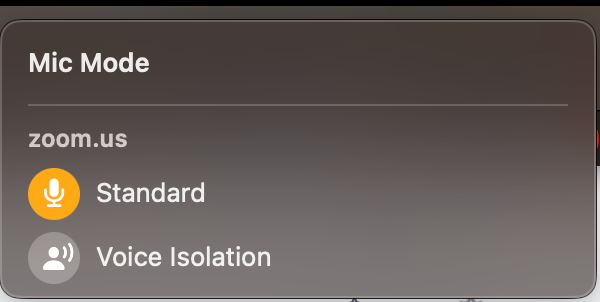Zoomtopia is here. Unlock the transformative power of generative AI, helping you connect, collaborate, and Work Happy with AI Companion.
Register now-
Products
Empowering you to increase productivity, improve team effectiveness, and enhance skills.
Learn moreCommunication
Productivity
Apps & Integration
Employee Engagement
Customer Care
Sales
Ecosystems
- Solutions
By audience- Resources
Connect & learnHardware & servicesDownload the Zoom app
Keep your Zoom app up to date to access the latest features.
Download Center Download the Zoom appZoom Virtual Backgrounds
Download hi-res images and animations to elevate your next Zoom meeting.
Browse Backgrounds Zoom Virtual Backgrounds- Plans & Pricing
- Solutions
-
Product Forums
Empowering you to increase productivity, improve team effectiveness, and enhance skills.
Zoom AI CompanionBusiness Services
-
User Groups
Community User Groups
User groups are unique spaces where community members can collaborate, network, and exchange knowledge on similar interests and expertise.
Location and Language
Industry
-
Help & Resources
Community Help
Help & Resources is your place to discover helpful Zoom support resources, browse Zoom Community how-to documentation, and stay updated on community announcements.
-
Events
Community Events
The Events page is your destination for upcoming webinars, platform training sessions, targeted user events, and more. Stay updated on opportunities to enhance your skills and connect with fellow Zoom users.
Community Events
- Zoom
- Products
- Zoom Meetings
- Can't share computer audio on Mac anymore
- Subscribe to RSS Feed
- Mark Topic as New
- Mark Topic as Read
- Float this Topic for Current User
- Bookmark
- Subscribe
- Mute
- Printer Friendly Page
Effective January 9th, 2026 through January 22nd, 2026: The Zoom Community is currently in read-only mode with login disabled, to deliver you a new and improved community experience!
The site is still accessible to view, however, the ability to login, create content, or access your community account is temporarily unavailable. We appreciate your patience during this time. If seeking support, please browse existing community content or ask our Zoom Virtual Agent.
Can't share computer audio on Mac anymore
- Mark as New
- Bookmark
- Subscribe
- Mute
- Subscribe to RSS Feed
- Permalink
- Report Inappropriate Content
2023-04-24 02:43 PM
Made no changes to my Mac or app. Suddenly for no apparent reason, can no longer share computer audio in meetings. I do this to share background music. I've uninstalled, and reinstalled, and ensured that screen recording, and nothing. Normal audio is fine. In fact, If I play music and "share computer audio", the music stops. If I "stop sharing" then my music can be heard again in my speakers only. Very frustrating, and have yet to find a solution.
- Mark as New
- Bookmark
- Subscribe
- Mute
- Subscribe to RSS Feed
- Permalink
- Report Inappropriate Content
2023-05-08 03:09 PM
@Samfitnnyc I have the same issue on my Mac.
Have you found a solution for it?
- Mark as New
- Bookmark
- Subscribe
- Mute
- Subscribe to RSS Feed
- Permalink
- Report Inappropriate Content
2023-05-11 12:42 AM
@Samfitnnyc The solution for me was to ensure that the Mic Mode on my Mac is on Standard (not Voice Isolation).
- Mark as New
- Bookmark
- Subscribe
- Mute
- Subscribe to RSS Feed
- Permalink
- Report Inappropriate Content
2023-05-11 10:33 AM
Interesting. If you don't mind, where do I find the Mic Mode feature? Oddly enough, as inexplicable as the issue appeared, the week after, the issue stopped, EXCEPT while I'm sharing computer audio, my earphones won't connect. And it's definitely the app, as opposed to my Mac because it happens regardless of the headphones, and as soon as I stop sharing computer audio, or using the Mac for audio outside of Zoom, my earphones connect, no problem.
- Mark as New
- Bookmark
- Subscribe
- Mute
- Subscribe to RSS Feed
- Permalink
- Report Inappropriate Content
2024-06-11 09:55 PM
Hello,
On your Mac, open an app that supports Mic Modes, such as FaceTime.
Click the Video icon
in the menu bar, then click Mic Mode.
Do any of the following (options vary by app):
To filter out background sounds, select Voice Isolation.
To include the sounds around you, select Wide Spectrum.
To revert to the standard mic mode, select Standard.
https://support.apple.com/en-ca/guide/mac-help/mchle82b42f0/mac
Regards
If my reply helped, don't forget to click the accept as solution button!
- Mark as New
- Bookmark
- Subscribe
- Mute
- Subscribe to RSS Feed
- Permalink
- Report Inappropriate Content
2024-06-11 08:46 PM
I am experiencing the same issues as of June 1, 2024. I've had ZERO support from Zoom and in fact when I finally got through on the phone I was told I don't have a subscription that supports on the phone customer service. My annual subscription is set to renew 6/15/2024 and I am seriously considering canceling. I didn't change a thing on my end and Zoom updated and now I have no sharing of audio on my MAC. I'd love some help!
- Mark as New
- Bookmark
- Subscribe
- Mute
- Subscribe to RSS Feed
- Permalink
- Report Inappropriate Content
2024-06-20 09:01 AM
Hi @cynrube, thank you for posting to the Zoom Community!
I'm sorry you are experiencing issues with sharing audio on your Mac. Can you confirm if this happens immediately as you enter the meeting or only after you or another participant starts sharing their screen?
Keep me updated!
- Mark as New
- Bookmark
- Subscribe
- Mute
- Subscribe to RSS Feed
- Permalink
- Report Inappropriate Content
2024-06-24 08:42 PM
The same thing is happening to me. It started about two weeks ago. I share computer audio and get nothing. I can no longer hear my computer's audio and it does not play in the meeting. This is an important feature for me.
- Mark as New
- Bookmark
- Subscribe
- Mute
- Subscribe to RSS Feed
- Permalink
- Report Inappropriate Content
2024-08-01 04:48 PM
I have the same issue, and it is very frustrating
- Mark as New
- Bookmark
- Subscribe
- Mute
- Subscribe to RSS Feed
- Permalink
- Report Inappropriate Content
2024-08-05 03:49 PM
Hello @nmtlopes,
Welcome to the Zoom Community! We're glad to have you here.
First, I would advise updating your Zoom app to the latest version.
Second, kindly try setting your Mic Mode to standard.
Let us know if it solved the issue or if you need further assistance.
- Zoom Audio Device driver installation does not pop up in Zoom Meetings
- Zoom phone/contact center calls no audio after answer in Zoom Contact Center
- Shared Computer Audio Stops Working When Mic Is Muted (New Bug, Started This Week) in Zoom Meetings
- Recorded meeting on my computer is not playing the video in alignment with the audio. f in Zoom Clips
- co host Share ONLY computer audio WHILE the host share screen in Zoom Meetings